Configuration procedure, Verifying the configuration – H3C Technologies H3C S6300 Series Switches User Manual
Page 188
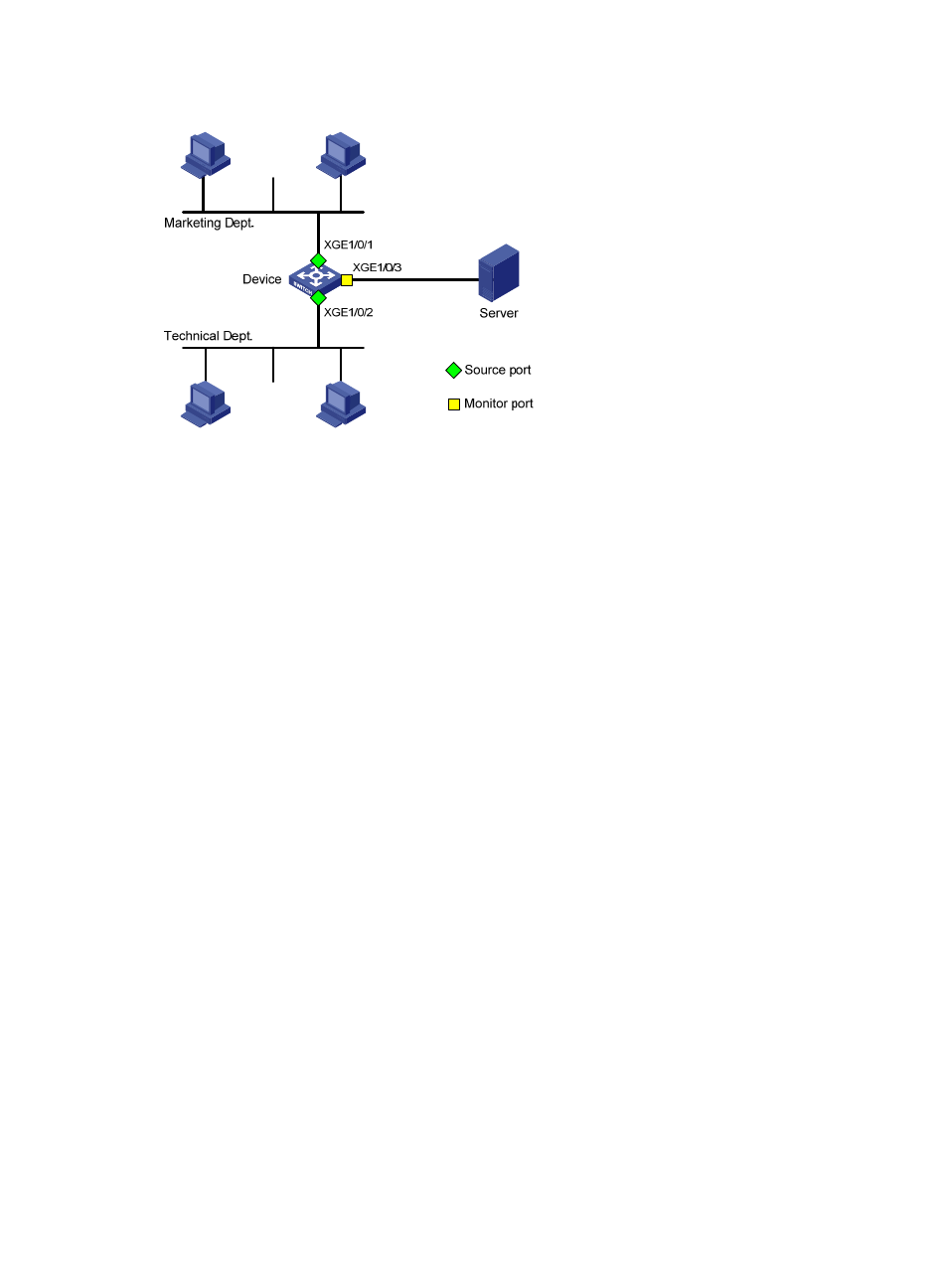
175
Figure 58 Network diagram
Configuration procedure
# Create local mirroring group 1.
<Device> system-view
[Device] mirroring-group 1 local
# Configure Ten-GigabitEthernet 1/0/1 and Ten-GigabitEthernet 1/0/2 as source ports for local
mirroring group 1.
[Device] mirroring-group 1 mirroring-port ten-gigabitethernet 1/0/1 ten-gigabitethernet
1/0/2 both
# Configure Ten-GigabitEthernet 1/0/3 as the monitor port for local mirroring group 1.
[Device] mirroring-group 1 monitor-port ten-gigabitethernet 1/0/3
# Disable the spanning tree feature on the monitor port Ten-GigabitEthernet 1/0/3.
[Device] interface ten-gigabitethernet 1/0/3
[Device-Ten-GigabitEthernet1/0/3] undo stp enable
[Device-Ten-GigabitEthernet1/0/3] quit
Verifying the configuration
# Display information about all mirroring groups.
[Device] display mirroring-group all
Mirroring group 1:
Type: Local
Status: Active
Mirroring port:
Ten-GigabitEthernet1/0/1 Both
Ten-GigabitEthernet1/0/2 Both
Monitor port: Ten-GigabitEthernet1/0/3