Initial power-on, Setting up the configuration environment, Connecting the console cable – H3C Technologies H3C S5120 Series Switches User Manual
Page 44: Console cable, Connection procedure
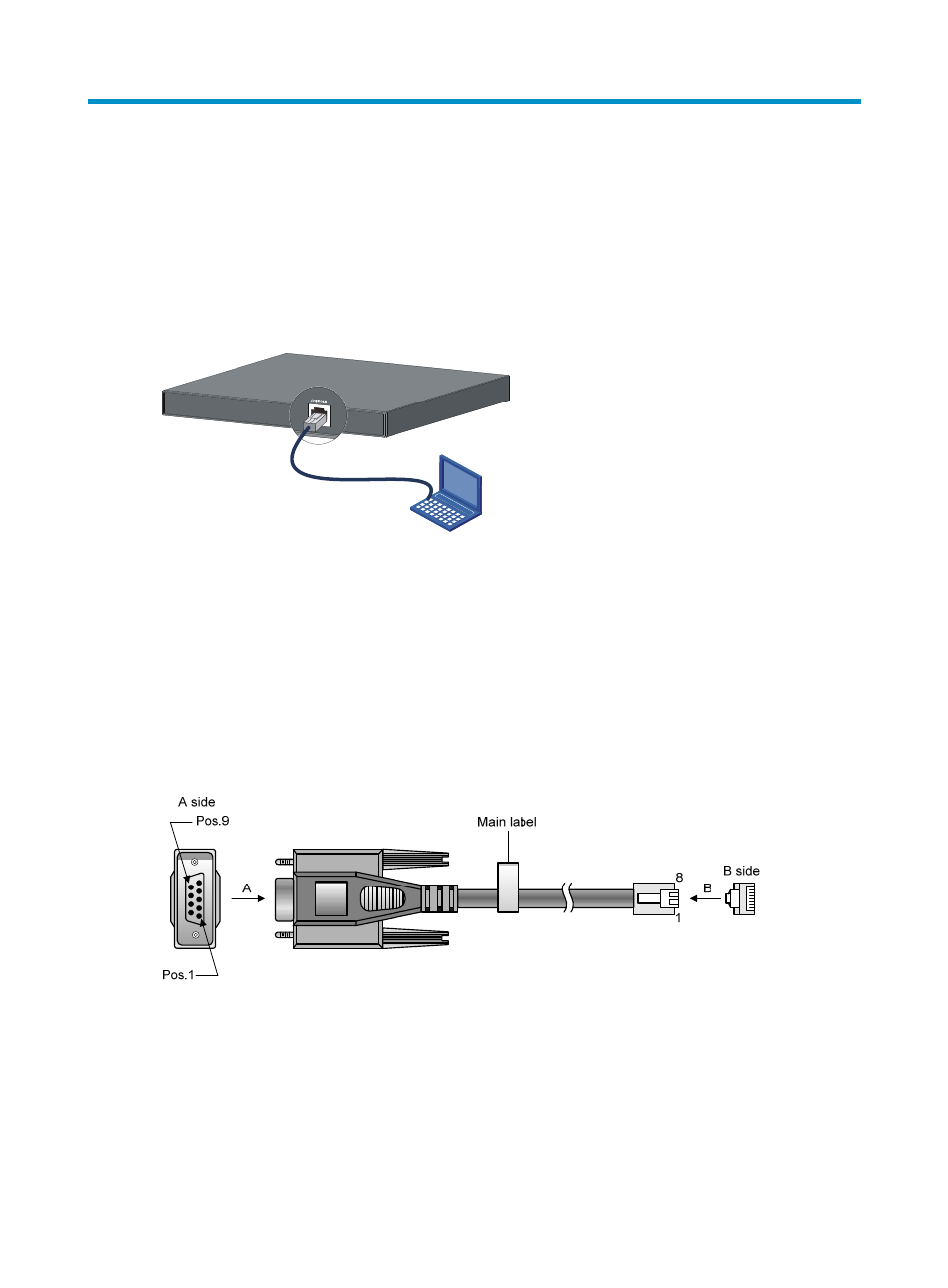
36
Initial power-on
Setting up the configuration environment
To set up the configuration environment, connect a terminal (a PC in this example) to the console port on
the switch with a console cable.
Figure 45 Network diagram for configuration environment setup
Connecting the console cable
Console cable
A console cable is an 8-core shielded cable. One end of the cable is a crimped RJ-45 connector, which
is connected to the console port of the switch, and the other end is a DB-9 female connector, which is
connected to the serial port on the console terminal, as shown below.
Figure 46 Console cable
Connection procedure
To use the terminal to configure the switch, follow these steps to connect a terminal device to the switch
by using the console cable:
1.
Plug the DB-9 female connector of the console cable to the serial port of the console terminal or PC.
2.
Connect the RJ-45 connector of the console cable to the console port of the switch.