H3C Technologies H3C S5120 Series Switches User Manual
Page 440
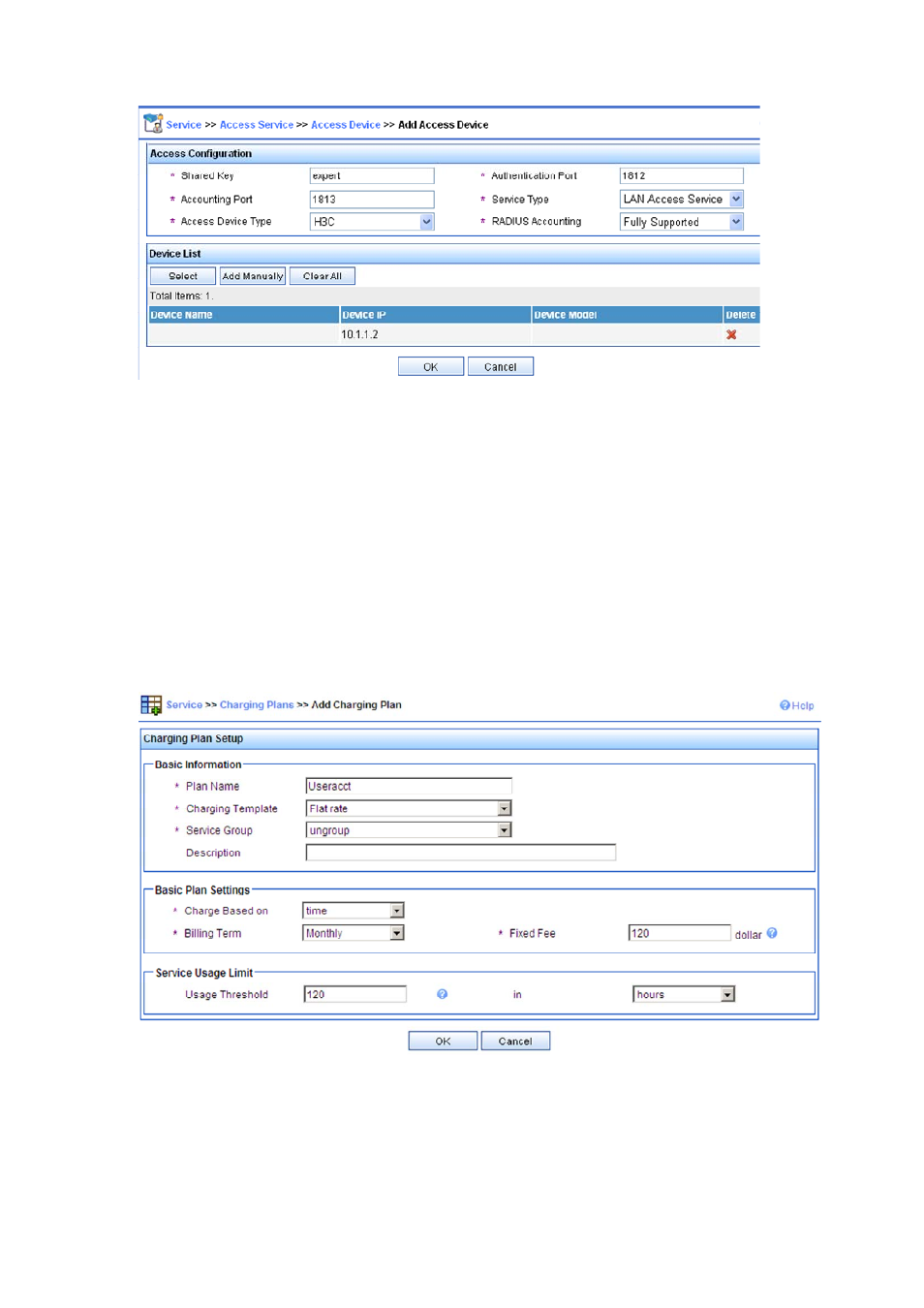
1-34
Figure 1-11 Add an access device
# Add a charging policy.
Select the Service tab, and select Charging Service > Charging Plans from the navigation tree to
enter the charging policy configuration page. Then, click Add to enter the Add Charging Plan page
and perform the following configurations:
z
Add a plan named UserAcct
z
Select Flat rate as the charging template
z
In the Basic Plan Settings field, configure to charge the fixed fee of 120 dollars per month
z
In the Service Usage Limit field, set the Usage Threshold to 120 hours, allowing the user to
access the Internet for up to 120 hours per month
z
Adopt the default settings for other parameters and click OK to finish the operation.
Figure 1-12 Add a charging policy
# Add a service.
Select the Service tab, and select Access Service > Service Configuration from the navigation tree
to enter the Service Configuration page. Then, click Add to enter the Add Service Configuration
page and perform the following configurations: