Enabling the acfp trap function on the device – H3C Technologies H3C MSR 50 User Manual
Page 16
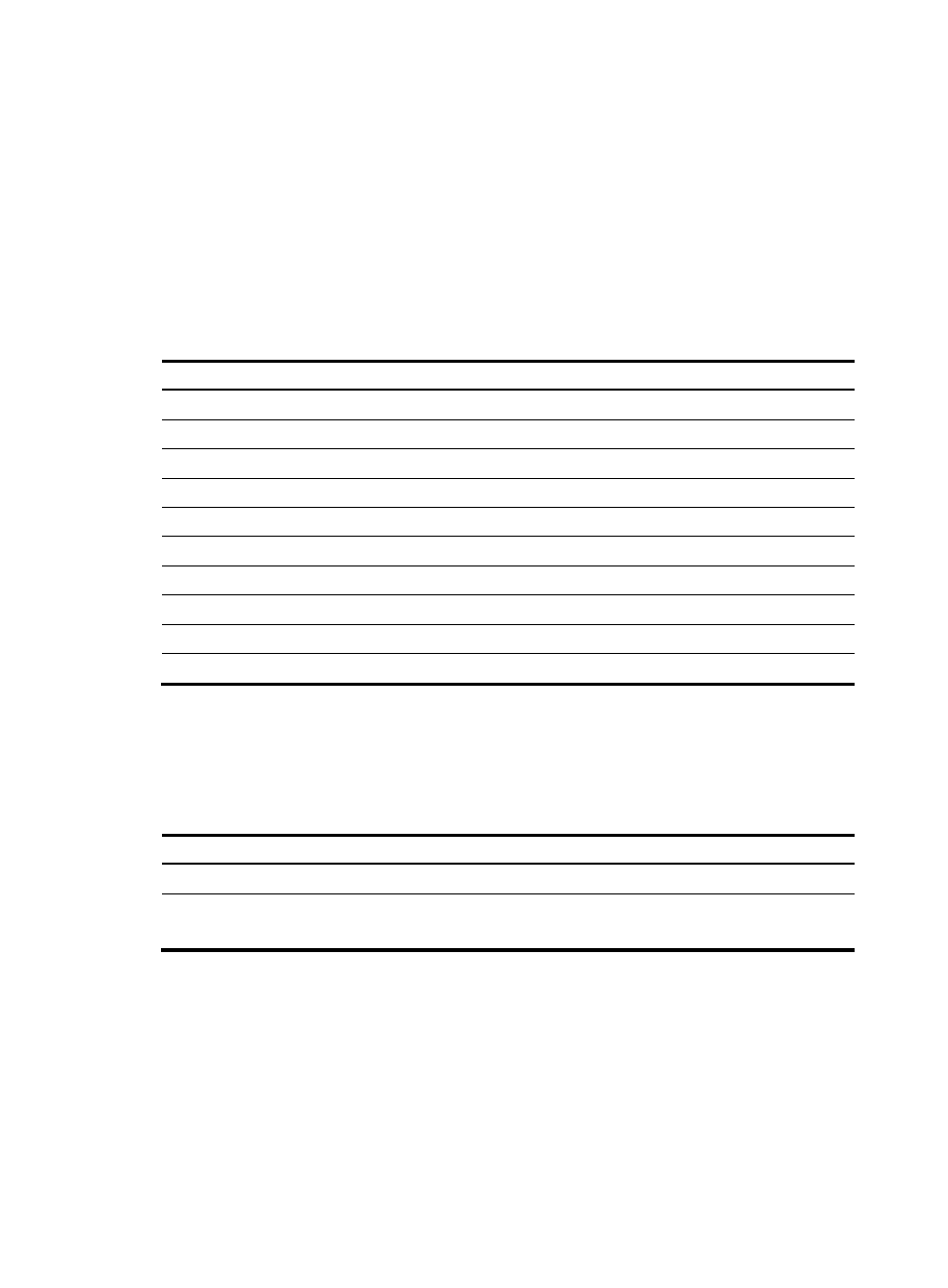
9
When you disable the ACSEI function or change the working mode for an internal interface (a virtual
interface connecting the ACFP server with the ACFP client), to avoid service interruption, perform the
operation first on the ACFP client and then on the ACFP server.
Enabling the ACFP trap function on the device
To make ACFP work, enable the device to send trap messages of the ACFP module.
After the trap function on the ACFP module is enabled, the ACFP module generates trap messages to
report important events. The levels of the ACFP trap messages are described in
Table 1 ACFP trap message level
Trap message Level
Context ID type changed
Notifications
ACFP client registration
Notifications
ACFP client deregistration
Notifications
ACSEI detects that ACFP client had no response
Warnings
ACFP server does not support the working mode of the ACFP client
Errors
Expiration period of ACFP collaboration policy changed
Notifications
ACFP collaboration rules are created
Informational
ACFP collaboration rules are removed
Informational
ACFP collaboration rules failed
Errors
Expiration period of ACFP collaboration policy timed out
Notifications
The generated trap messages are sent to the information center of the device. With the parameters for the
information center set, the output rules for traps (that is, whether the traps are allowed to be output and
the output destinations) are decided. For more information about the configuration of the parameters for
the information center, see Network Management and Monitoring Configuration Guide.
To enable the ACFP function:
Step Command
Remarks
3.
Enter system view.
system-view
N/A
4.
Enable the trap function of the
ACFP module.
snmp-agent trap enable acfp
[ client | policy | rule | server ]
Optional.
Enabled by default.
For more information about the snmp-agent trap enable command, see Network Management and
Monitoring Command Reference.