Configuring acsei, Overview, Acsei functions – H3C Technologies H3C MSR 50 User Manual
Page 20
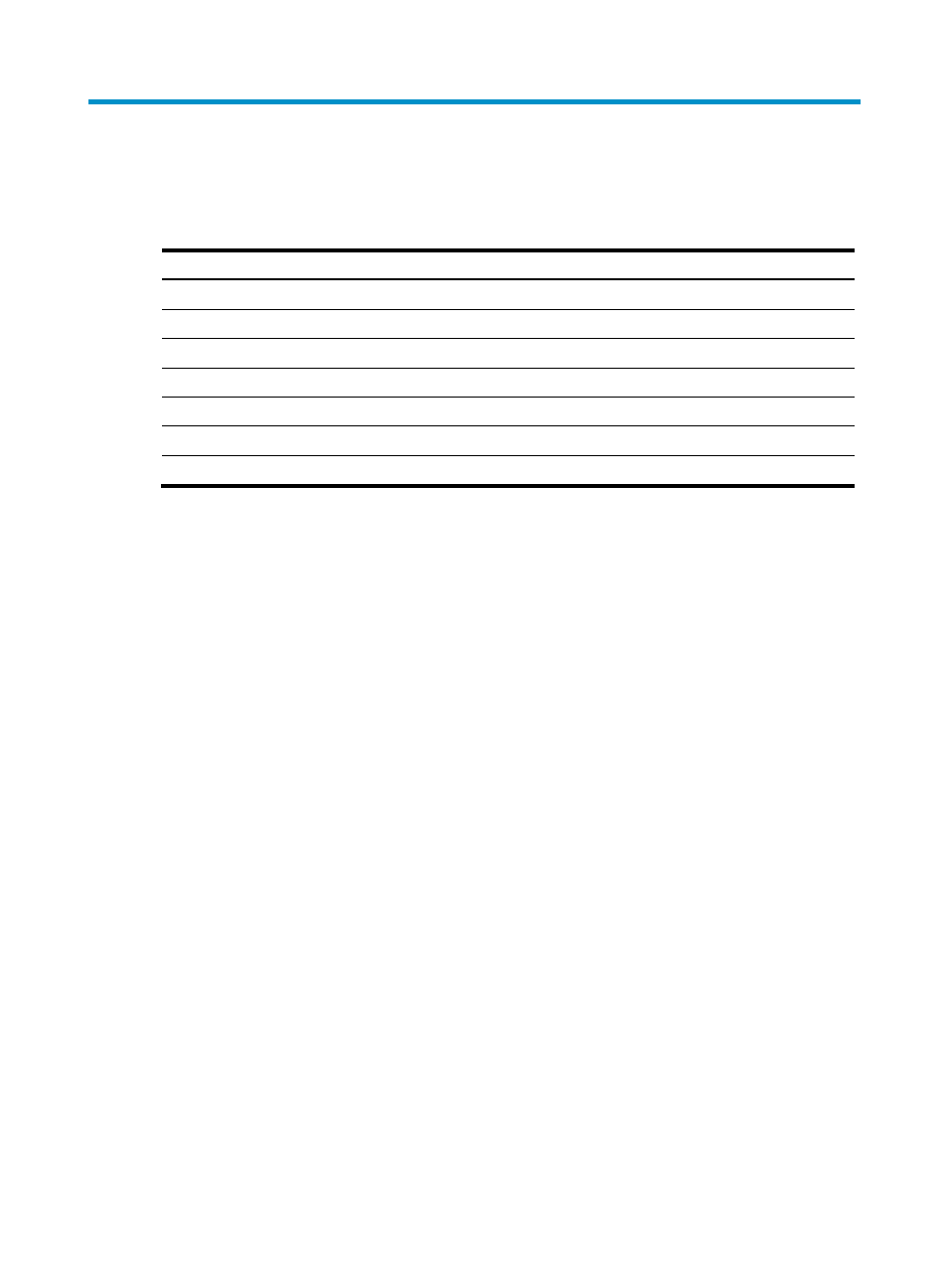
13
Configuring ACSEI
The following matrix shows the feature and router compatibility:
Hardware ACSEI
MSR 900
Yes.
MSR 930
No.
MSR 20-1X
Yes.
MSR 20
No.
MSR 30
Yes.
MSR 50
Yes except on MSR 50-06.
MSR 2600
No.
Overview
H3C ACFP Client and Server Exchange Information (ACSEI) provides a method for exchanging
information between an ACFP server and its ACFP clients. As a supporting protocol for ACFP
collaboration, ACSEI makes sure an ACFP server can cooperate with its ACFP clients to provide services.
Like ACFP, ACSEI uses the server/client model:
•
The ACSEI server is integrated in the Comware software system of the device as a function, and it
runs together with the ACFP server.
•
The ACSEI client is integrated in the Comware software system of the device as a function or in the
software system of the OAP module as a function, and it runs together with the ACFP client.
The hardware and configurations needed for the two ACSEI client implementation modes are different.
This chapter introduces them separately.
For more information about ACFP, see "configuring ACFP." For more information about the OAP module,
see "Configuring OAP modules."
ACSEI functions
ACSEI provides the following functions:
•
Enables ACFP clients to register and deregister with the ACFP server.
•
Enables the ACFP server to assign IDs to ACFP clients to distinguish among them.
•
Allows the ACFP server and an ACFP client to mutually monitor and detect each other.
•
Supports information interaction between the ACFP server and ACFP clients, including clock
synchronization.
•
Allows the ACFP server to manage the ACFP clients. For example, you can close or restart an ACFP
client on the ACFP server.