Displaying and maintaining acfp, Acfp configuration example, Network requirements – H3C Technologies H3C MSR 50 User Manual
Page 17
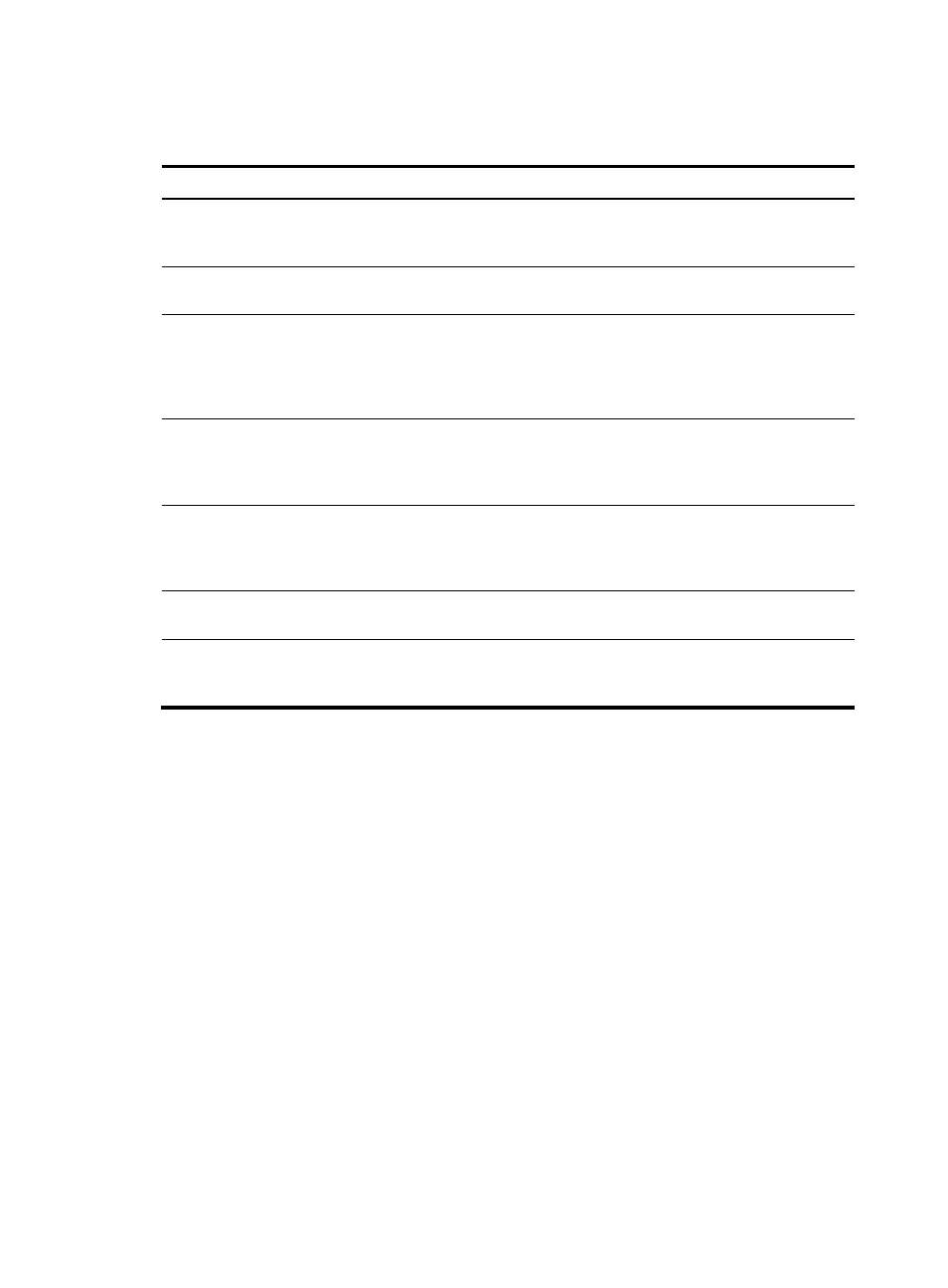
10
Displaying and maintaining ACFP
Task Command
Remarks
Display the configuration
information of the ACFP
server.
display acfp server-info [ | { begin | exclude | include }
regular-expression ]
Available in any
view.
Display the configuration
information of an ACFP client.
display acfp client-info [ client-id ] [ | { begin | exclude |
include } regular-expression ]
Available in any
view.
Display the configuration
information of an ACFP
policy.
display acfp policy-info [ client client-id [ policy-index ] |
dest-interface interface-type interface-number |
in-interface interface-type interface-number | out-interface
interface-type interface-number ] [ active | inactive ] [ |
{ begin | exclude | include } regular-expression ]
Available in any
view.
Display ACFP rule
configuration information.
display acfp rule-info { in-interface [ interface-type
interface-number ] | out-interface [ interface-type
interface-number ] | policy [ client-id policy-index ] } [ |
{ begin | exclude | include } regular-expression ]
Available in any
view.
Display ACFP rule cache
configuration information.
display acfp rule-cache [ in-interface interface-type
interface-number | out-interface interface-type
interface-number ] * [ | { begin | exclude | include }
regular-expression ]
Available in any
view.
Display the configuration
information of ACFP Trap.
display snmp-agent trap-list [ | { begin | exclude |
include } regular-expression ]
Available in any
view.
Clear ACFP rule cache.
reset acfp rule-cache [ in-interface interface-type
interface-number | out-interface interface-type
interface-number ] *
Available in user
view.
ACFP configuration example
Network requirements
As shown in
, different departments are interconnected on the intranet through Device, which
serves as the ACFP server. An ACFP client is inserted in Device.
Configure the ACFP client to analyze traffic arriving at interface Ethernet 1/2, and control the traffic as
follows:
•
Permit all packets whose source IP address is 192.168.1.1/24.
•
Deny all packets whose source IP address is 192.168.1.2/24.