Configuring oap modules, Overview, Switching to the oap module's cli from the device – H3C Technologies H3C MSR 50 User Manual
Page 8
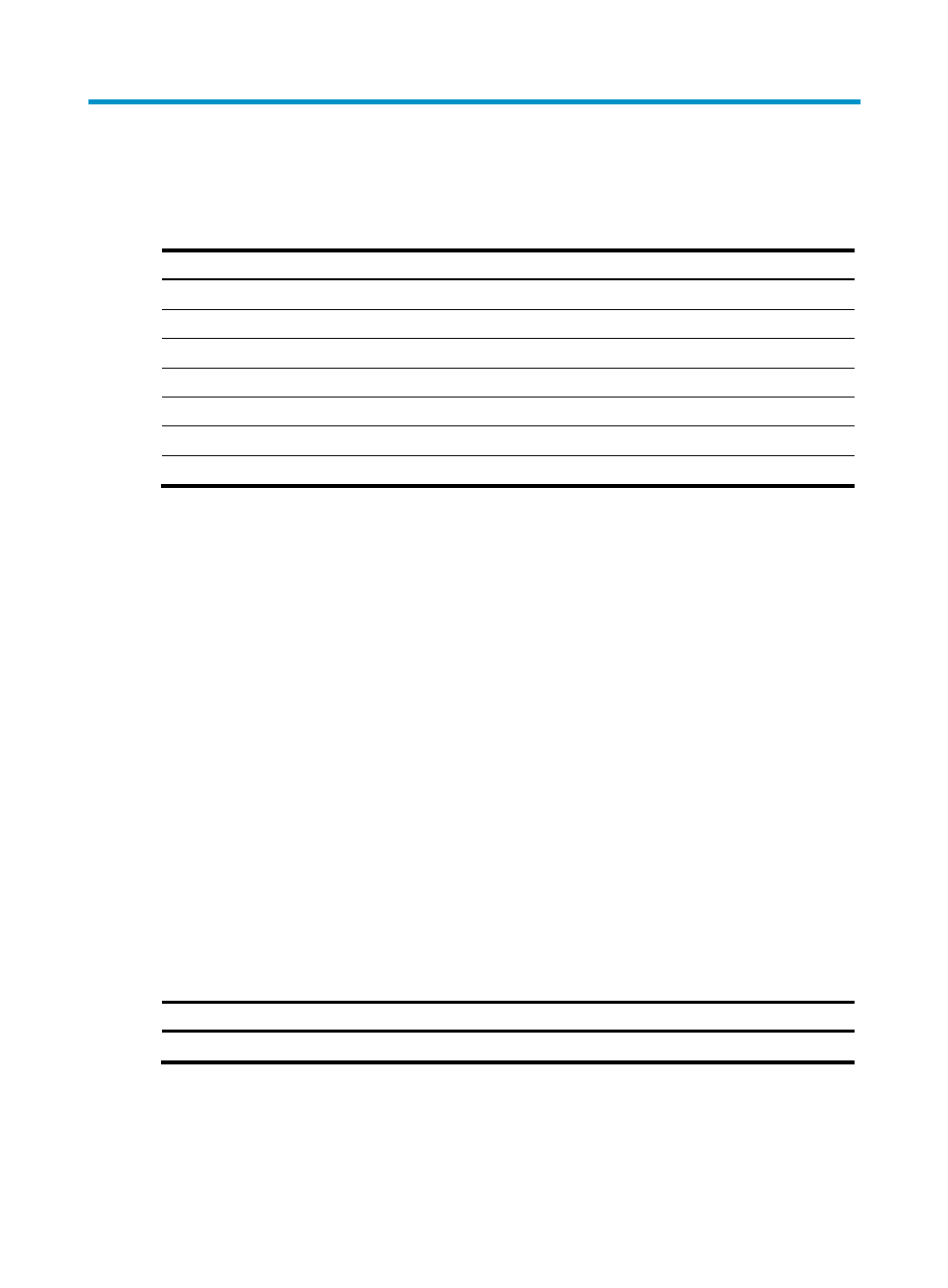
1
Configuring OAP modules
The following matrix shows the feature and router compatibility:
Hardware OAP
module
OAA
MSR 900
No.
No.
MSR 930
No.
No.
MSR 20-1X
No.
Yes.
MSR 20
No.
No.
MSR 30
Yes.
Yes.
MSR 50
Yes except on MSR 50-06.
Yes except on MSR 50-06.
MSR 2600
No.
No.
Overview
The H3C Open Application Architecture (OAA) provides an open interface for third-party vendors to
develop value-added applications (such as firewall and IPS) and integrate the applications into H3C
products. H3C has developed some application-specific modules called "Open Application Platform
(OAP) module."
Logging in to the operating system of an OAP
module
An OAP module has an independent operating system and CLI. You log in to the module's CLI to
configure it.
Switching to the OAP module's CLI from the device
From the device's CLI, you can switch to the OAP module's CLI to manage and configure the OAP
module's system and software. To switch back to the device's CLI, press Ctrl+K.
To switch to the CLI of the OAP module from the device, execute the following command in user view:
Task Command
Switch to the CLI of the OAP module from the device. oap connect slot slot-number