Hardware management and maintenance, Displaying detailed information about the firewall – H3C Technologies H3C SecPath F5000-S Firewall User Manual
Page 53
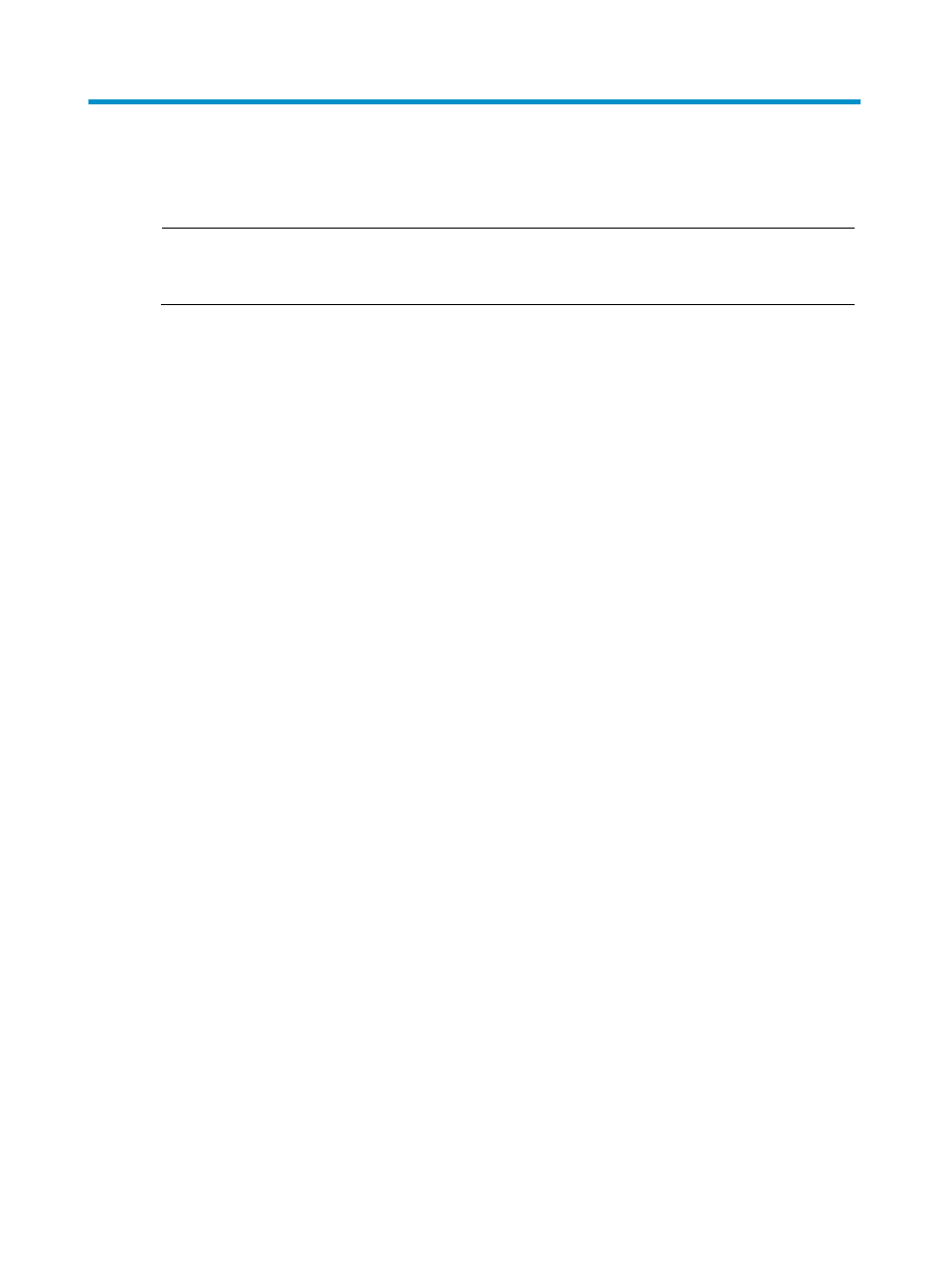
44
Hardware management and maintenance
NOTE:
The output depends on your firewall model. For more information about the commands used in this
chapter, see the corresponding command references.
Displaying detailed information about the firewall
Use the display device verbose command to display detailed information, including the running status
and hardware version, about the firewall and its interface cards.
<Sysname> display device verbose
Status :OK
Type :RPU
Hardware :A
Driver :1.0
CPLD :1.0
SubCard Num :2
CFCard Num :1
Usb Num :1
The Fixed SubCard0 on Board0
Status :Normal
Type :Fixed Subcard
Hardware :A
Driver :1.0
CPLD :1.0
The SubCard1 on Board0:
Status :Normal
Type :NSQ1G24XS60 CARD
Hardware :A
Driver :1.0
CPLD :1.0
Displaying the software and hardware version
information for the firewall
Use the display version command to display software and hardware version information for the firewall.
<Sysname> display version
H3C Comware Platform Software
Comware Software, Version 5.20, Ess 3807