H3C Technologies H3C Intelligent Management Center User Manual
Page 108
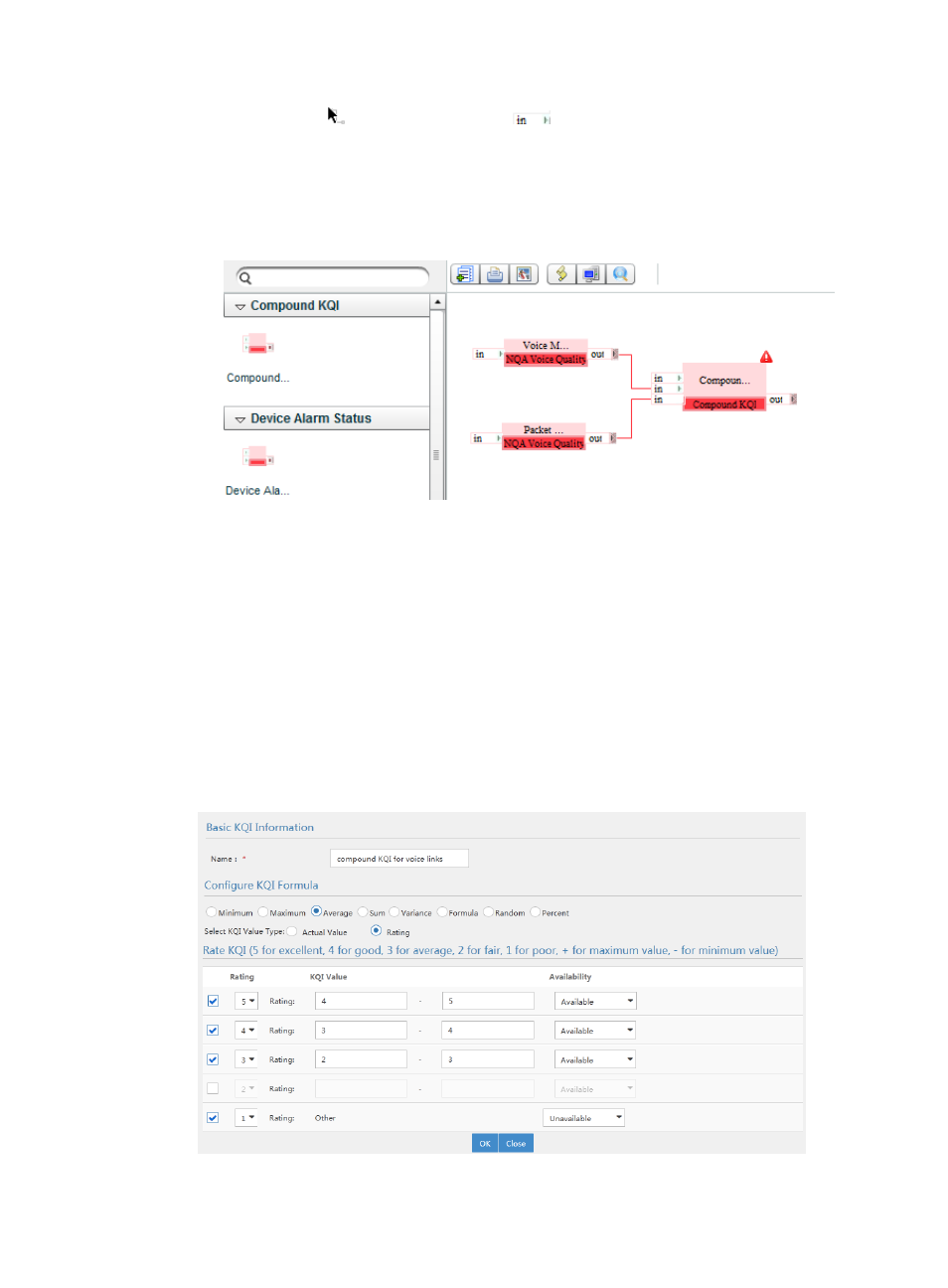
99
c.
Drag the icon
to the uppermost icon
of the compound KQI.
A red line appears between the voice MOS and the compound KQI, indicating that the voice
MOS is successfully added to the compound KQI.
d.
Add the packet loss rate to the compound KQI in the same way the voice MOS is added to
the compound KQI.
Figure 36 Creating a compound KQI
a.
Double-click the compound KQI icon.
The page for configuring the compound KQI appears.
b.
Configure the compound KQI settings:
−
In the Basic KQI Information area, enter compound KQI for voice links in the Name field.
−
In the Configure KQI Formula area, select the average formula and rating as the KQI value
type.
−
In the Rate KQI area, select ratings 5, 4, 3 for the KQI value ranges, and rating 1 for other
values. Ratings 3, 4, and 5 correspond to KQI values 2 to 3, 3 to 4, and 4 to 5. Select
Available and Unavailable for ratings 3 though 5 and rating 1, respectively.
c.
Click OK.
Figure 37 Configuring the compounding KQI