Viewing the sla report, Network requirements – H3C Technologies H3C Intelligent Management Center User Manual
Page 124
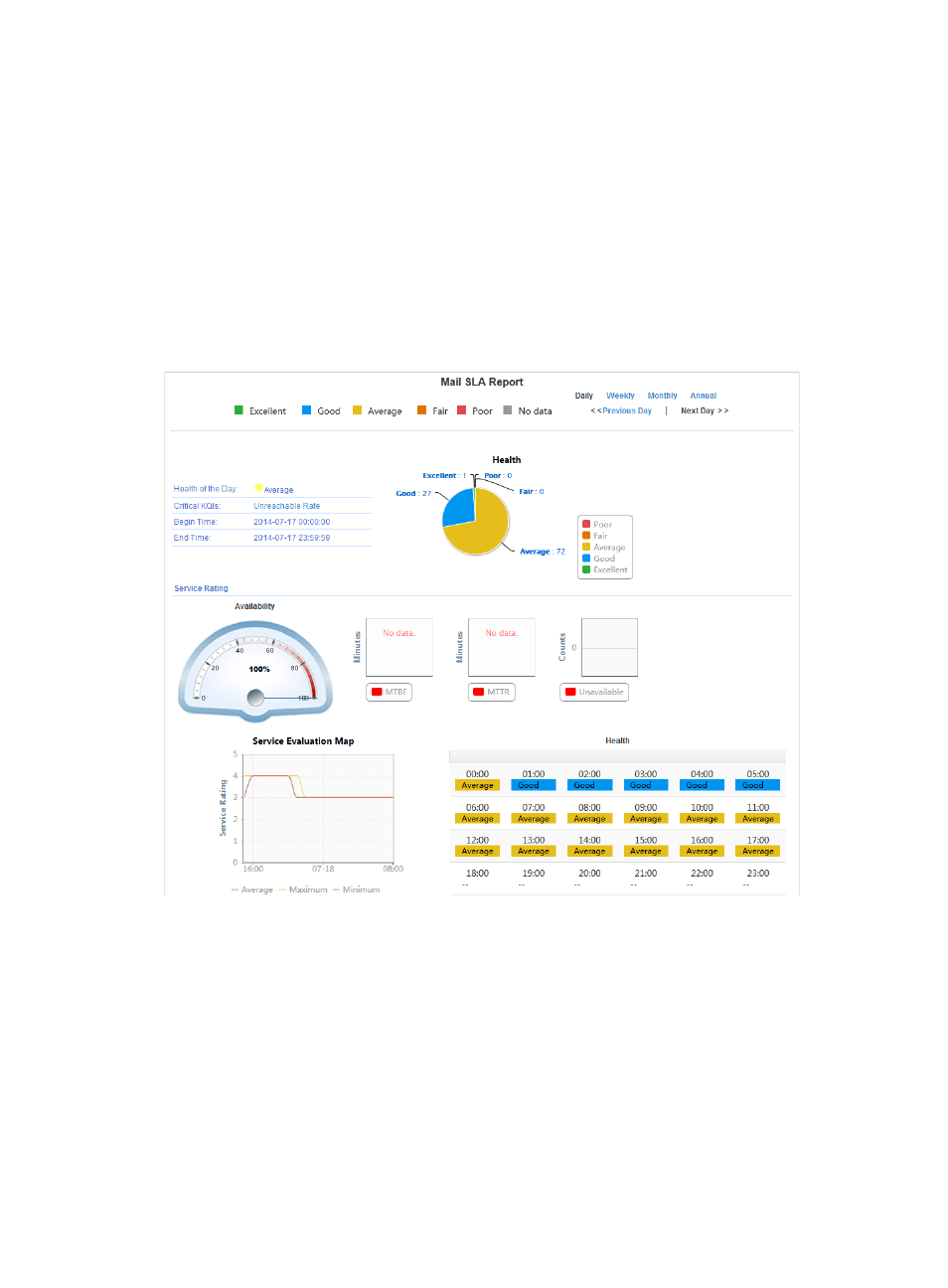
115
Viewing the SLA report
After the SLA runs for a time period, view the SLA report as follows:
1.
Access the SLA page.
2.
Click the Mail SLA or the horizontal bar chart in the Health of the Day column in the SLA view list.
The health condition shows that the service level is fair and the critical KQI is Unreachable Rate
within the SLA.
You can click Unreachable Rate to view its KQI details, and click View Original Output Data for
the KQI to further examine the network performance.
Figure 48 Mail SLA report
Evaluating network infrastructure performance
configuration example
Network requirements
As shown in
, the Ecommerce application system provides Ecommerce service for users. To
evaluate the performance of the network infrastructure that supports the system, configure an SHM SLA
to monitor the core router, Switch A, servers in the Ecommerce application system, and the link between
the router and Switch A.