Adding cpe authentication users, Add cpe devices – H3C Technologies H3C Intelligent Management Center User Manual
Page 12
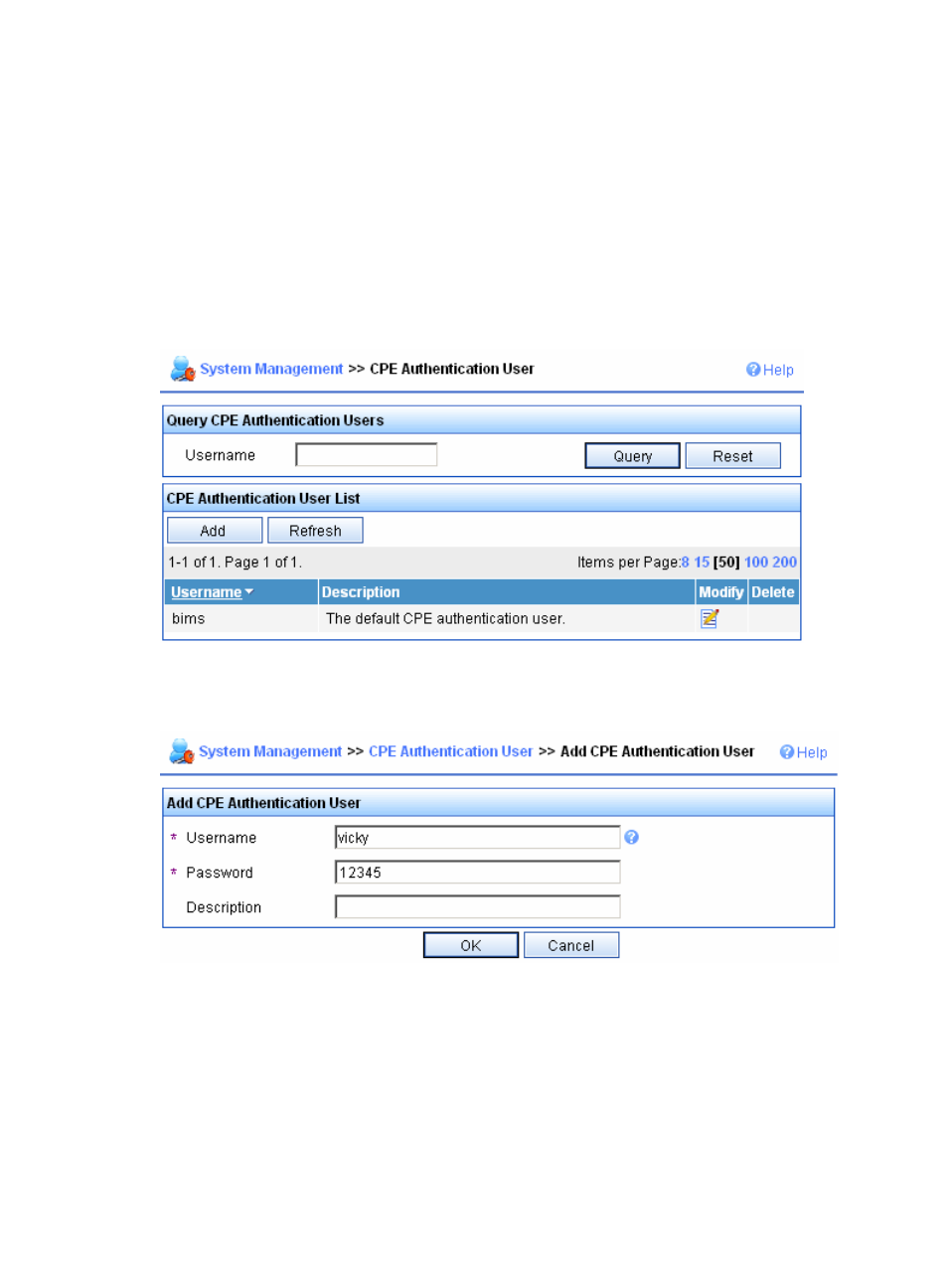
8
Click OK to complete your configuration.
Adding CPE authentication users
CPE authentication user information corresponds to the username and password of the
Auto-Configuration Server (ACS), namely, the iMC BIMS server. iMC BIMS provides a default CPE
authentication user, and you can add CPE authentication users as needed.
Click the System tab, and select CPE Authentication User in the navigation tree to enter the page for CPE
authentication user management, as shown in
.
Figure 8 CPE Authentication User
Click Add to enter the Add CPE Authentication User page.
Figure 9 Add CPE Authentication User
Type the username, password, and description. Then click OK.
Add CPE devices
CPE devices can be added to iMC BIMS either automatically or manually.
•
Automatically
On the System Settings page, select Yes from the Add CPE Device Automatically drop-down list. An
automatically added CPE device is named as “OUI + serial ID”.