Auto restoring configuration/software to baseline – H3C Technologies H3C Intelligent Management Center User Manual
Page 23
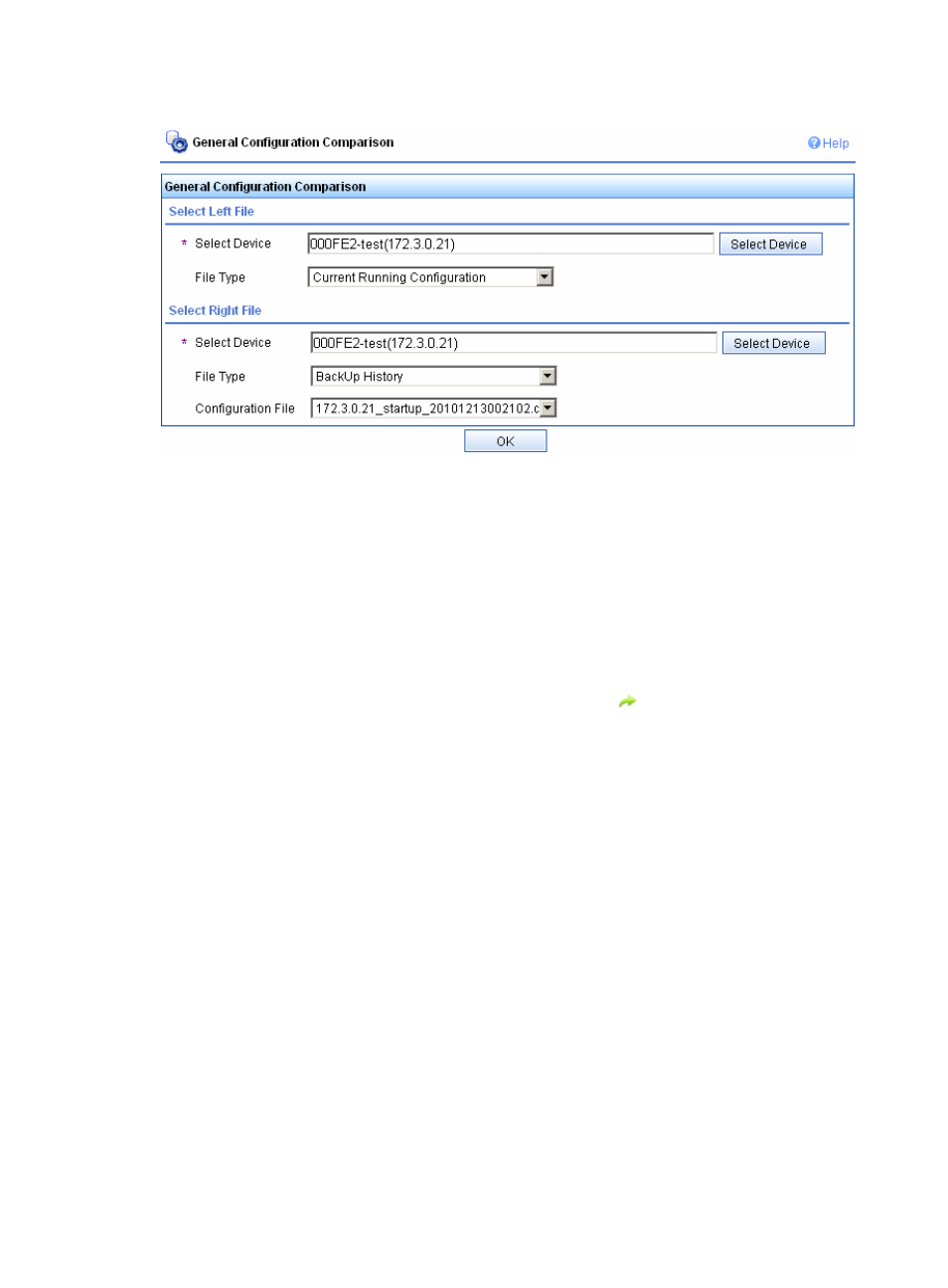
19
Figure 24 General Configuration Comparison
Select the devices and configuration files to be compared, and click OK. Then the comparison page
appears and shows the differences between the selected files.
Auto restoring configuration/software to baseline
When interacting with a device for the first time of the day, iMC BIMS automatically compares the device
configuration/software with the baseline version, and deploys the baseline version to the device if the
device configuration/software is inconsistent with the baseline version.
Click the Configuration tab, and select Configuration Center in the navigation tree to enter the
Configuration Center page. In the configuration center list, click the
icon in the Operation column of
the target device, and select Configuration Management to enter the Configuration Management page.