Comparing general configuration files – H3C Technologies H3C Intelligent Management Center User Manual
Page 22
Advertising
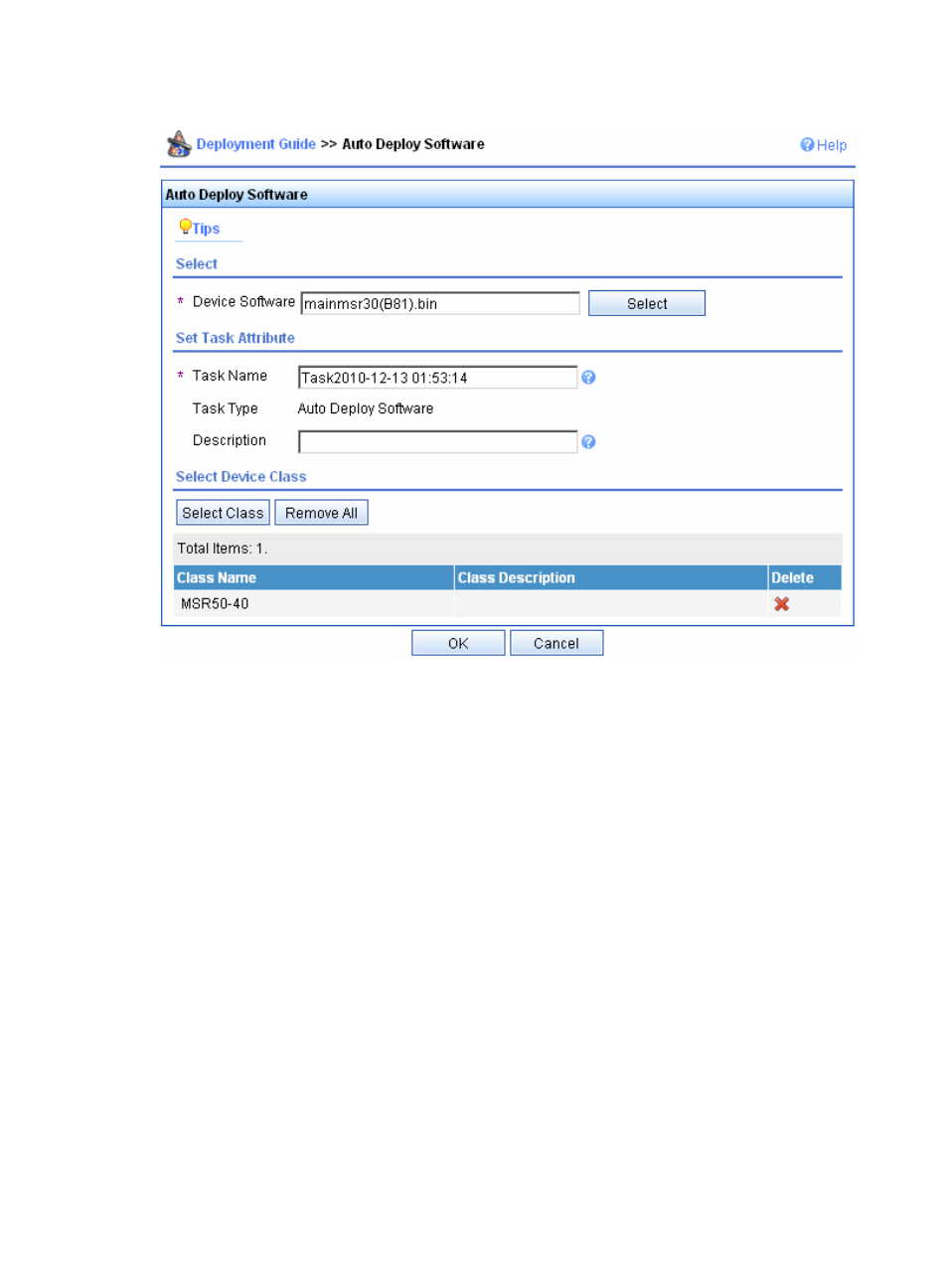
18
Figure 23
Auto Deploy Software
Click Select and select the software you want to deploy on the dialog box that appears. Type the task
name and task description. Click Select Class, and select one or more classes of devices on the dialog
box that appears. Click OK to create an automatic device software deployment task.
Comparing general configuration files
This function allows you to compare the configuration file of two devices. The configuration file types
include the following options: Current Startup Configuration, Current Running Configuration, Backup
History, and Baseline Configuration.
Click the Configuration tab, and select Configuration Comparison in the navigation tree to enter the
General Configuration Comparison page.
Advertising