H3C Technologies H3C Intelligent Management Center User Manual
Page 16
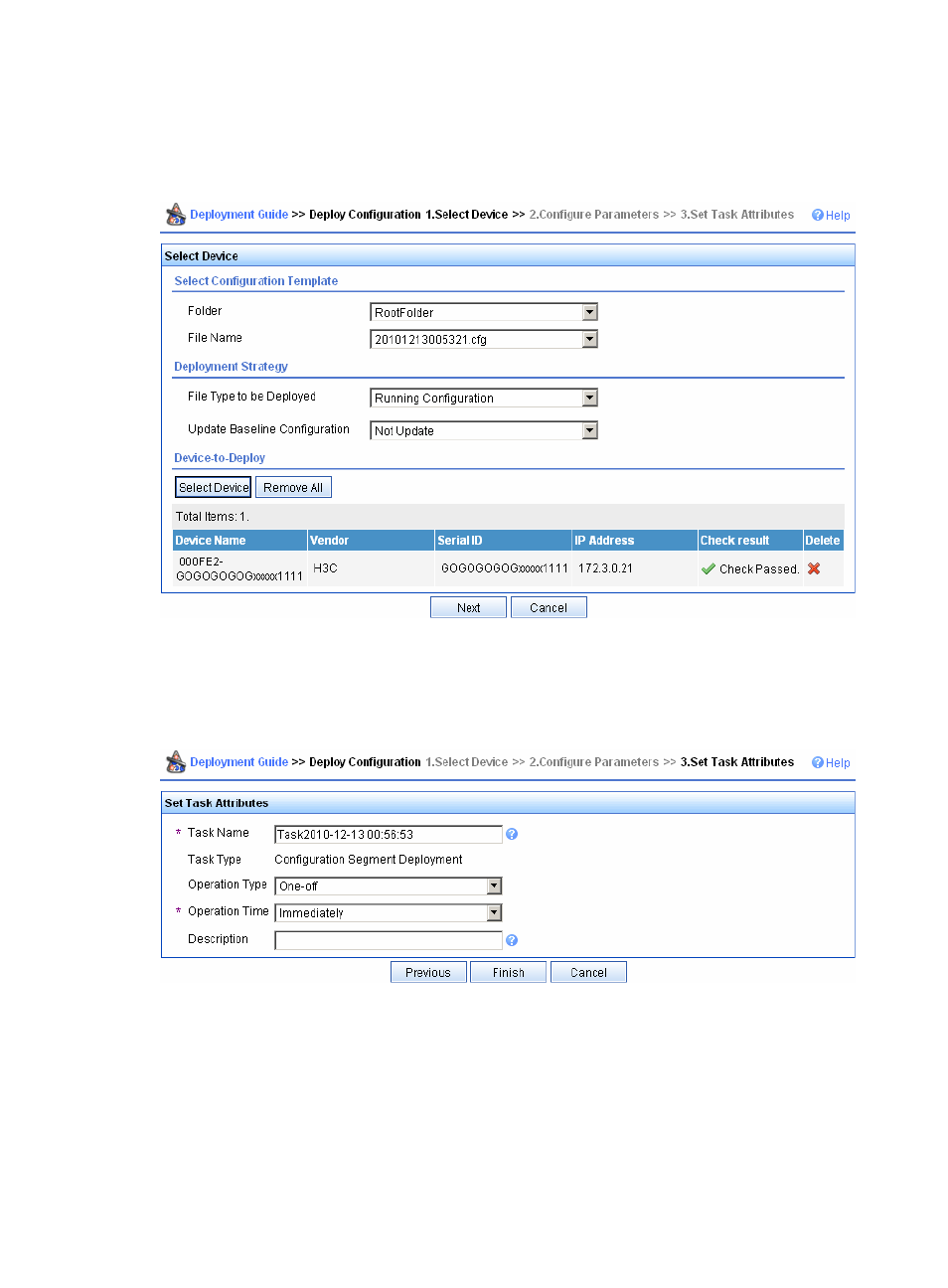
12
Click the Configuration tab, and select Deployment Guide in the navigation tree to enter the Deployment
Guide page. On the Deployment Guide page, click Deploy Configuration to enter the Deploy
Configuration – Select Device page.
Figure 14 Deploy Configuration – Select Device
Select the folder and file name of the configuration template, select the file type to be deployed, select
whether to update the baseline configuration or not, and then select one or multiple target devices. Click
Next to enter the Deploy Configuration – Set Task Attributes page.
Figure 15 Deploy Configuration
–
Set Task Attributes
Type the task name, select the task execution type (One-off or Periodical), set the task execution time, type
the task description, and click Finish. Then you can view the execution status of the task in the Deployment
Task List.