Setting mail notification – H3C Technologies H3C Intelligent Management Center User Manual
Page 27
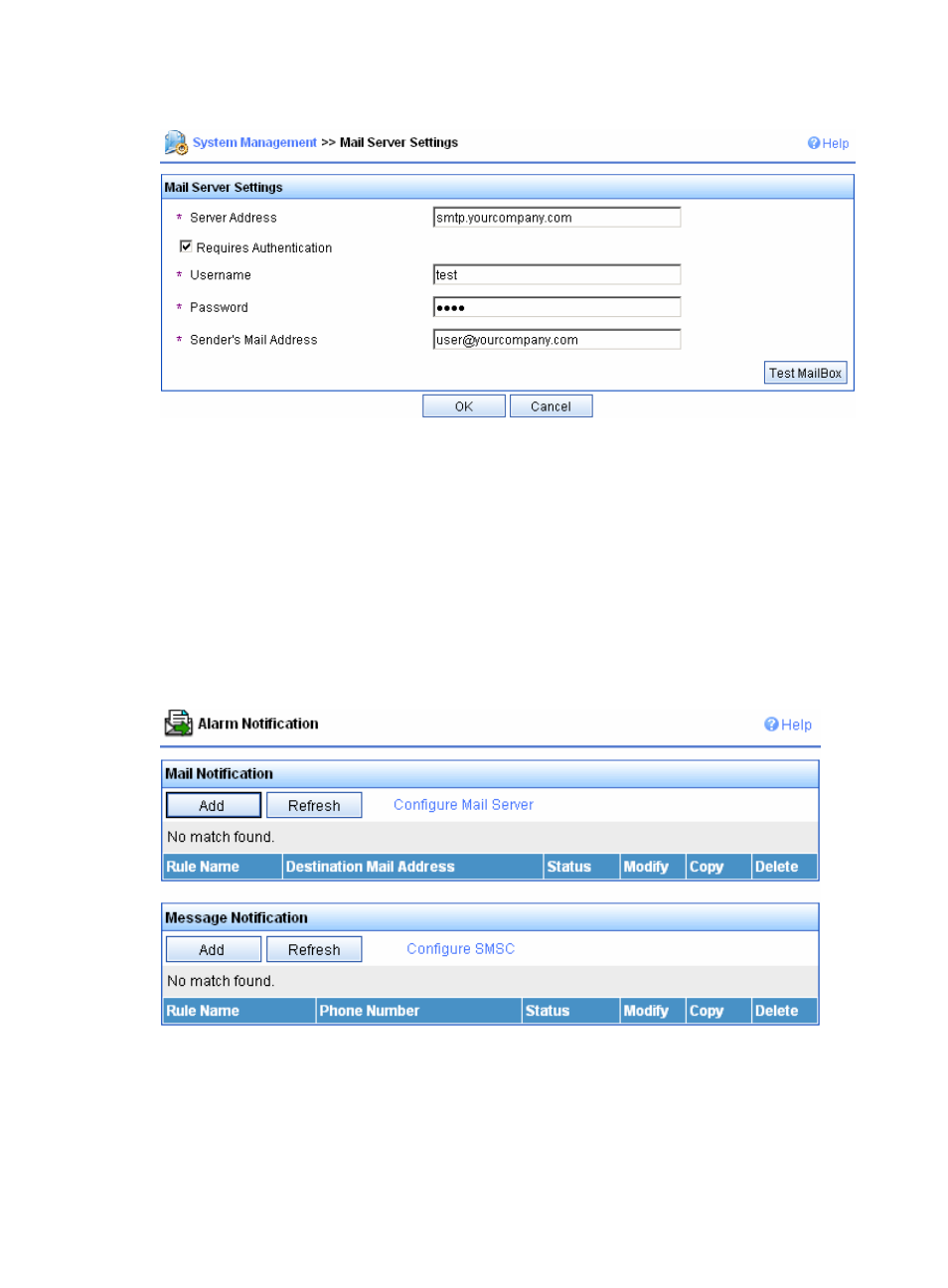
23
Figure 28 Mail Server Settings
Type the server address, and select whether to enable authentication. If you select the Require
Authentication option, type the username and password. Type the sender’s mail address, and then click
Test Mailbox to test connection to the mail server. Click OK.
Setting mail notification
With the mail notification function, iMC BIMS informs the maintainers of alarms (including the name of
the alarming device, alarm name, alarm level, alarm time, and alarm cause) by sending emails.
Click the Alarm tab, and select Alarm Notification in the navigation tree to enter the Alarm Notification
page.
Figure 29 Alarm Notification
Click Add above the mail notification list to enter the page for adding a mail notification rule.