Lock mode menu, Lock mode, Moved. see – Grass Valley 7600REF User Manual
Page 44
Advertising
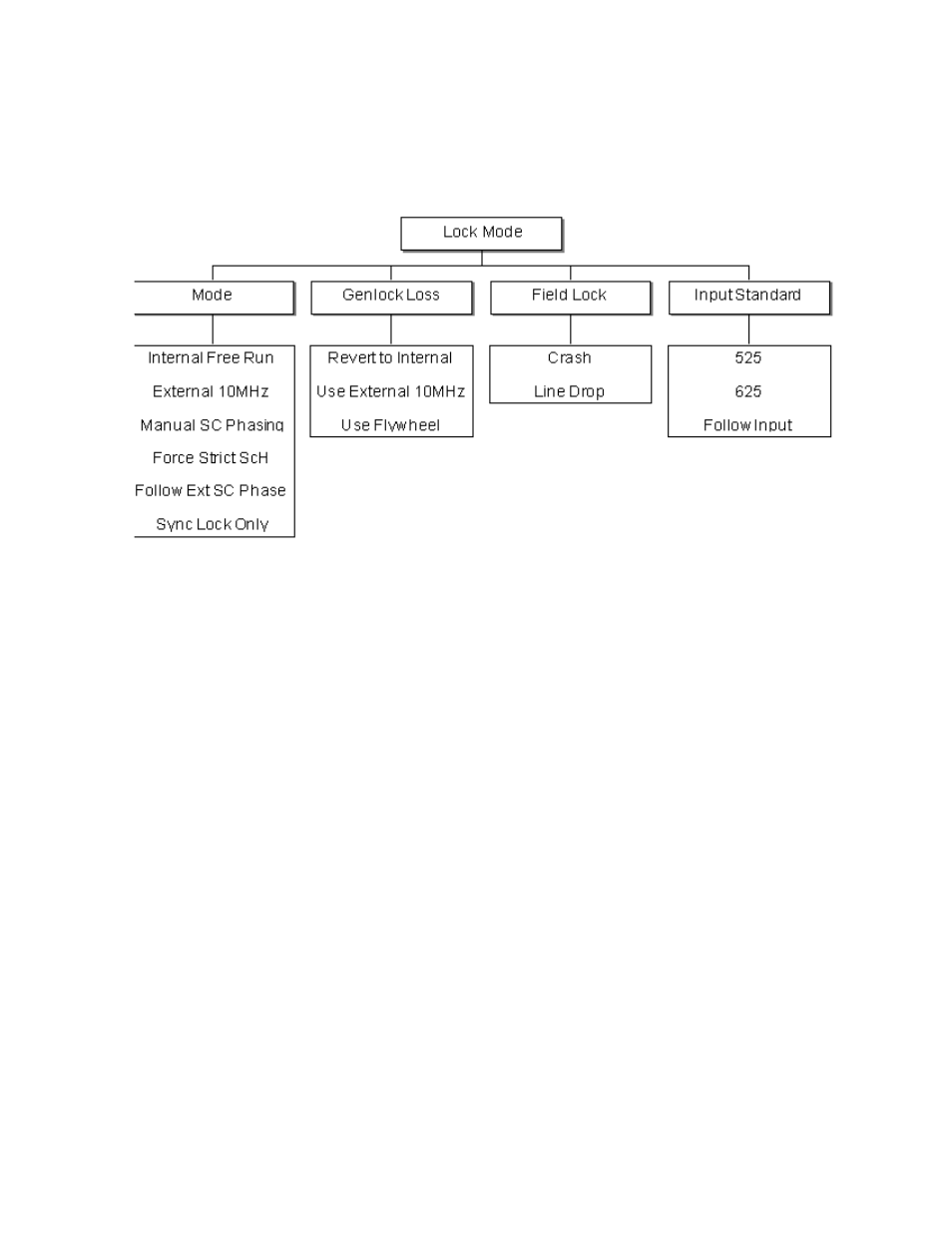
44
7600 SD/HD/MHD-REF — Instruction Manual
Operation
Lock Mode Menu
The Lock Mode top level menu is shown in
.
Figure 19. Genlock Top Level Menu
The Lock Mode settings of the unit (for example, the current genlock mode
and timing offsets) may be changed by entering the Lock Mode top level
menu and setting the following:
•
Mode
– changes the basic genlock mode from the mode selections (
•
Genlock Loss
– sets the behavior of the unit following loss of the genlock
signal (
).
•
Field Lock
– alters the field lock action – instantaneous or slow lock (
•
Input Standard
– refer to
Genlock – Input Standard on page 46
.
To enter a sub-menu, scroll to the function and select the
OK
button.
Advertising