Setup - more, Setup – more – Grass Valley 7600REF User Manual
Page 49
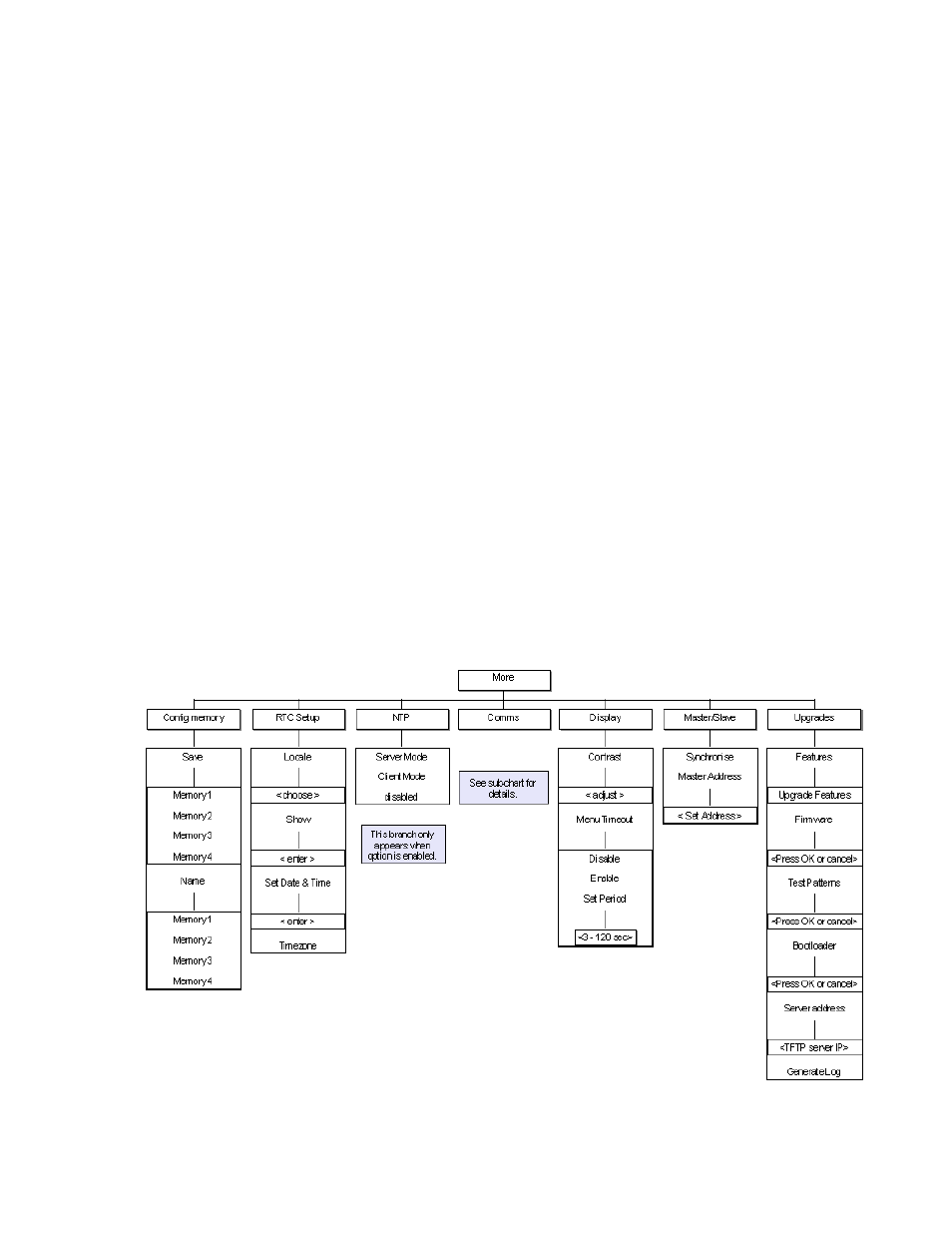
7600 SD/HD/MHD-REF — Instruction Manual
49
Operation
Setup – More
The Setup More menu is shown in
•
Manage internal memory banks 1-4. A complete operational setup may
be stored or retrieved at any time.
•
Setup the real-time clock (RTC).
•
Configure the Network Time (NTP) capability (7600 MHD-REF).
•
Configure communication with the 7600REF by:
•
Ethernet port
•
Serial port (RS232 or RS422)
•
Adjust the LCD display by:
•
Setting the display contrast
•
Controlling the menu time-out
•
Configure the 7600REF as Client (Slave), allowing settings to be
retrieved from a Server (Master). This is useful when configuring a pair
of units in fail-safe mode. Only the Master need be configured; the
Slave can request settings from a Master.
•
Upgrade the 7600REF, including:
•
Firmware updates
Figure 22. Setup More Menu