Configuration, Local configuration, Remote configuration – Grass Valley 8943RDA User Manual
Page 43
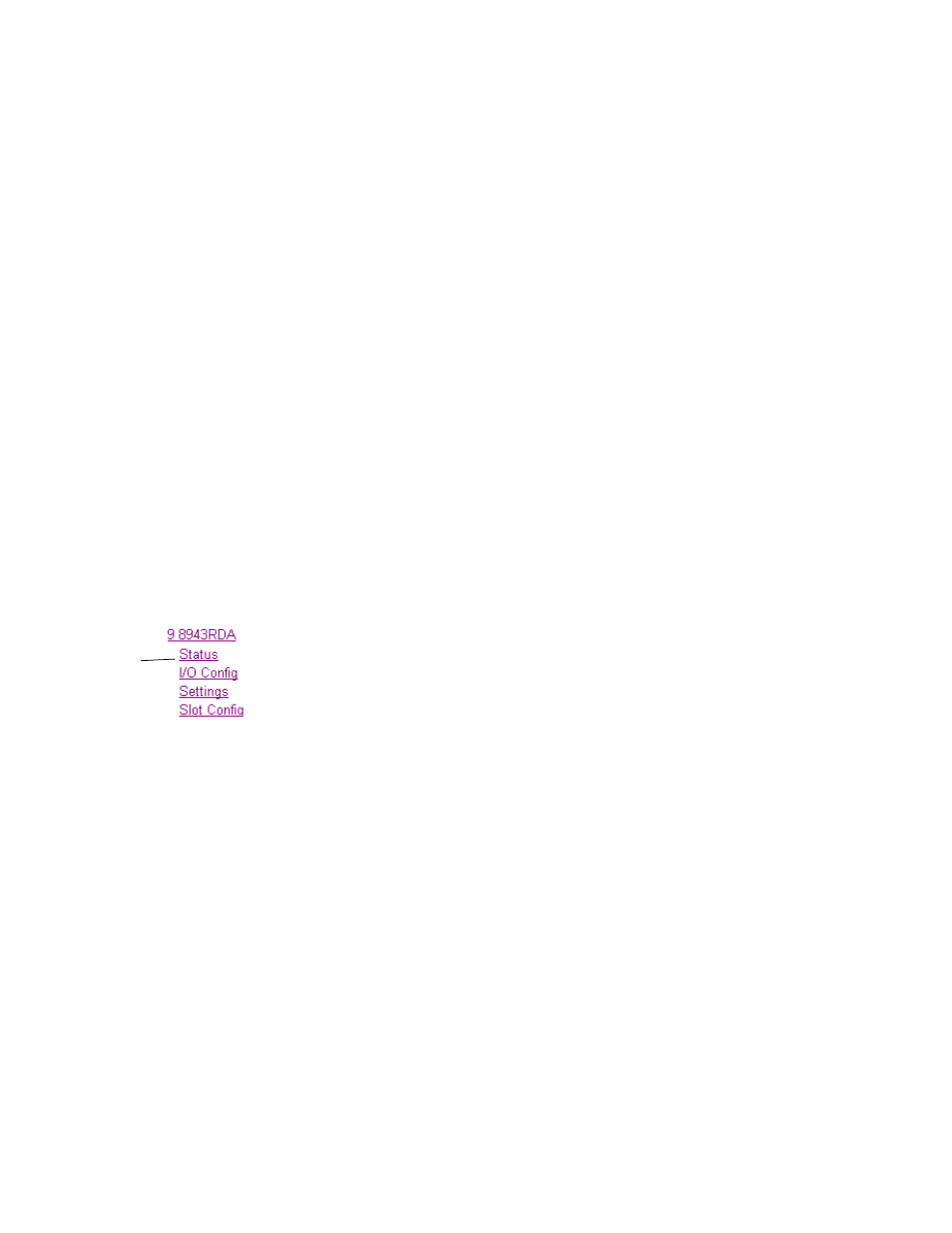
8943RDA/-D/-DFR — Instruction Manual
43
Configuration
Configuration
The 8943RDA can be configured using the front edge onboard controls or
using the remote controls available with a web browser or a networked
Newton Control Panel.
The only configuration is setting the Input Operating mode for Channel 1
on the Settings web page (
8943RDA Settings Web Page on page 48
).
This module uses only one input channel (CH1) which feeds eight coax out-
puts. There is no input to output mapping required on this module.
Local Configuration
For Local configuration, follow the summary of instructions given in
Onboard Configuration on page 33
for using the front edge onboard switches
for configuration.
Remote Configuration
The remote configuration is summarized in
Each of the available web pages for the 8943RDA are shown on the fol-
lowing pages:
•
•
I/O Config (
)
•
Settings (
•
Slot Config (
Use
this
link