Software, Other components – Grass Valley Aurora Edit LD v.6.3 Installation User Manual
Page 16
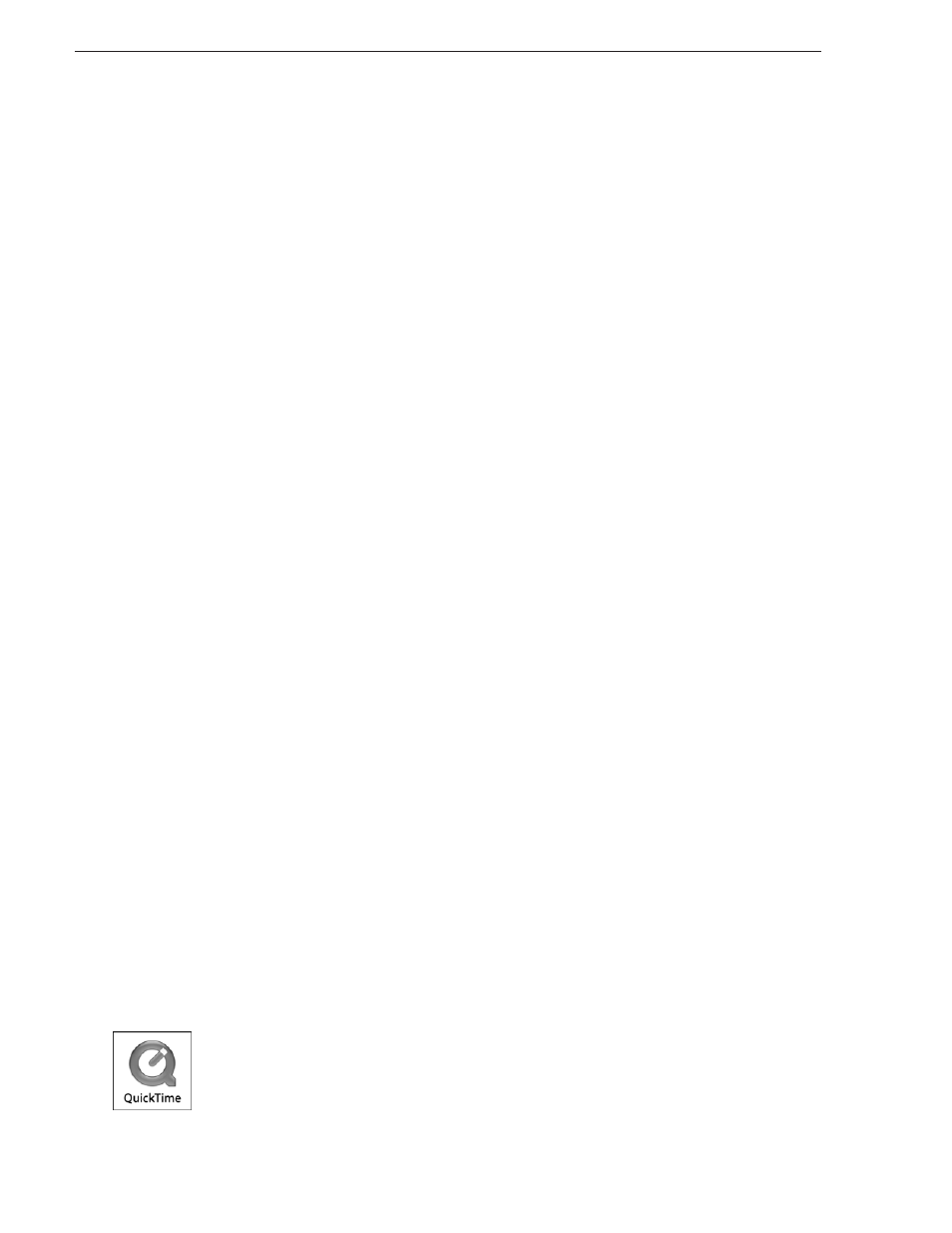
16
Aurora Edit Installation and Configuration Guide
September 20, 2007
Chapter 1 Introducing the Aurora Edit System
Software
Aurora Edit software consists of the Aurora Edit nonlinear editor in SD and HD
versions. In addition, the following software is installed on the Aurora Edit
workstation:
• Microsoft Windows XP, Service Pack 2
• K2 Software
• Generic iSCSI Installer
• GVG_MLib Installer
• MSeries
• SNFS
• Chyron Lyric Software
• DirectX
• QuickTime
• Acronis Imaging Software
See the ReadMe file that comes with the Aurora Edit software for a complete list of
software that accompanies Aurora Edit and supported versions.
Other Components
There are several additional components you may wish to use with your system:
• XRE Server, used for these services:
• SmartBin Service
• Domain Controller for Open SAN security
• Video Tape Recorder (VTR)—Allows you to use footage from video tapes.
• External monitor—Displays standard NTSC or PAL output.
• Audio mixer, such as Mackie 1402VLZPro—Allows greater control of audio
input.
• External controllers—The Jog/Shuttle Controller, Motorized Fader Controller, and
Effects Controller (available from Grass Valley) allow you to control the Aurora
Edit applications.
• Speakers.