Chapter 5 configuring your system – Grass Valley Aurora Edit LD v.6.3 Installation User Manual
Page 58
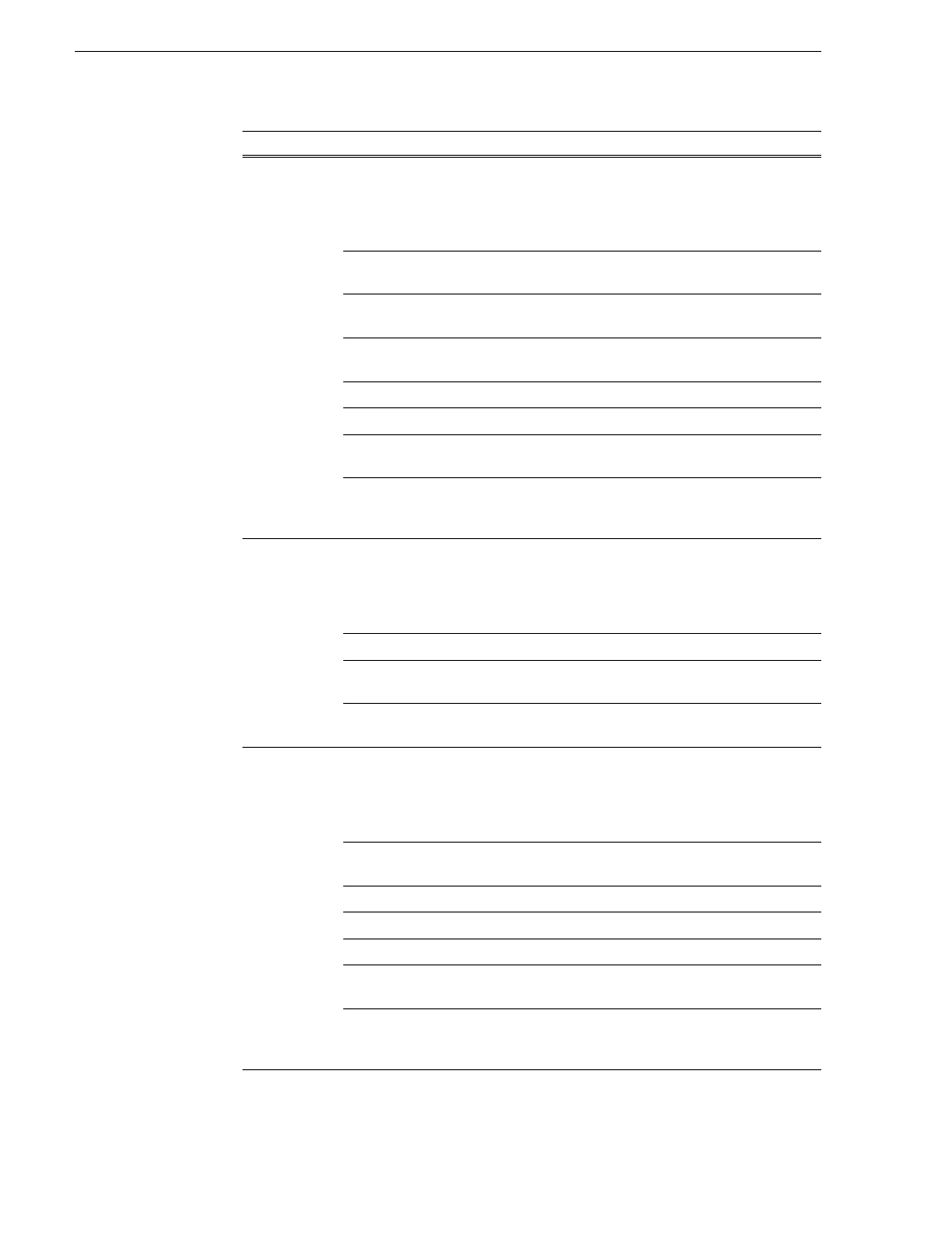
58
Aurora Edit Installation and Configuration Guide
September 20, 2007
Chapter 5 Configuring Your System
Profile
Use Video ID
Check
Use Video ID
if you will be linking to stories on
a Newsroom Computer System (NRCS) that contain
Video IDs. When you send an Aurora Edit sequence to
this location, the system uses the Video ID for the name
of the file that gets sent.
Include Graphics
Check
Include Graphics
if you want all graphics to
remain with the sequence.
Send to
Type in drive letter and destination folder; e.g., V: \
default.
Host Name
Type in the host name of the destination server; e.g.,
Profile 1.
User Name
Automatically fills in as
movie
; leave as is.
Password
Leave this field blank.
Aurora Playout
Destination
Check
Aurora
Playout
Destination
if this send location
is an Aurora Playout server.
Send as LGOP
Check
Send as LGOP
to send the Aurora Edit sequence
as a GXF stream with MPEG2 LGOP compression. To
adjust the MPEG options, click the
Settings
button.
Publish
Use Video ID
Check
Use Video ID
if you will be linking to stories on
a Newsroom Computer System (NRCS) that contain
Video IDs. When you send an Aurora Edit sequence to
this location, the system uses the Video ID for the name
of the file that gets sent.
Send to
Click
Browse
and select the file destination path.
Render All Effects
Check
Render All Effects
if you want all transitions and
effects rendered before sending.
Aurora Playout
Destination
Check
Aurora
Playout
Destination
if this send location
is an Aurora Playout server.
GXF FTP
Use Video ID
Check
Use Video ID
if you will be linking to stories on
a Newsroom Computer System (NRCS) that contain
Video IDs. When you send an Aurora Edit sequence to
this location, the system uses the Video ID for the name
of the file that gets sent.
Include Graphics
Check
Include Graphics
if you want all graphics to
remain with the sequence.
Send to
Click
Browse
and select the file destination path.
Host Name
Enter the name of the server computer.
User Name
Enter your user name.
Password
Enter the password for the send location, if you have
one.
Send as LGOP
Check
Send as LGOP
to send the Aurora Edit sequence
as a GXF stream with MPEG2 LGOP compression. To
adjust the MPEG options, click the
Settings
button.
Send Type
Option
Description