Cabling guidelines – Grass Valley Aurora Edit LD v.6.3 Installation User Manual
Page 22
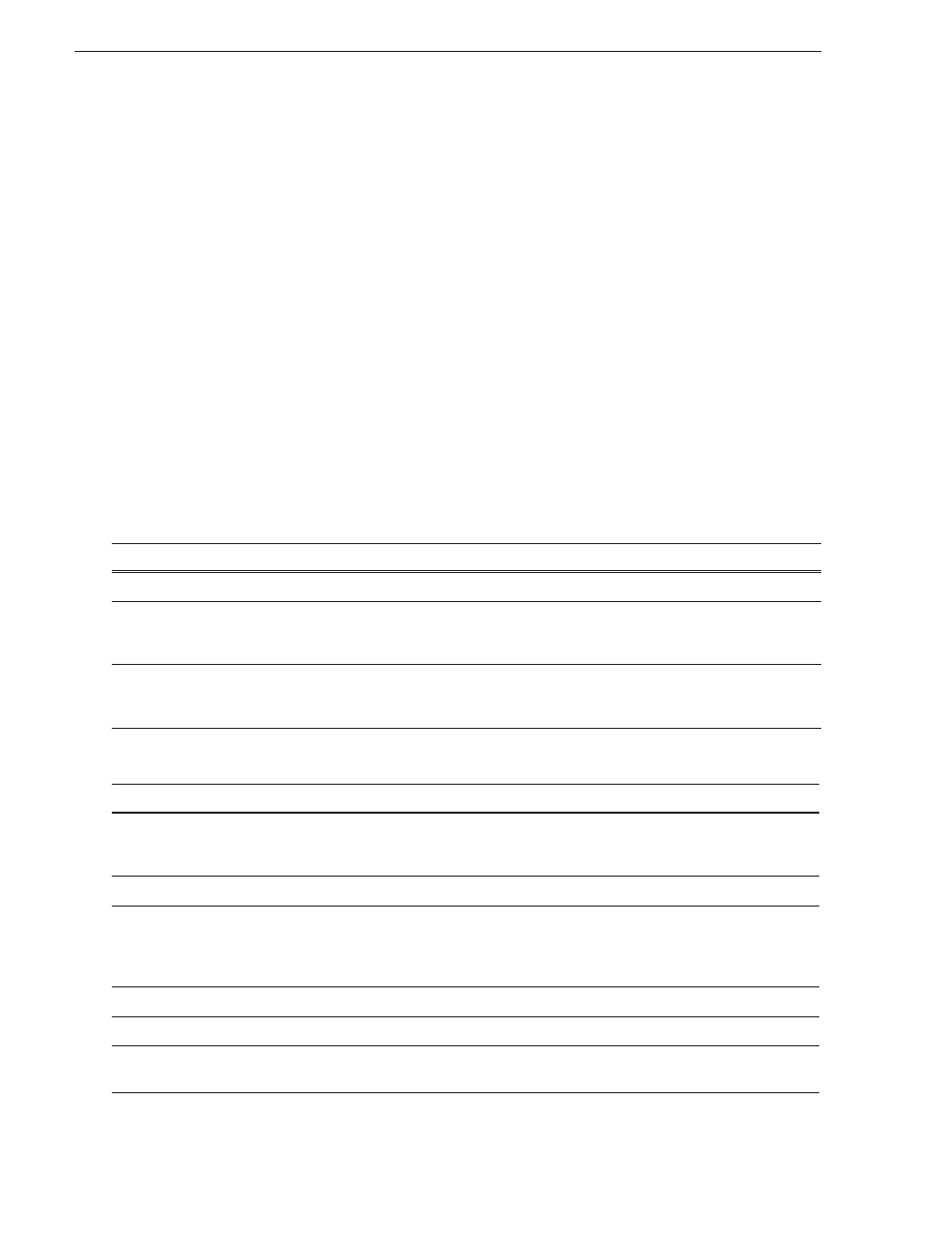
22
Aurora Edit Installation and Configuration Guide
September 20, 2007
Chapter 2 Setting Up the Aurora Edit Workstation
Cabling Guidelines
Creating a floor plan of your facility with user and equipment locations marked will
help you determine necessary cable lengths. Follow these guidelines to install your
Aurora Edit system:
• Use all cables delivered with your Aurora Edit system. All supplied cables are
tested and qualified for Thomson Grass Valley broadcast system configurations.
• The monitors should be within 6 feet of the Aurora Edit workstation. You may use
VGA cable extensions, though video images degrade with increased length.
• The keyboard and mouse should be within 6 feet of the Aurora Edit workstation.
Use keyboard and mouse extensions only if necessary.
• The Breakout Box should be within 6 feet of the Aurora Edit workstation.
• The VTR should be within 15 feet of the Aurora Edit workstation for a standard
RS-422 length cable. An extension cable can be added for greater distances.
• A fibre-channel switch should be within 1650 feet (500 meters) from the Aurora
Edit workstation when using a standard Multimode cable.
These cables ship with your Aurora Edit system:
You need to supply these cables for your Aurora Edit system:
Cable Description
Length
Connects
Standard power cords
Up to 6 ft. (1.8m)
All physical hardware with designated power supply
Keyboard cable
Up to 6 ft. (1.8m)
(Quality PS/2 extender
cables can be used)
Keyboard to Aurora Edit workstation
Mouse cable
Up to 6 ft. (1.8m)
(Quality PS/2 extender
cables can be used)
Mouse to Aurora Edit workstation
Cable Description
Length
Connects
Fibre optic
62.5-micron, SC or LC
Multimode type, up to
1650 ft. (500m)
Fibre channel switch to server fibre port
RJ-45 Cat5 Ethernet
Customer desired
Ethernet hub or switch to Aurora Edit workstation ethernet port
Remote serial
Up to 15 ft. (4.6m)
(Quality RS422
extension module can be
used)
Remote control from VTR to RS-422 card on Aurora Edit workstation
BNC video reference
Customer desired
Reference on Breakout Box
BNC video
Customer desired
Customer equipment to Breakout Box
XLR Audio
Customer desired
Customer supplied equipment to
Breakout Box