Setting options – Grass Valley Aurora Edit LD v.6.3 Installation User Manual
Page 59
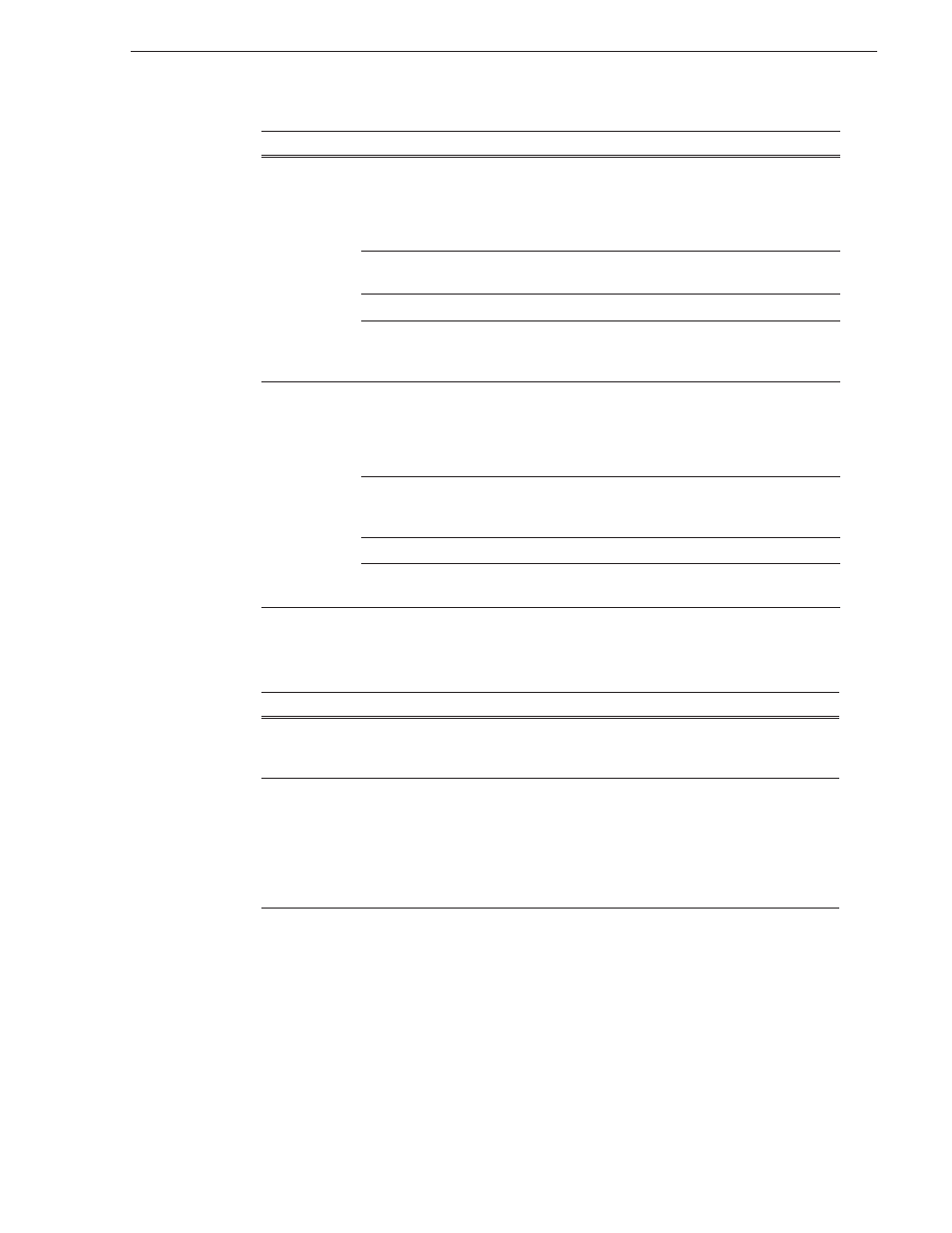
September 20, 2007
Aurora Edit Installation and Configuration Guide
59
Setting Options
5. Click
OK
.
6. On the Send tab, configure these options:
7. Click
OK
.
GXF File
Use Video ID
Check
Use Video ID
if you will be linking to stories on
a Newsroom Computer System (NRCS) that contain
Video IDs. When you send an Aurora Edit sequence to
this location, the system uses the Video ID for the name
of the file that gets sent.
Include Graphics
Check
Include Graphics
if you want all graphics to
remain with the sequence.
Send to
Click
Browse
and select the file destination path.
Send as LGOP
Check
Send as LGOP
to send the Aurora Edit sequence
as a GXF stream with MPEG2 LGOP compression. To
adjust the MPEG options, click the
Settings
button.
DV Video ES
Use Video ID
Check
Use Video ID
if you will be linking to stories on
a Newsroom Computer System (NRCS) that contain
Video IDs. When you send an Aurora Edit sequence to
this location, the system uses the Video ID for the name
of the file that gets sent.
Include EDL For
Sequence
Check
Include EDL for Sequence
if you want an EDL
of the sequence sent to the same destination folder as the
DV video elementary stream.
Send to
Click
Browse
and select the file destination path.
Aurora Playout
Destination
Check
Aurora
Playout Destination
if this send location
is an Aurora Playout server.
Setting
Description
GXF Sequence Transfer
Check this option if you want to send sequences via GXF. If unselected,
Aurora Edit can send sequences to a Profile Server or K2 in a shared
storage system without using a fiber channel IP connection.
Test for Invalid Video
Server Characters
Check this option to have Aurora Edit check for invalid characters
when creating files, including creating a new clip, creating a new
sequence, renaming a Bin object, sending a sequence with a video ID,
importing a removable media clip, and editing the name of the
sequence when sending to another destination.
Invalid characters are: * \ | / < > : “ ? [ ] % & ‘
Send Type
Option
Description