Creating placeholders in housekeeper – Grass Valley Aurora Playout v.6.5 User Manual
Page 140
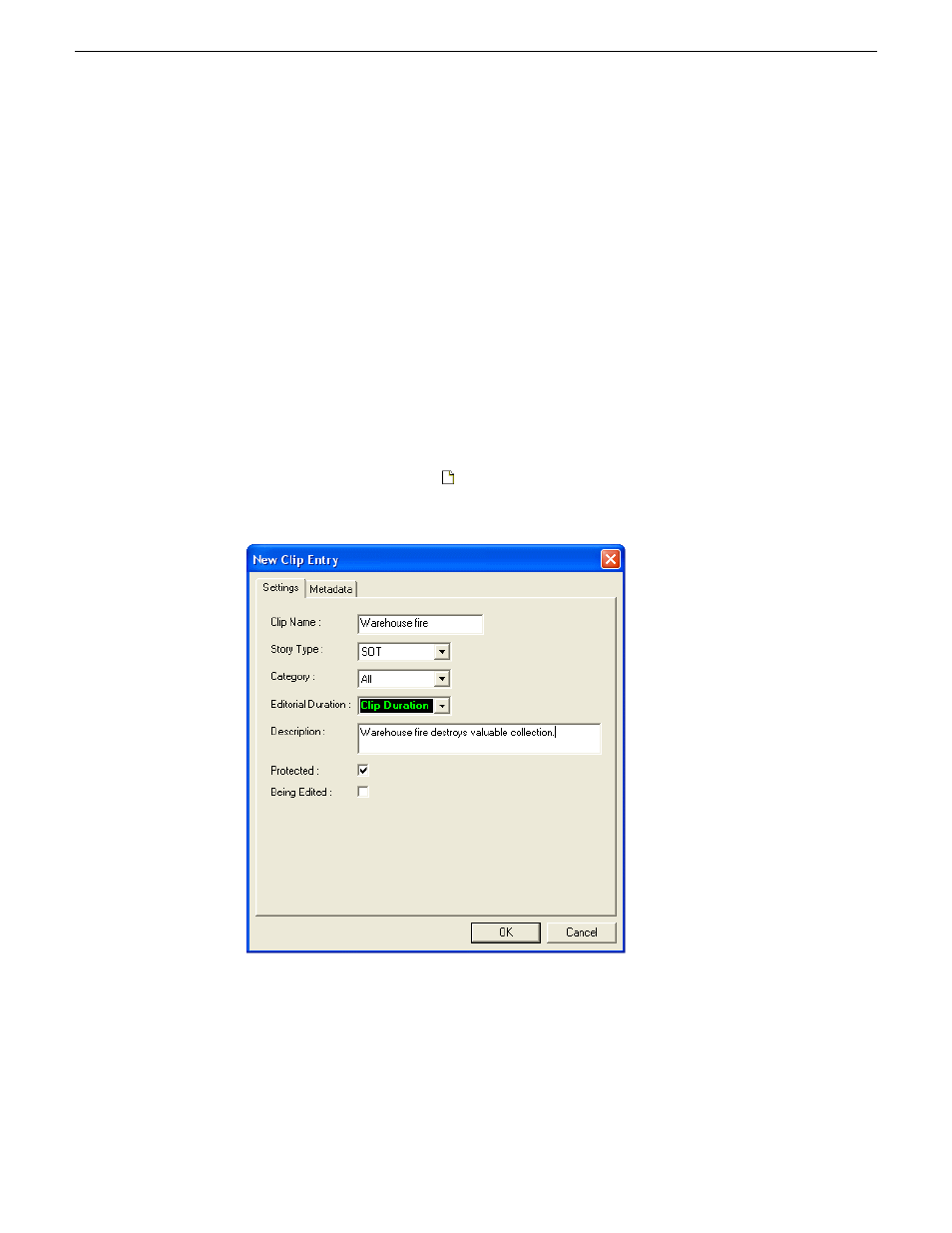
The Clip Properties window appears.
2. Modify the properties of the clip and click
OK
.
You can modify properties of multiple clips at once by holding down the
Shift
key, clicking the first clip in the range, clicking the last clip in the range,
right-clicking and selecting
View Properties
.
Creating placeholders in Housekeeper
You can create additional placeholders in Housekeeper for clips you are planning to
import. New placeholders are created in the Aurora Playout clip database.
1. Click the
New Placeholder
. You can also select
File | New Placeholder
or press
Ctrl + N
on the keyboard.
The New Clip Entry window appears with Settings tab and Metadata tab (if
MediaFrame is configured).
2. Enter the clip information:
140
Aurora Playout User Guide
19 November 2008
Managing Clips with Housekeeper