Grass Valley Aurora Playout v.6.5 User Manual
Page 158
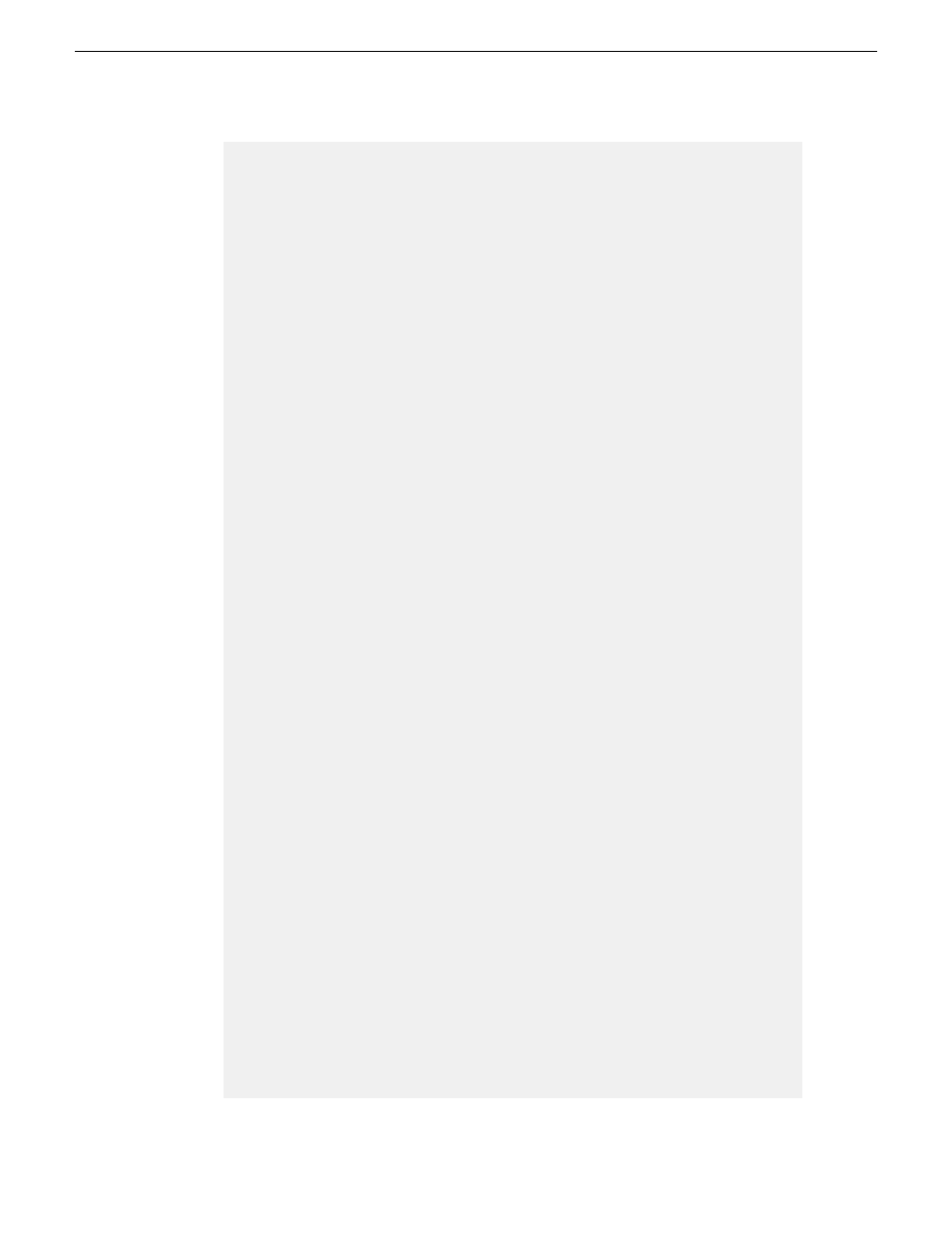
</roChannel>
<roChannel>
<iNewsChannel>B</iNewsChannel>
<MosDevChannel>B</MosDevChannel>
</roChannel>
<roChannel>
<iNewsChannel>C</iNewsChannel>
<MosDevChannel>C</MosDevChannel>
</roChannel>
<roChannel>
<iNewsChannel>D</iNewsChannel>
<MosDevChannel>D</MosDevChannel>
</roChannel>
<roChannel>
<iNewsChannel>E</iNewsChannel>
<MosDevChannel>E</MosDevChannel>
</roChannel>
</roChannels>
<handlesRoStorySend>YES</handlesRoStorySend>
<!-- -->
<!-- The handlesEmptyStories element specifies
whether this device accepts -->
<!-- a roStoryInsert message that contains no item.
-->
<handlesEmptyStories>NO</handlesEmptyStories>
<!-- -->
<!-- The handlesRoStoryMoveMultiple element specifies
whether this device supports -->
<!-- the roStoryMoveMultiple message. The router
defaults to YES. -->
<!-- Valid settings are YES or NO -->
<handlesRoStoryMoveMultiple>NO</handlesRoStoryMoveMultiple>
<!-- -->
<!-- The handlesRoItemLevelCommands element specifies
whether this device supports -->
<!-- roItemInsert, roItemDelete and roItemReplace.
The router defaults to YES. -->
<!-- Valid settings are YES or NO -->
<handlesRoItemLevelCommands>NO</handlesRoItemLevelCommands>
<!-- -->
<!-- the sendRoCreateOnStartLoad element specifies
whether the rundown is created -->
<!-- by sending a blank roCreate command to the MOS
device then add each story -->
<!-- separately (YES) or whether one large roCreate
158
Aurora Playout User Guide
19 November 2008
Aurora Playout Appendix