Configuring the simple database (sdb) server, Setting general options of sdb server – Grass Valley Aurora Playout v.6.5 User Manual
Page 60
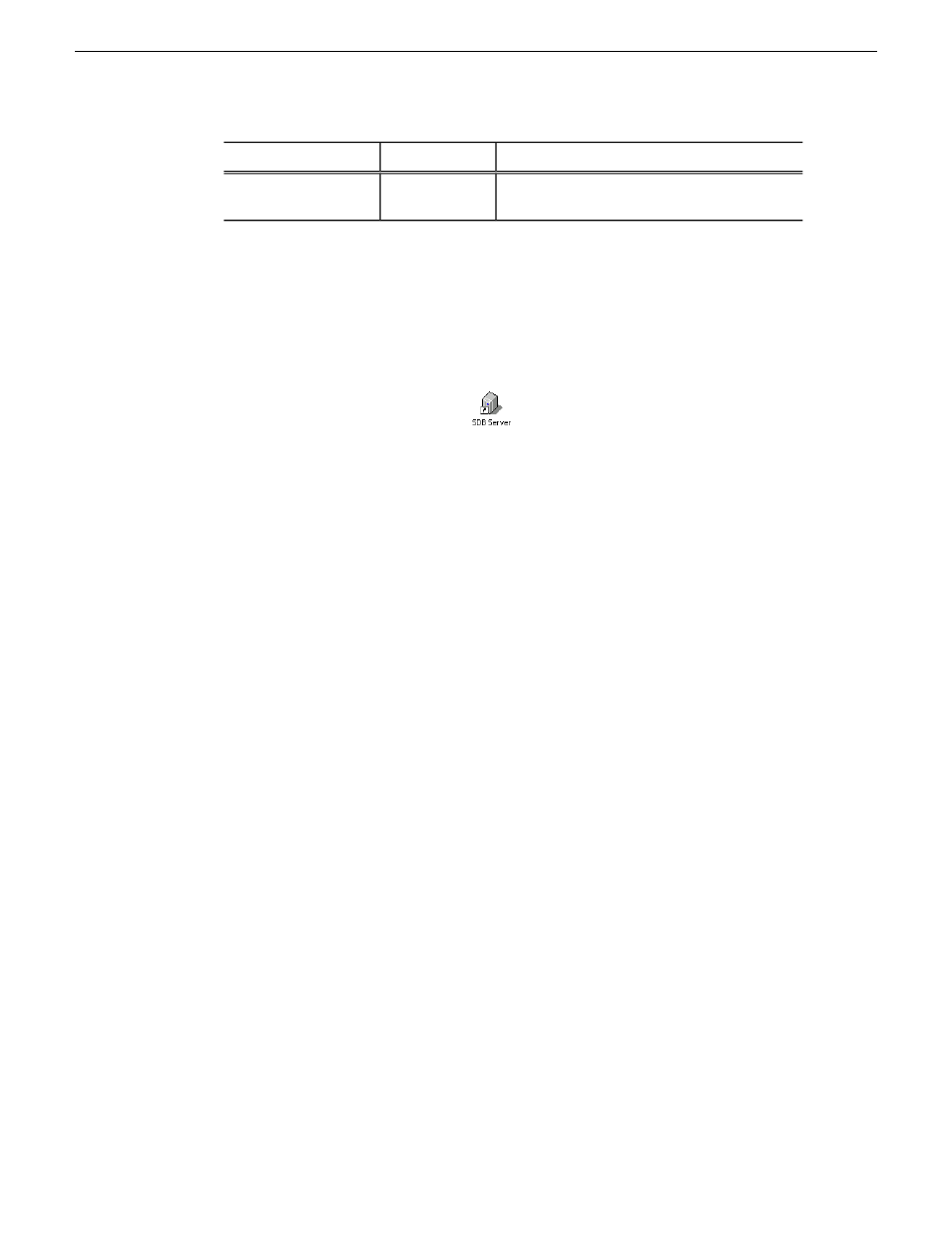
Description
Options
Setting
Determines whether to allow GPI Input while
archiving clips.
On (checked);
Off (unchecked)
Disable GPI Input
during Archive Play
Configuring the Simple Database (SDB) Server
The SDB Server provides you with status on all Aurora Playout playlists associated
with NCS rundowns and media servers.
When using a Hot Standby SDB Server, you should be logged in as Administrator
while making any changes to the Options settings.
1. Double-click
SDB Server
button .
on the desktop; or click the
Start
menu and
choose
Programs | Grass Valley | Aurora | SDB Server
.
2. Choose
Tools | Options
.
The Options window appears.
3. Go through each tab on the Options window and configure SDB Server using
descriptions in the following sections.
4. Click
OK
.
Setting General Options of SDB Server
60
Aurora Playout User Guide
19 November 2008
Configuring Aurora Playout