Copperhead 3400 base station, Front panel – Grass Valley 3430AP CopperHead User Manual
Page 26
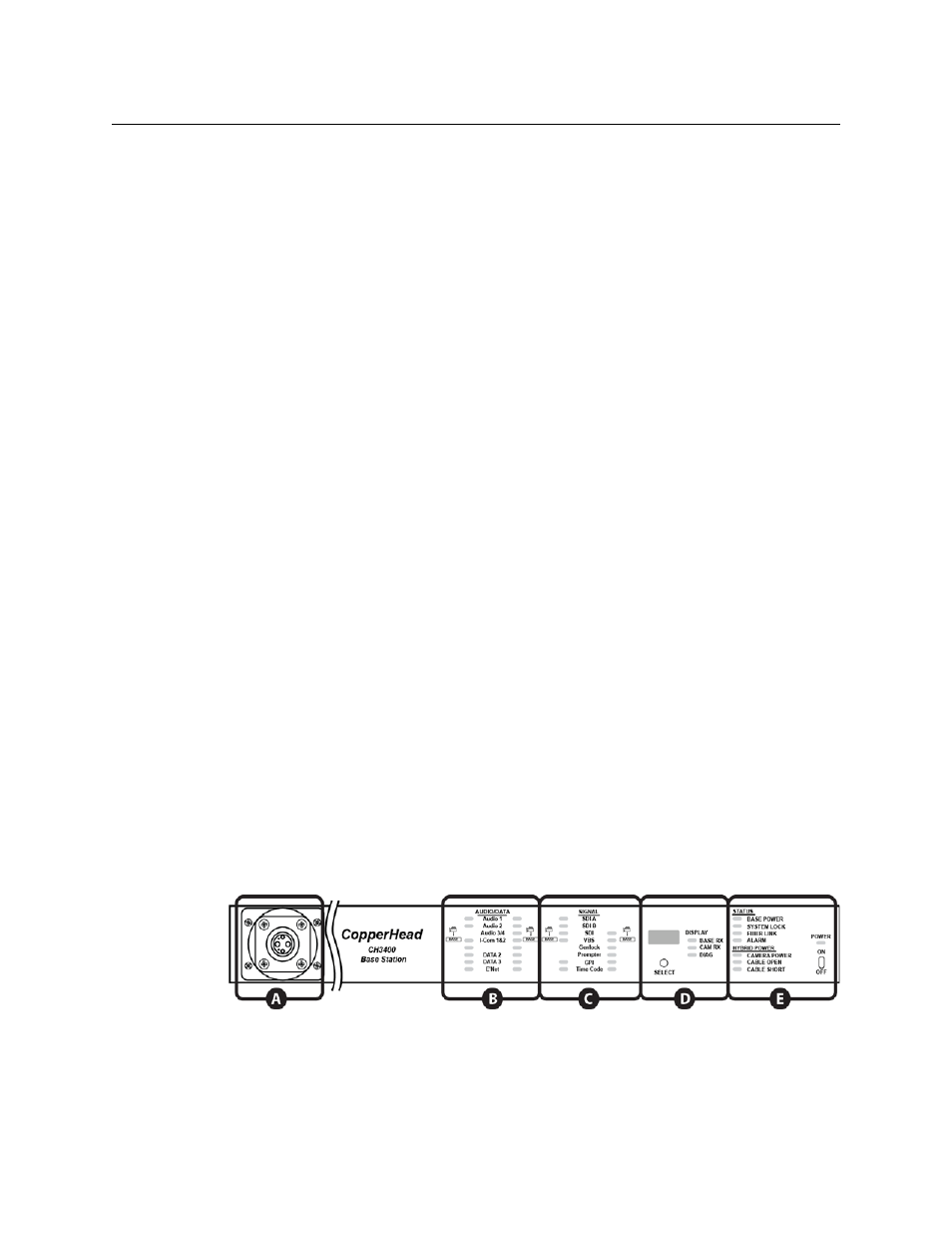
14
Detailed System Description
over a temperature range of 55 degrees centigrade to 70 degrees centigrade. Speed
increases more rapidly as unit first begins to increase in temperature.
37 QUIET Indicator
Similar to NORMAL mode except that fan speed increases slowly as unit increases tempera-
ture and then more rapidly as the unit approaches maximum allowable temperature.
Fan Diagnostic Mode
The fan switch allows entry into a LED test mode. Push and hold the FAN switch for about five
seconds and the test will begin. At this point all of the LEDs will blink indicating that the fan
system is functioning.
High Temperature Warning
If during regular operation (not the diagnostic mode described above) any of LEDs begin to
blink slowly then the CopperHead unit has reached a temperature of 65 degrees centigrade. If
during regular operation (not the diagnostic mode described above) any of LEDs begin to blink
quickly then the CopperHead unit has reached a temperature of at least 70 degrees centigrade.
If the temperature reaches 70 degrees centigrade confirm that the fan is working correctly in the
unit. If this high temperature is sustained for any period of time damage may occur to the
system. The unit should be turned off and allowed to cool before restarting and the unit should
be checked for malfunction as soon as possible.
Copperhead 3400 Base Station
The C o p p e r h e a d 3 4 0 0 Base Station is available with a number of options. The unit is
ordered with a specified Power Module, Audio/Intercom Module and Fiber Connector.
Front Panel
Fig. 2-5: Base Station Front Panel
The front panel of the Copperhead 3400 base station has five areas of interest: