Grass Valley LDK 8000 v.2.0 User Manual
Page 57
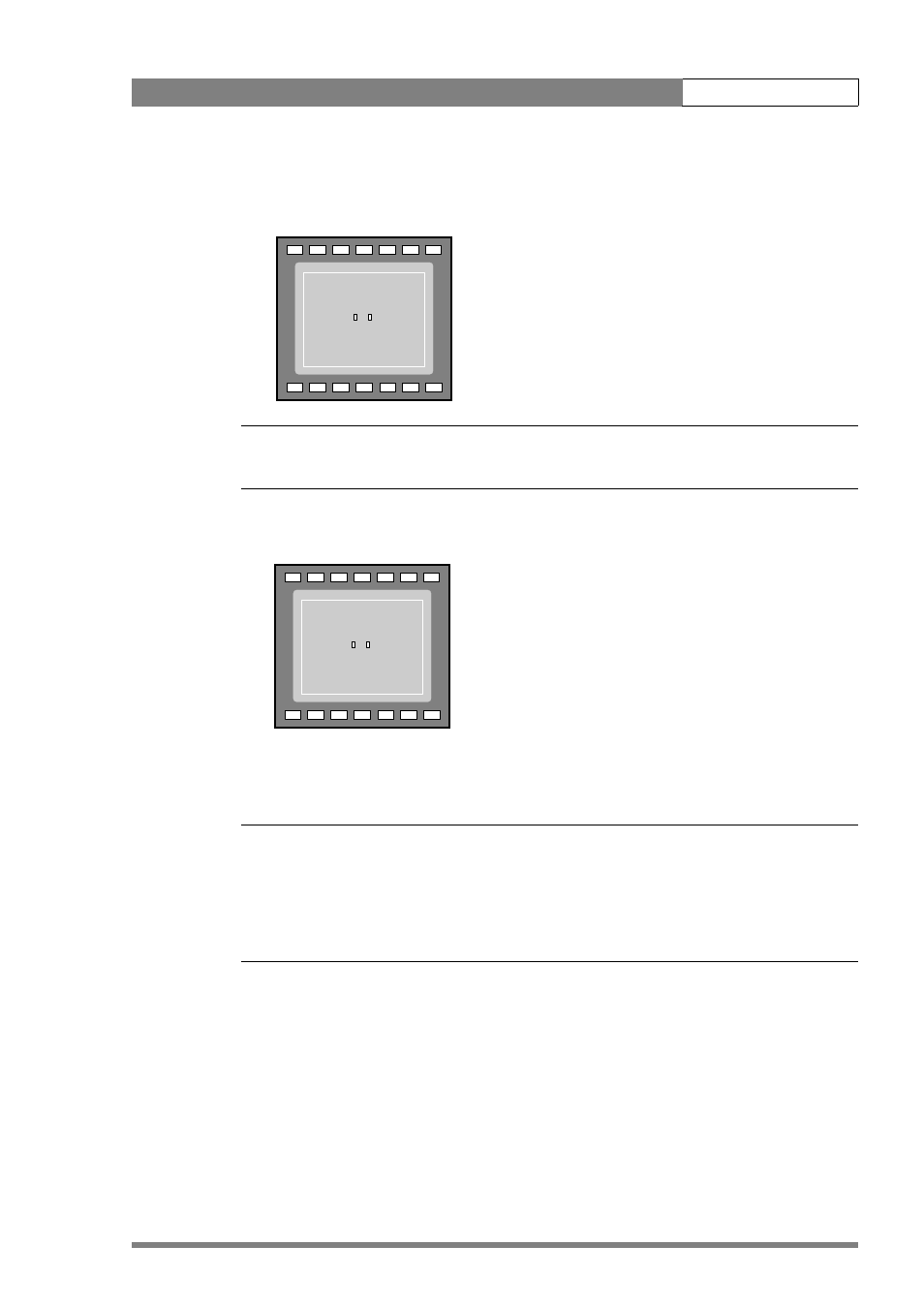
v2.0
LDK 8000 User’s Guide | Operating instructions
5-17
4.
Press the White balance switch again to start the measurement procedure. A message
indicating that the process is runnning appears.
☞
Note
If there is insufficient light, the ’Light level too low’ message appears in the viewfinder.
5.
When the process is completed (within a few seconds) the OK message and the
measured temperature appear in the viewfinder.
The measured colour temperature is now stored in the selected memory position and can be
recalled as required.
☞
Note
During the auto-white measurement process iris is set to Auto and 90% and the knee is turned
off.
Black balance is not necessary with this camera because of the continuous automatic black
control circuits.
ND/RE
BATT
TAPE
REC
++
+
-
!
AW2
AW1
FL
7.5
5.6
3.2
AWHITE: running
ND/RE
BATT
TAPE
REC
++
+
-
!
AW2
AW1
FL
7.5
5.6
3.2
AWHITE: OK 3700K