8 black stretch, 9 auto skin contour – Grass Valley LDK 8000 v.2.0 User Manual
Page 60
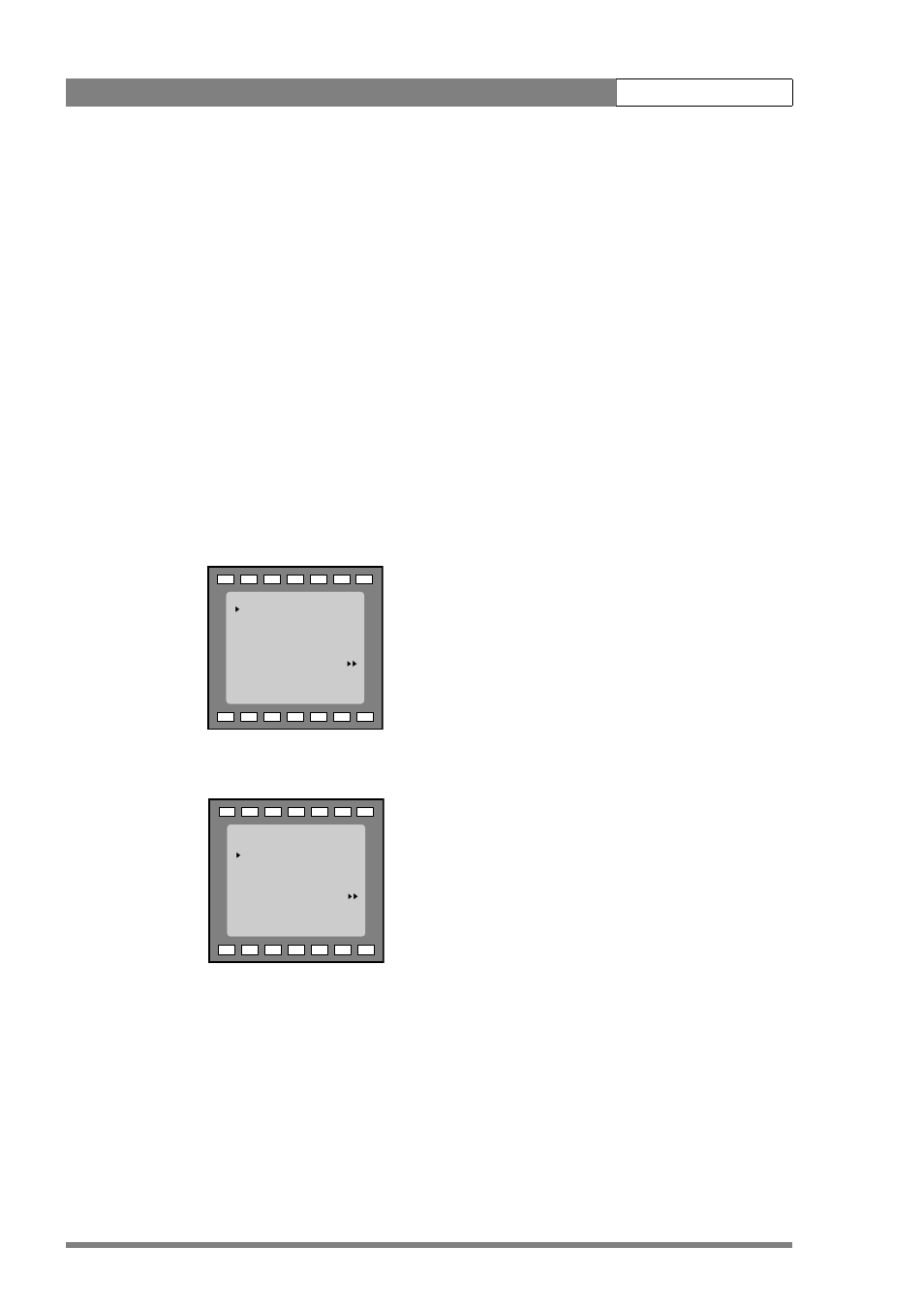
v2.0
LDK 8000 User’s Guide | Operating instructions
5-20
5.7.8
Black stretch
The black stretch function changes the level of detail in the shadow areas of the picture
without effecting the rest of the picture. Set the Black stretch switch to the On position to
switch on the black stretch function.
The Video menu allows you to adjust the black stretch parameters. Black stretch values above
50 produce more detail in the shadow areas, while values lower that 50 reduce the detail (this
is often referred to as Black Press). The default value is 99.
When black stretch is switched on the Non-standard indicator in the viewfinder lights.
5.7.9
Auto skin contour
Use skin contour to change the contour level in a selected colour range. Decreasing the
contour level of a persons skin colour softens only the skin tones. But not only skin colours can
be selected, for example, decrease the contour level of a soccer field to accentuate the soccer
players or increase the skin contour level to accentuate a rough surface.
Carry out the Auto skin contour procedure as follows:
1.
In the
VIDEO\SKIN\SKIn menu, select the memory position skin 1 or 2 (not 1+2).
2.
Place the cursor in front of the
VIDEO\SKIN\AUTO item.
ND/RE
BATT
TAPE
REC
++
+
-
!
AW2
AW1
FL
7.5
5.6
3.2
Skin
Auto
View
Skin Level
MORE
MENU: VIDEO
1
Off
Off
15
ND/RE
BATT
TAPE
REC
++
+
-
!
AW2
AW1
FL
7.5
5.6
3.2
Skin
Auto
View
Skin Level
MORE
MENU: VIDEO
1
Off
Off
15