Grass Valley LDK 8000 v.2.0 User Manual
Page 86
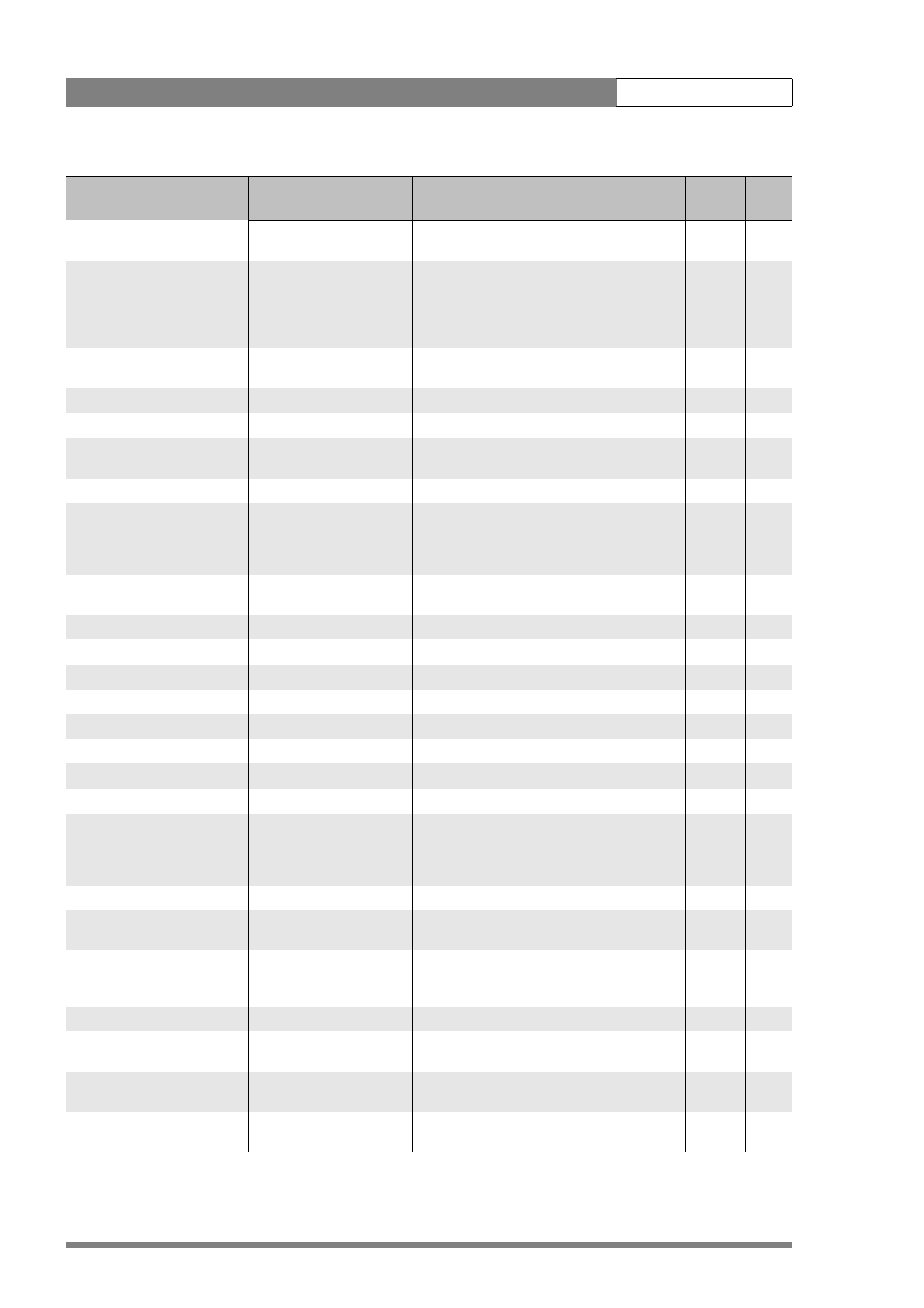
v2.0
LDK 8000 User’s Guide | Menu structure and contents
6-14
Audio1 HPF
On, Off
Turn Audio1 high-pass filter on to reduce 50Hz.
hum or low freqency noise.
Audio2 Gain
-22dB, -28dB, -34dB,
-40dB, -46dB, -52dB,
-58dB, -64dB
+6db, 0dB, -6dB, -12dB, -
18dB, -24dB, -30dB, -34dB
Set gain of Audio 2 channel for mic. input.
Set gain of Audio 2 channel for line input.
1
Op.
Audio2 HPF
On, Off
Turn Audio 2 high-pass filter on to reduce 50Hz.
hum or low freqency noise.
1
Op.
Notch
On, Off
Turn CVBS notch filter on or off.
3
Op.
Exposure
Lighting
-10 . . . +10 (0)
Select correction in 50 / 60Hz mode to
synchronise with lighting frequency.
1
Sc.
Clean Scan
Cl. Scan Mode
Normal, Extended
In normal mode the shutter blade is running (no
smear).
In extended mode shutter is not running (more
accurate CLS but possible vertical smear).
1
Value
50.6 … 103.1Hz (50)
54.7 … 121.5Hz (60)
Value depends on video mode.
1
Sc.
Units
Hz, msec
Select display units for clean scan.
1
Gain preset
gain -
-6dB, -3dB
Select gain value for - preset position.
2
Op.
gain +
+3dB, +6dB, +9dB
Select gain value for + preset position.
2
Op.
gain ++
+6dB, +9dB, +12dB
Select gain value for ++ preset position.
2
Op.
gain +++
+12dB, +15dB
Select gain value for +++ preset position.
2
Op.
Timing
H.Phase
0..99 (50)
Adjust CVBS H-phase.
0
Op.
V-shift
Off, On
Set to On to synchronize camera with DLP
projectors or to hide the horizontal bar of CRT
monitors. (Only available for a limited number of
video modes.)
0
V-shift level
0..99
Variable video delay from 0 to 1 frame.
0
Quick Smart Touch
On, Off
When On, green STD button opens Smart
Touch menu (if installed).
1
Private Data
Off, C->B, B->C, B<->C
Select the purpose of the tracker intercom
channel: tracker microphone (Off), or private
data between camera (C) and base station (B).
0
Fan operation
Head fan
On, Off
Turns the head fan off. Turns itself on after 2
hours or if it gets too hot.
3
Adapter fan
On, Off
Turns the adapter fan off. Turns itself on after 2
hours or if it gets too hot.
3
VTR lens
Inter, Zoom, EXT 1, EXT 2
Select the function of the VTR switch on the
lens.
1
MENU
VALUES
DESCRIPTION
LEVEL
FILE