Grass Valley Maestro Master Control v.1.7 User Manual
Page 168
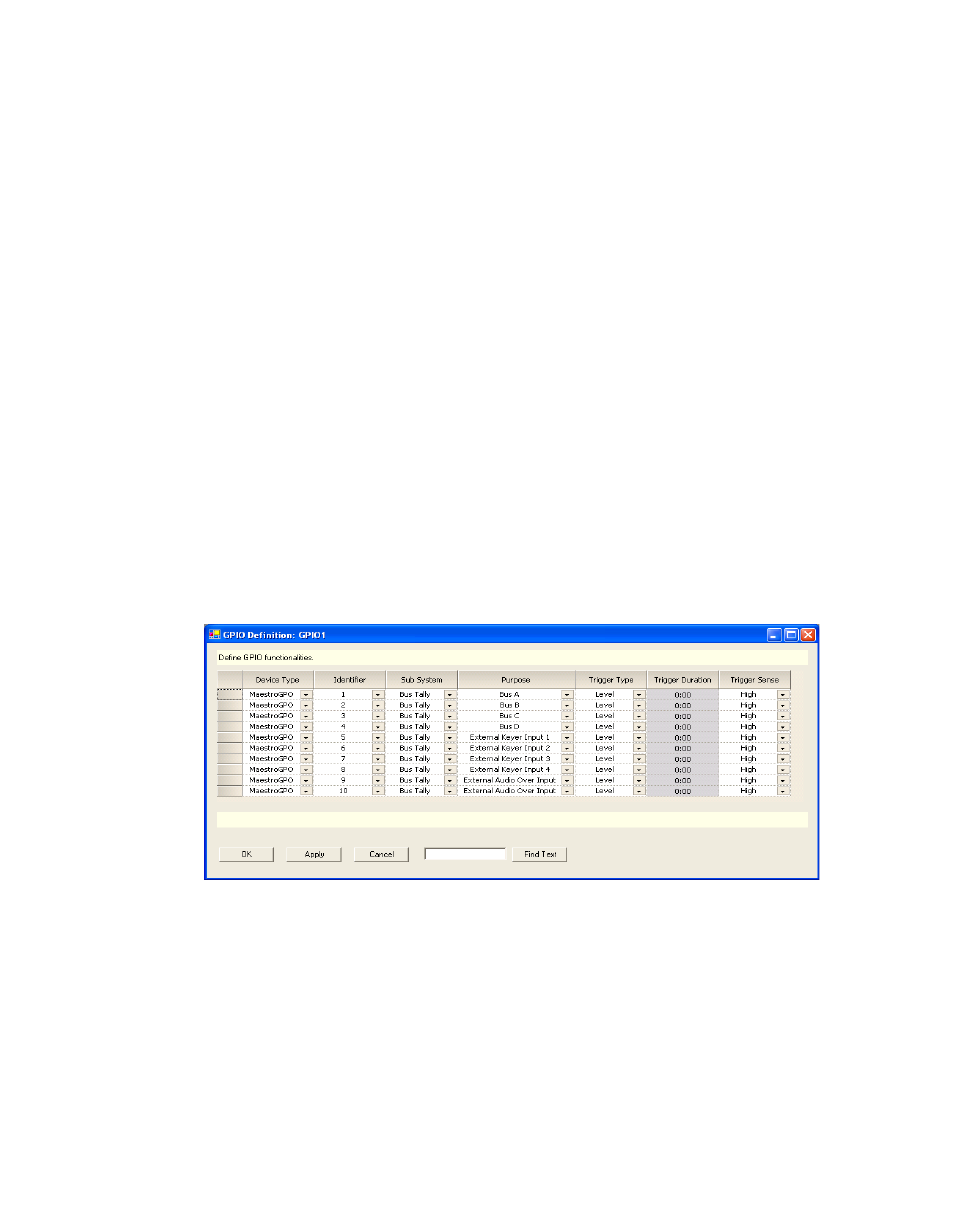
164
Maestro Channel Branding User Guide
Section 5 — The Maestro Configuration Editor
Trigger Sense
Selections are High (that is, close the contact when the source is on Air) or
Low (that is, open the contact when the source is on Air).
Sub System
Select “Source Tally.”
Purpose
When “Source Tally” has been selected, these entries refer to the sources to
be tallied. Select the source that is to be associated with the GPO port being
configured. In the example shown, when source “CD1” is contributing to
the channel output, GPO port 1 on the rear panel will be activated.
When finished, select “
Apply
” and “
OK.
” The name of the GPIO Definition
set will now appear in the set panel. The set is assigned to the appropriate
Maestro channel using the Channel Setup table.
Bus Tally Mode (Jupiter/MI-3040 Systems)
When the GPIO Definition table is first opened, the editor will open a set
panel. Create a name for the GPIO table, then select “New.” See
(The table is assigned to a Maestro channel using the Channel Setup table
as described on
Figure 126. GPIO Definition Table for Bus Tally
Device Type
Select “MaestroGPO.”
Identifier
The numbers in this column refer to the 16 GPIO ports on the connector.
Any port from 1 to 16 can be selected in any order.