Add avalon archive mdi, Verify archive preparations, Add avalon archive mdi verify archive preparations – Grass Valley NewsBrowse Desktop Browsing System Installation v.2.0 User Manual
Page 100
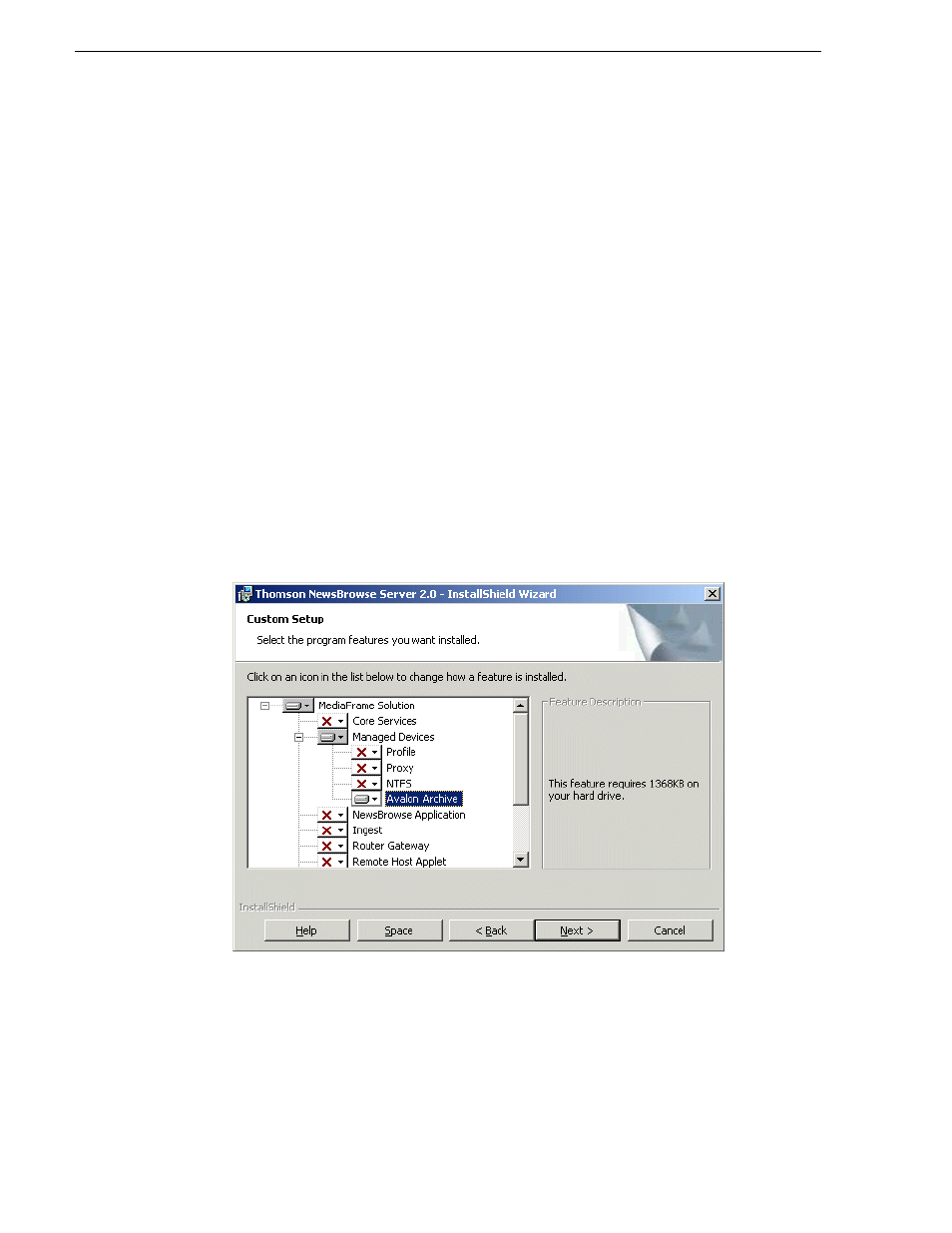
100
NewsBrowse Installation and Configuration Guide
25 May 2004
Chapter 3 Configuring the NewsBrowse System
Add Avalon Archive MDI
The Avalon Archive MDI software component runs as the Thomson Avalon Archive
MDI service. This software component must be installed on a network connected
computer, as follows:
NewsBrowse MDI server
— If your system has a dedicated MDI server machine, install
on it the Avalon Archive MDI software component.
Other PC
— If your system does not have a dedicated MDI server, you can install the
Avalon Archive MDI software component on a PC that meets the following
requirements:
You can install the Avalon Archive MDI software component from the NewsBrowse
server installation program. Select only
Avalon Archive
from the Custom setup page.
Verify archive preparations
Make sure the archive device is prepared properly as follows:
Machine which runs Avalon IDM Software (Archive):
1. Login to the machine and go to /avalon/aam/utils
• Network access to NewsBrowse
server, MDI server, archive devices,
and NewsBrowse client PCs.
• nbadmin user account with
administrator privileges
• P4 1.6Ghz processor
• Internet Explorer 6 (SP1)
• 256 MB RAM
• IIS (web server)
• Windows 2000, 2000 server, or XP
• .NET Framework v1.1 runtime