Prepare profile media servers – Grass Valley NewsBrowse Desktop Browsing System Installation v.2.0 User Manual
Page 41
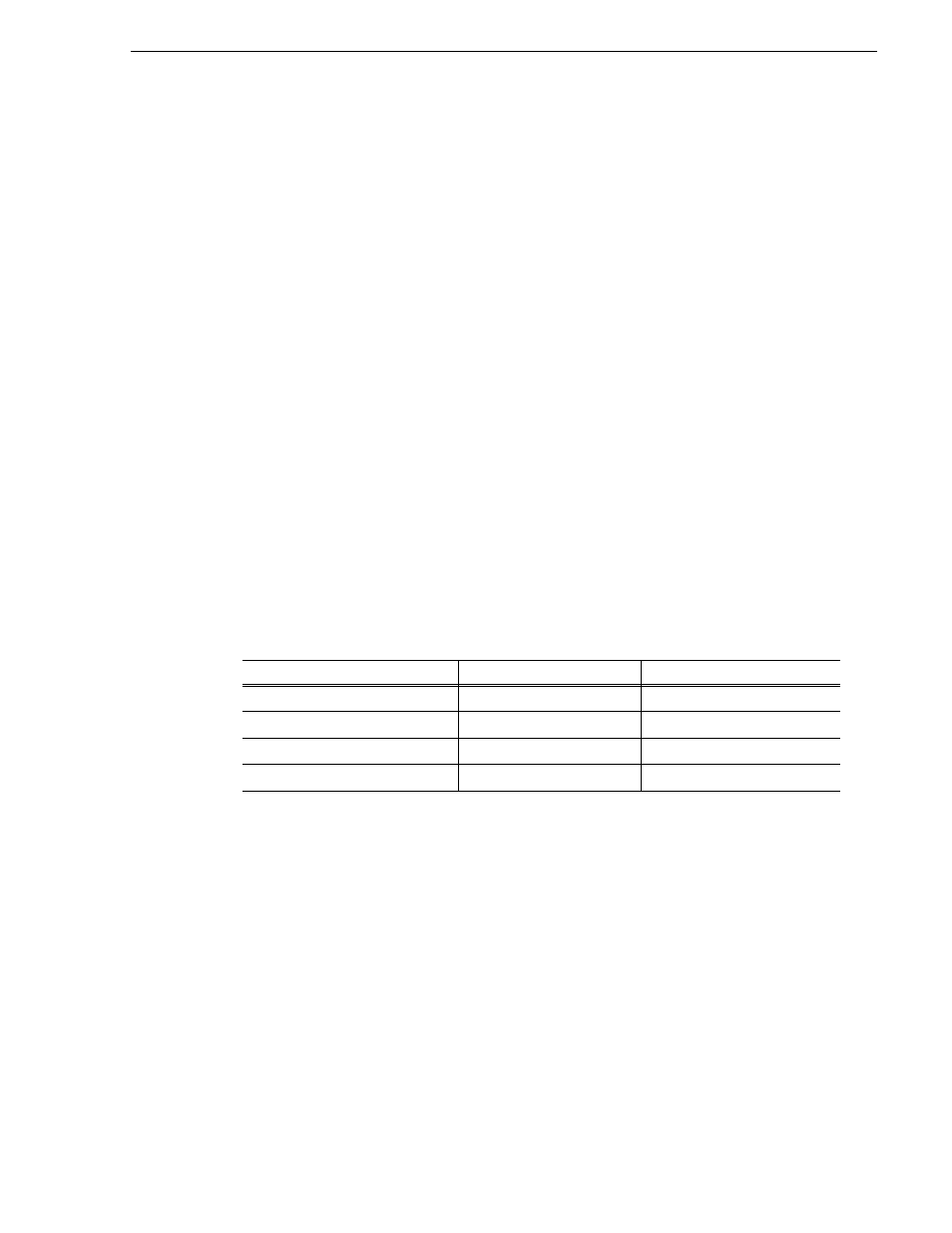
25 May 2004
NewsBrowse Installation and Configuration Guide
41
Prepare Profile Media Servers
. Then, at the end of the basic configuration path, you can prepare
NetTime on your NewsBrowse client PCs. You can also optionally prepare encoders
and other NewsBrowse machines as NetTime clients, in case you want to use them to
run the NewsBrowse application for test purposes or to keep the PC clock in sync with
the rest of the system for the log files.
Some clients need special configuration to ensure time synchronization throughout
the NewsBrowse system. Since your single-channel encoder NetTime server is on the
Production Network, only NetTime clients on the Production Network have access.
You must provide access for the external (Client Network) NetTime clients as well.
To do this, you configure a NetTime client machine (in this case, the NewsBrowse
server) which has access to both Production and Client Networks to rebroadcast the
time sync to external networks. NetTime clients on external networks can then look
to the NewsBrowse server as their NetTime server. You can optionally also configure
the MDI server to rebroadcast the time sync, so it can back up the NewsBrowse server
should there be a problem.
To prepare a NetTime client, do the following:
1. Open the following folder:
C:\Net Time Components\Client
2. Open NetTime-2b6.exe and click
Yes
to install. Choose the defaults, including
configure as service
.
3. Set Net Time options as follows:
a. Enter the host name for the NetTime primary and secondary server according to
the following table:
b. Select the
RFC868(TCP)
protocol for both servers
c. For the NewsBrowse server and (optional) MDI Server only, select
Allow other
computers to sync to this computer
.
d. Leave other fields at the defaults and click
Okay
.
4. The PC clock should automatically update to match the server. If not, check
network connectivity and review install steps. All machines must be set for the
same time zone to function properly.
Prepare Profile Media Servers
On each Profile Media Server that is to interact with the NewsBrowse system, check
the following configurations and modify settings as necessary.
1. Set up as a NetTime client. Refer to preceding procedures.
NetTime Client
Primary NetTime Server
Secondary NetTime Server
A Production Network Client
First Encoder
Second Encoder
NewsBrowse server
First Encoder
Second Encoder
MDI Server (optional)
First Encoder
Second Encoder
External (Client Network) Client
NewsBrowse server
MDI Server (optional)