Grass Valley NewsBrowse Desktop Browsing System Installation v.2.0 User Manual
Page 140
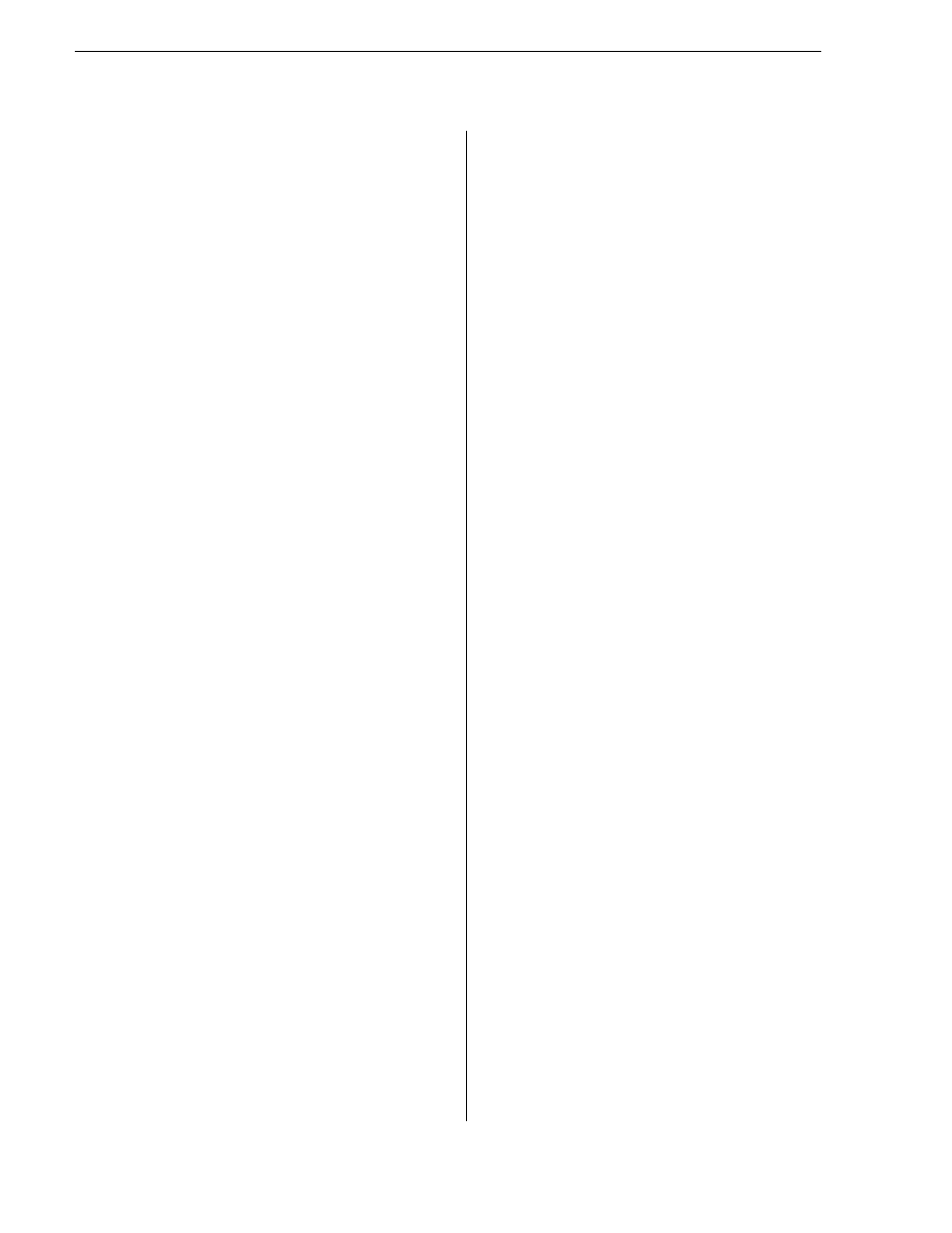
140
NewsBrowse Installation and Configuration Guide
25 May 2004
Index
proxy asset
configure 51
proxy MDI
configure 59
Proxy MDI service 33
proxy transfer
configure port 76
naming convention 32
service 33
PROXY1 59
purge interaction explained 135
purge test 107
R
rack mounting 19
Real Media, configure 77
recording, NewsBrowse application 68
recovery plan 117
registry key 42
Remoting Host Controller application 61
Resolver service 33
roles 111
router gateway 28
configuring 69
installed on platforms 69
service 33
test 70
Router Gateway Client application 70
router source, NewsBrowse application 74
RS-422 24
pinouts 23
single-channel encoder 22
rules
rules automation
configure ISS 81
configure sequential encoder 90
rules wizard 20
S
safety certification 11
safety summary 7
safety terms and symbols 8
save EDL, configuring 97
scavenge interaction explained 130
scavenge test 106
scheduled record 68
security
sequential encoder 24
server, MDI 25
server, NewsBrowse 20
service safety summary 9
services
sessions, dropping 113
ShuttleAtMode 42
single-channel encoder 22
SMS7000 Protocol 28
software components, interactions explained 129
sources, router 71
SQL 20
administration 117
Query Analyzer 118
recovery plan 117
transaction log 118
subnet mask 38
support, Grass Valley 14
system overview 15
functional description 15
three tier network 17
two tier network 16
T
take, router 71
Thomson services, see services
timecode 19
LTC 40
Timecode Check application 125
timeline, NewsBrowse application 97
transaction log 118
Transfer Client application 78
,
transfer control