To view video and audio properties – Grass Valley Profile XP Service Manual User Manual
Page 132
Advertising
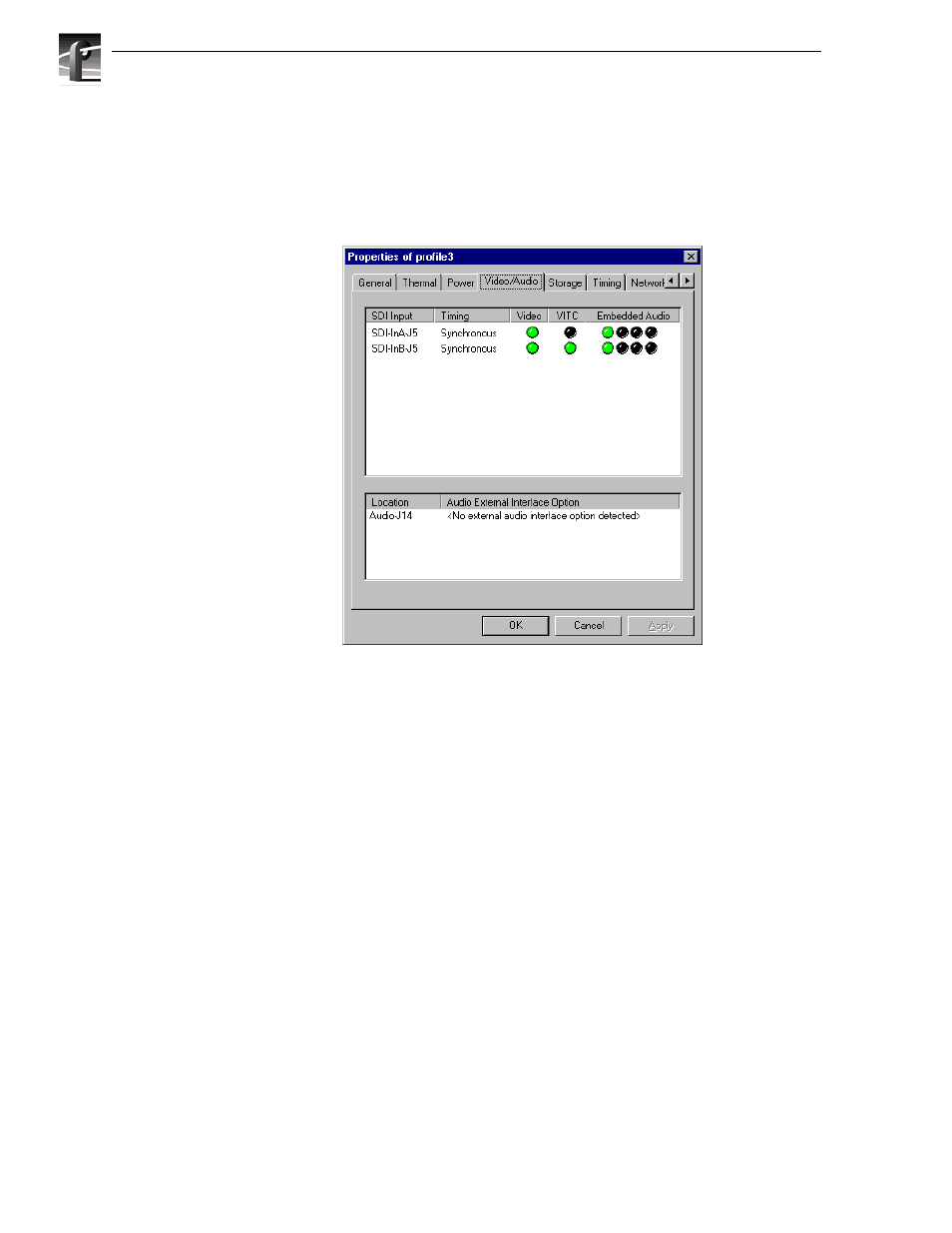
Appendix A Diagnostic Tools
132
Profile XP Service Manual
23 July 2004
To view Video and Audio properties
• Select the
Video/Audio
tab in the Properties window
Video properties are displayed in the upper portion of the panel, and Audio properties
in the lower portion. The green lights indicate which signals are present.
Advertising
This manual is related to the following products: