2 hardware setting, Part names, Hardware setting – Grass Valley STORM 3G Elite User Manual
Page 24: Storm 3g elite front panel
Advertising
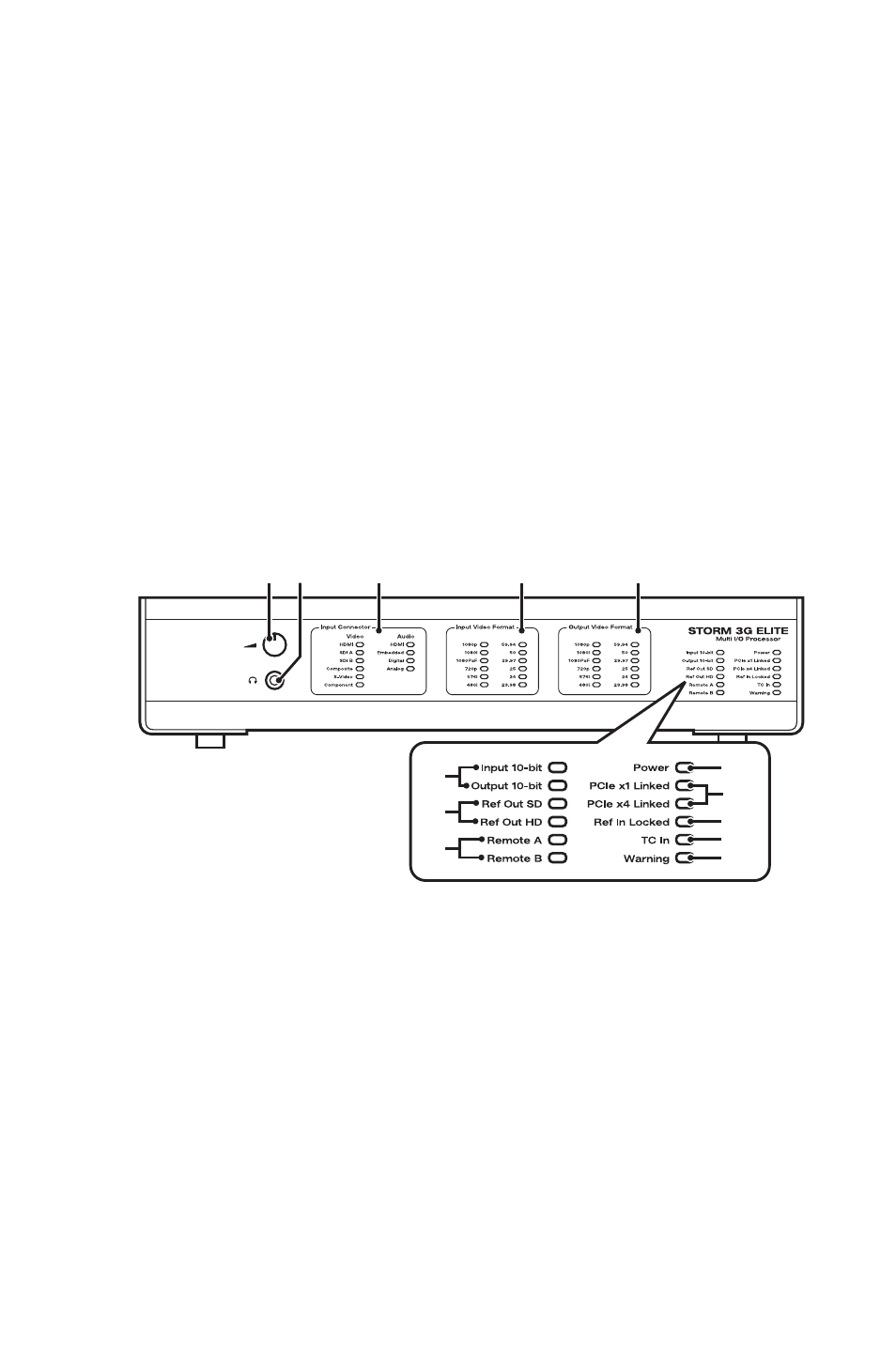
24
STORM 3G ELITE ― Setup Guide
Section
2
Hardware Setting
This section describes the part names of STORM 3G
Elite, the procedures for mounting STORM 3G Elite
and then for installing EDIUS.
Part names
STORM 3G Elite front panel
[1]
[3]
[4]
[5]
[6]
[2]
[7]
[8]
[11]
[10]
[9]
[12]
[13]
[1] Adjusting volume for headphone level
[2] Headphone terminal
If you connect a PC and STORM 3G Elite PCI Express
Expansion board using the attached USB cable, the
system sound of the PC and the audio of the edited
project are mixed in the USB audio of STORM 3G Elite
and output.
[3] Input Connector Indicator
The indicator of the selected input connector lights.
Advertising