HEIDENHAIN TNC 306 Service Manual User Manual
Page 68
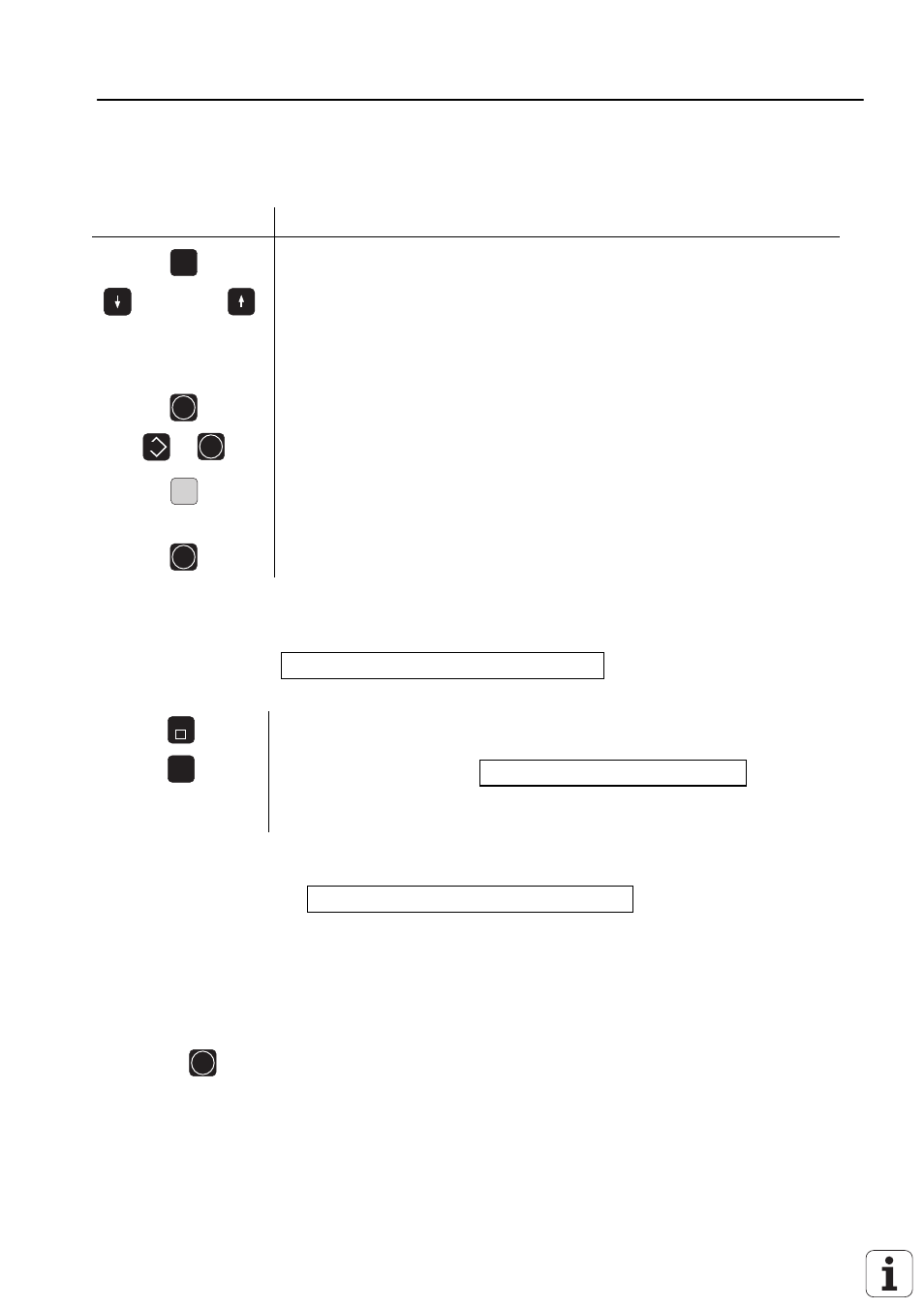
SERVICE MANUAL TNC 306/360
Page 61
HEIDENHAIN Service
Load the machine parameters as follows, if the memory has not been erased (the machine
parameters in the RAM will be overwritten).
Press key
Function
MOD
Activate auxiliary mode "MOD"
or
Press key repeatedly until the dialog CODE NUMBER=
is displayed
Enter code number
ENT
Acitvate MP mode
EXT
...
ENT
Prepare TNC for data input
...
Enter the number of the program in which the machine
parameters are stored
ENT
Start data transfer
When the data transfer is finished, the dialog
EXTERNAL DATA INPUT
1)
is cleared.
END
Exit MP mode
CE
Clear the message
POWER INTERRUPTED
(only, if important machine parameters have been altered,
e.g. MP 1390)
1) If the error message ENTRY VALUE INCORRECT
is displayed during data transfer, this can be due to the following reasons:
- The TNC requires more machine parameters than are stored on the external data
medium (e.g. after a software exchange).
- At least one machine parameter has a non-permissible value.
- Press
ENT
to continue data transfer and enter the missing/incorrect parameters
manually after the transfer.
Contact your machine tool manufacturer regarding these parameters.