Datum setting – HEIDENHAIN ND 760 E User Manual
Page 15
Advertising
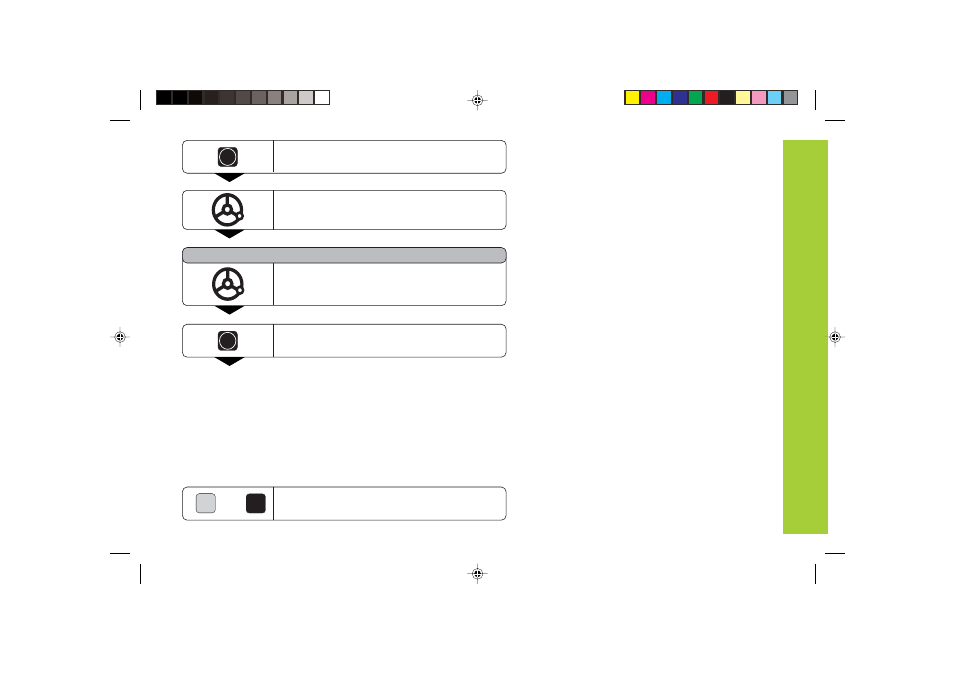
15
Datum Setting
Touch the workpiece edge 2 with the tool.
Exit the probing functions.
SPEC
FCT
CL
or
2ND POS X
(appears only briefly)
ENT
The first position value 1 is captured.
Retract the tool from the workpiece.
After the second position has been transferred, the center line
between the two edges is calculated and set as a datum. The current
position (2nd position probed) in relation to the center line is
displayed. Then the function is automatically terminated.
The function is always effective for the currently active axis (it is
possible to switch the axis before the 1st position has been
transferred).
ENT
The second position value 2 is captured.
Bateil1.pm6
21.01.2002, 09:39
15
Advertising