Switch-off, 1 s w itc h -on, s w itc h -of f – HEIDENHAIN iTNC 530 (340 49x-06) ISO programming User Manual
Page 449
Advertising
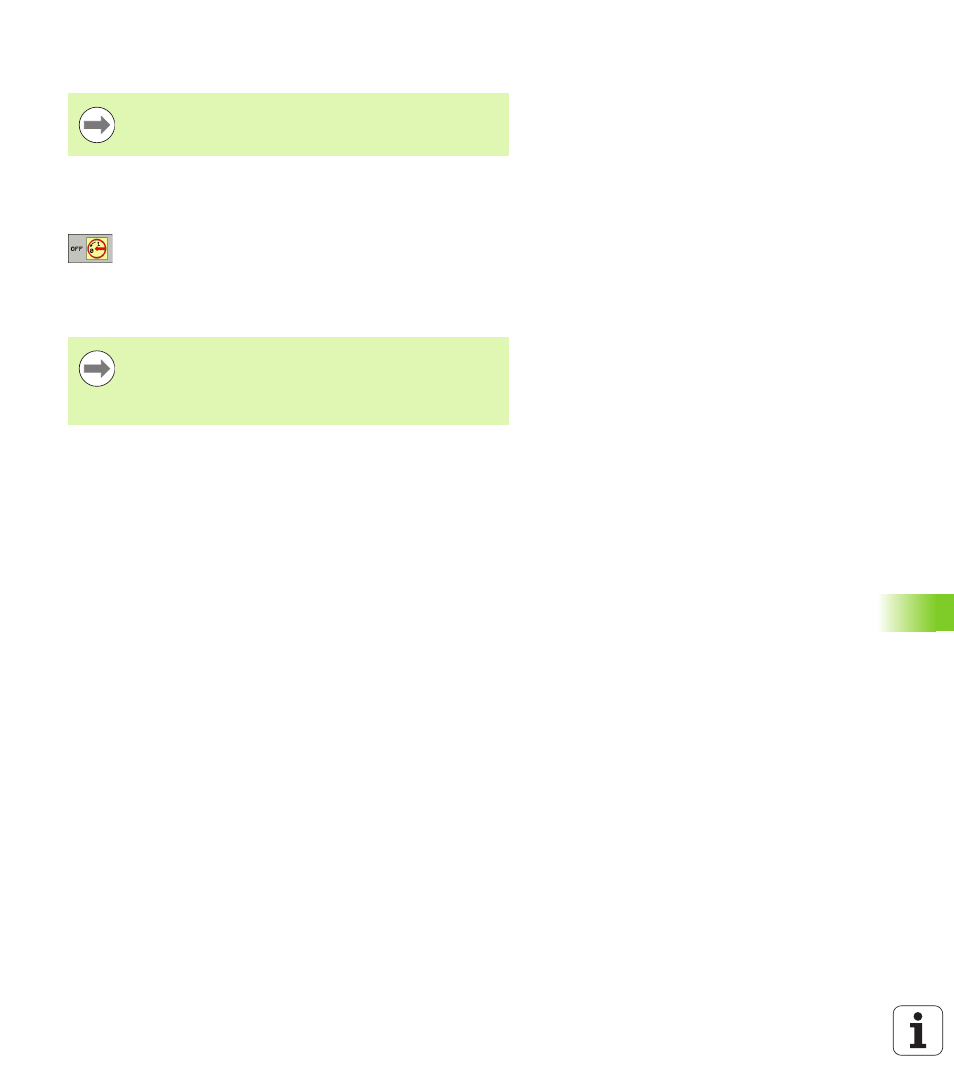
HEIDENHAIN iTNC 530
449
14.1 S
w
itc
h
-On, S
w
itc
h
-Of
f
Switch-off
To prevent data from being lost at switch-off, you need to shut down
the operating system of the TNC as follows:
U
Select the Manual Operation mode
U
Select the function for shutting down, confirm again
with the YES soft key
U
When the TNC displays the message Now you can
switch off the TNC
in a pop-up window, you may cut
off the power supply to the TNC
iTNC 530 with Windows XP: See “Switching Off the iTNC
530” on page 619.
Inappropriate switch-off of the TNC can lead to data loss!
Remember that pressing the END key after the control
has been shut down restarts the control. Switch-off
during a restart can also result in data loss!
Advertising