4 laying cables in the dc subdistribution, 5 installing the optical fiber interface module, Laying cables in the dc subdistribution – SMA String-Monitors Optical Fiber Interface Module User Manual
Page 24: Installing the optical fiber interface module
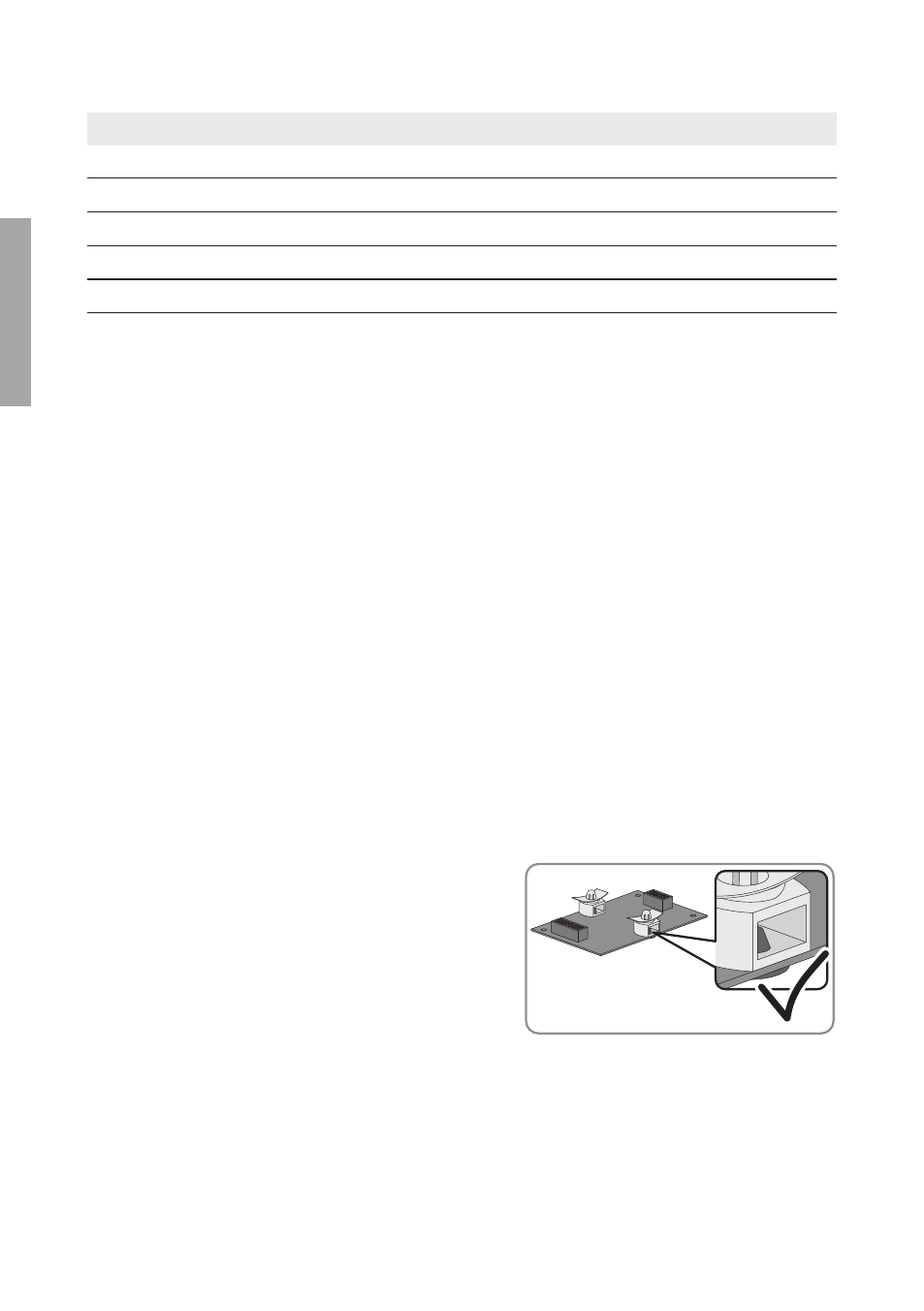
Position
Designation
D
Cable route optical fiber
E
Cable channel
F
Slot for the optical fiber interface module (optical fiber IN)
G
Slot for the optical fiber interface module (optical fiber OUT)
H
Enclosure opening with membrane for data cable
4.4
Laying Cables in the DC Subdistribution
Procedure:
1. Disconnect the DC sub-distribution (see the DC sub-distribution manual).
2. Remove the protective covers of the DC subdistribution (see the DC subdistribution manual).
3. Insert one or two optical fibers or SC/SC duplex patch cables into the DC subdistribution as
needed, (see Section 4.2 "Overview of the Connection Area of the SMA String-Monitor",
page 22) and carefully lay the cables in accordance with the cable route (see Section 4.3
"Mounting Position and Cable Route", page 23). Observe the minimum bending radii.
4.5
Installing the Optical Fiber Interface Module
The optical fiber interface module can also be operated without a splice box. Pre-assembled optical
fibers with a subscriber connector must be used for this during installation.
Requirements:
☐ The DC subdistribution and the inverter must be disconnected.
☐ The optical fibers must be laid in the DC subdistribution.
Procedure:
• Plug the optical fiber interface module onto the required slot on the DC subdistribution (see
Section 4.3 "Mounting Position and Cable Route", page 23):
• Align the spacers of the interface module in
parallel with the edge of the optical fiber
interface module.
• Plug the optical fiber interface module onto the slot for the optical fiber interface module.
The spacers of the optical fiber interface module must audibly snap into the drill holes of
the slot.
4 Installation
SMA Solar Technology AG
Installation Manual
SSMLWL-IA-xx-10
24
ENGLISH