Led signals of the optical fiber interface module – SMA String-Monitors Optical Fiber Interface Module User Manual
Page 27
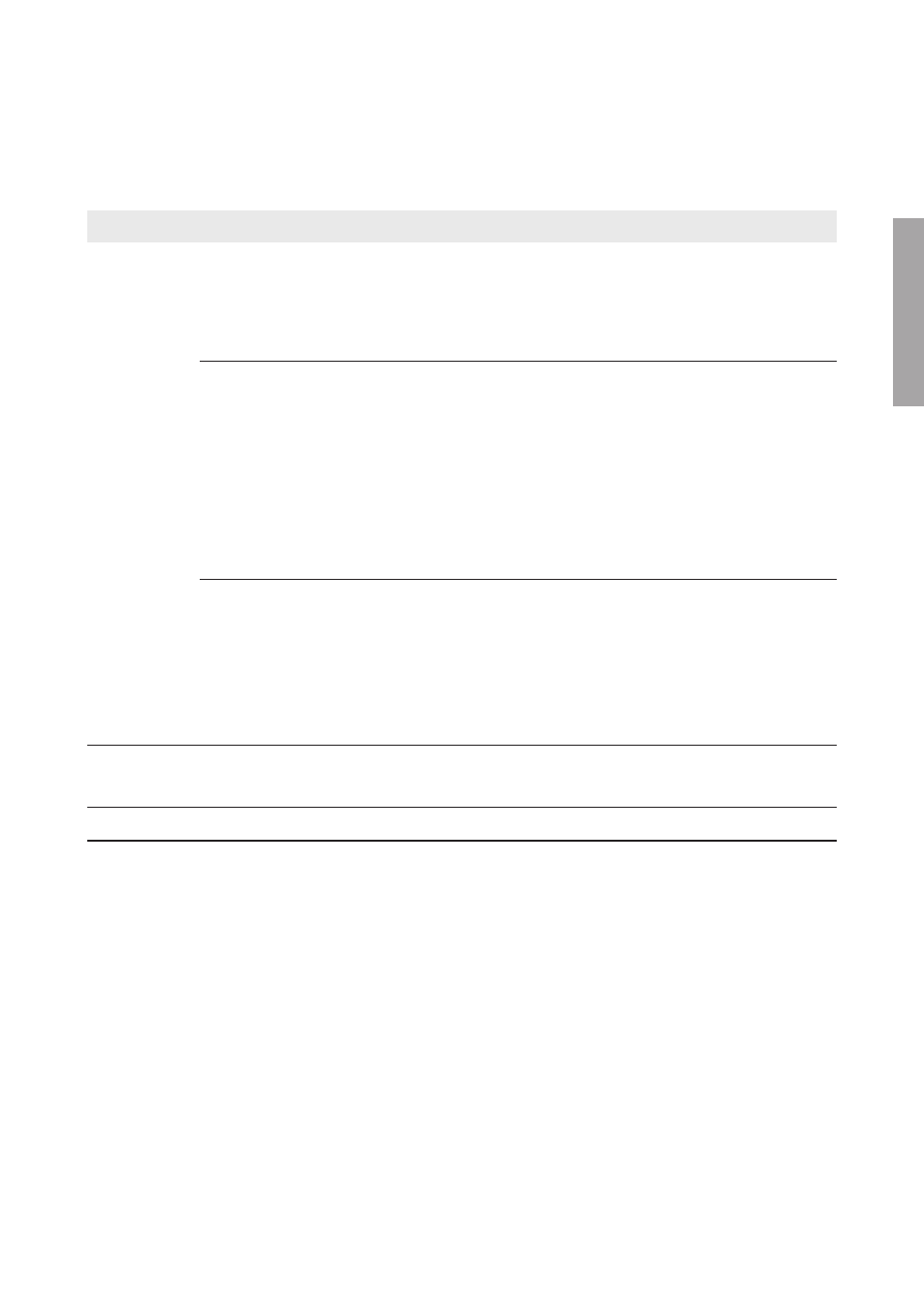
5 LED Signals of the Optical Fiber Interface Module
The LED is located on the optical fiber interface module and displays the status of the network
connection.
Status
Cause and corrective measure
Off
No network connection established.
The DC subdistribution is not connected to the voltage supply.
Corrective measures:
• Connect the DC subdistribution to the voltage supply.
No network connection established.
The optical fiber or the SC/SC duplex patch cable is not properly connected to the
DC subdistribution or to the other devices in the communication bus.
Corrective measures:
• Make sure that the optical fiber and the SC/SC duplex patch cable are
properly connected to the DC subdistribution (see Section 4, page 21).
• Make sure that the optical fiber and the SC/SC duplex patch cable are
properly connected to the other devices in the communication bus.
No network connection established.
One or more network components, optical fibers, SC/SC duplex patch cables or
connectors are defective or damaged.
Corrective measures:
• Replace the defective or damaged network components, optical fibers, SC/
SC duplex patch cables or connectors.
Flashing
Network connection established.
Data is being sent or received.
On
Network connection established.
5 LED Signals of the Optical Fiber Interface Module
SMA Solar Technology AG
Installation Manual
27
SSMLWL-IA-xx-10
ENGLISH