Switching contact – SMA Sunny Boy Control User Manual
Page 46
Advertising
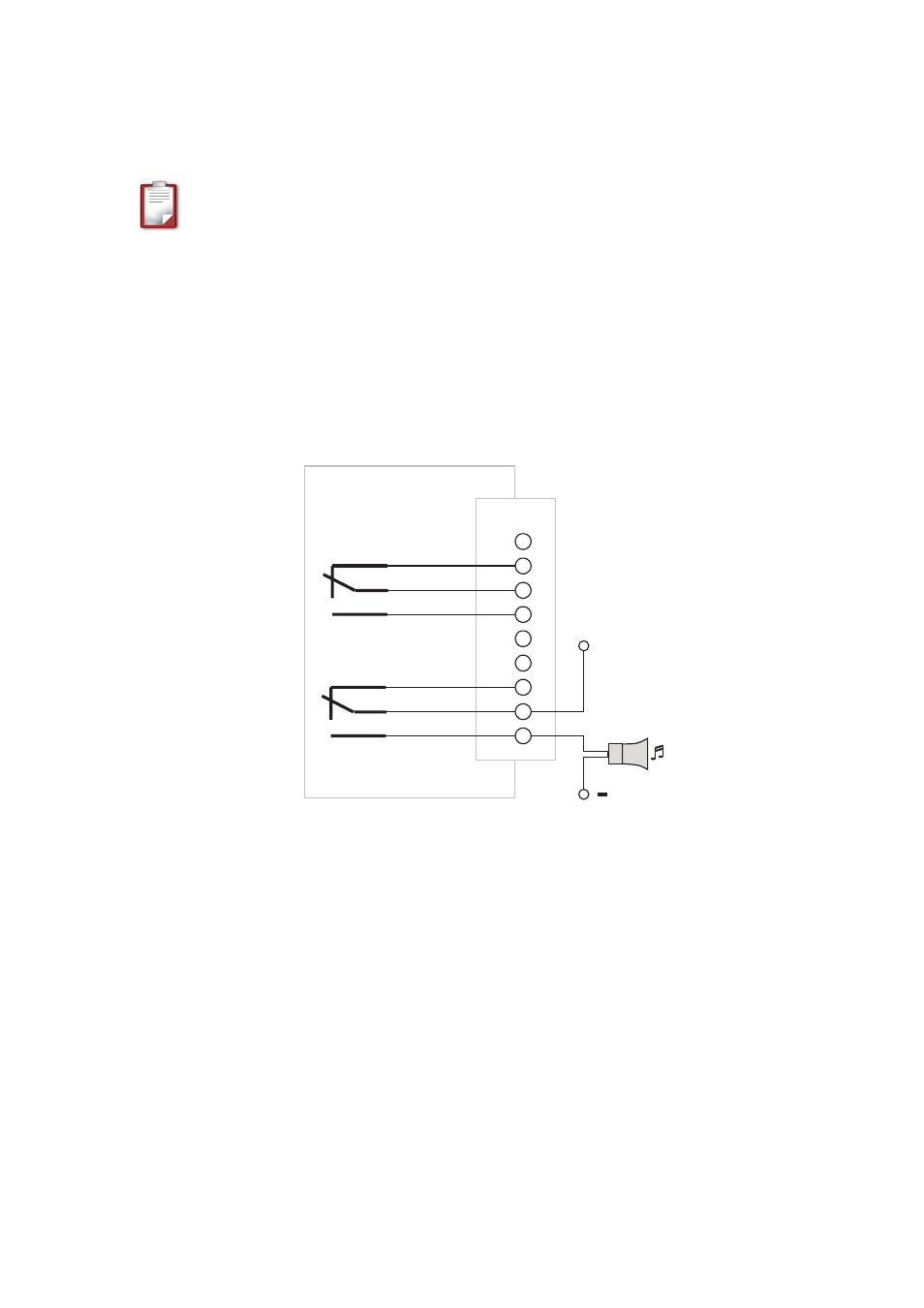
Sunny Boy Control
SMA Technologie AG
User Manual
SUNBC-14:NE0206
42
Example of an Alarm Contact Application
In this example, a horn is sounded whenever the Sunny Boy Control generates a
message. For this purpose, “Default Switch” under “Alarm Contact” must be
set to “contact 1_1”.
If the horn is also supposed to be sounded in the case of a power failure, it must be
connected to pin 7, and “Default Switch” under “Alarm Contact” must be set
to “contact 1_2”.
Sunny Boy Control
PIN
1
2
3
4
5
6
7
8
9
+24 V
Fig. 3.19: Alarm contact application
Advertising
This manual is related to the following products: