Parameter, Detection, Do you want – SMA Sunny Boy Control User Manual
Page 85: Changes
Advertising
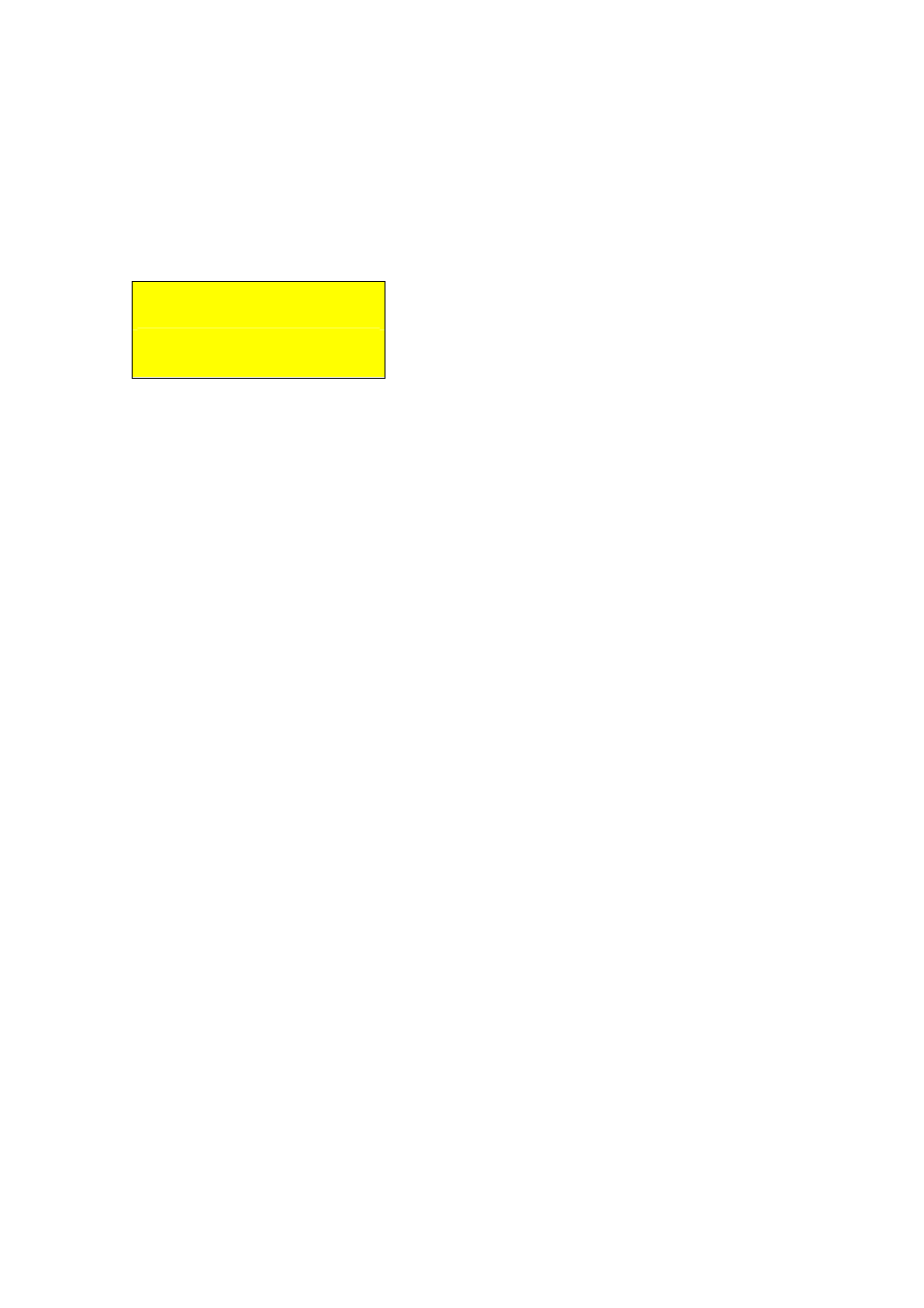
Sunny Boy Control
SMA Technologie AG
User Manual
SUNBC-14:NE0206
81
Press [ESC] to complete the search.
If new devices were detected, you will be prompted to confirm the new configuration.
[ DETECTION ]
Do you want
to save the
changes?
Fig. 6.24: Confirmation screen
Press
[
ESC
]
to cancel the configuration or
[
ENTER
]
to confirm it.
Advertising
This manual is related to the following products: