SMA SI 3324 Installation User Manual
Page 67
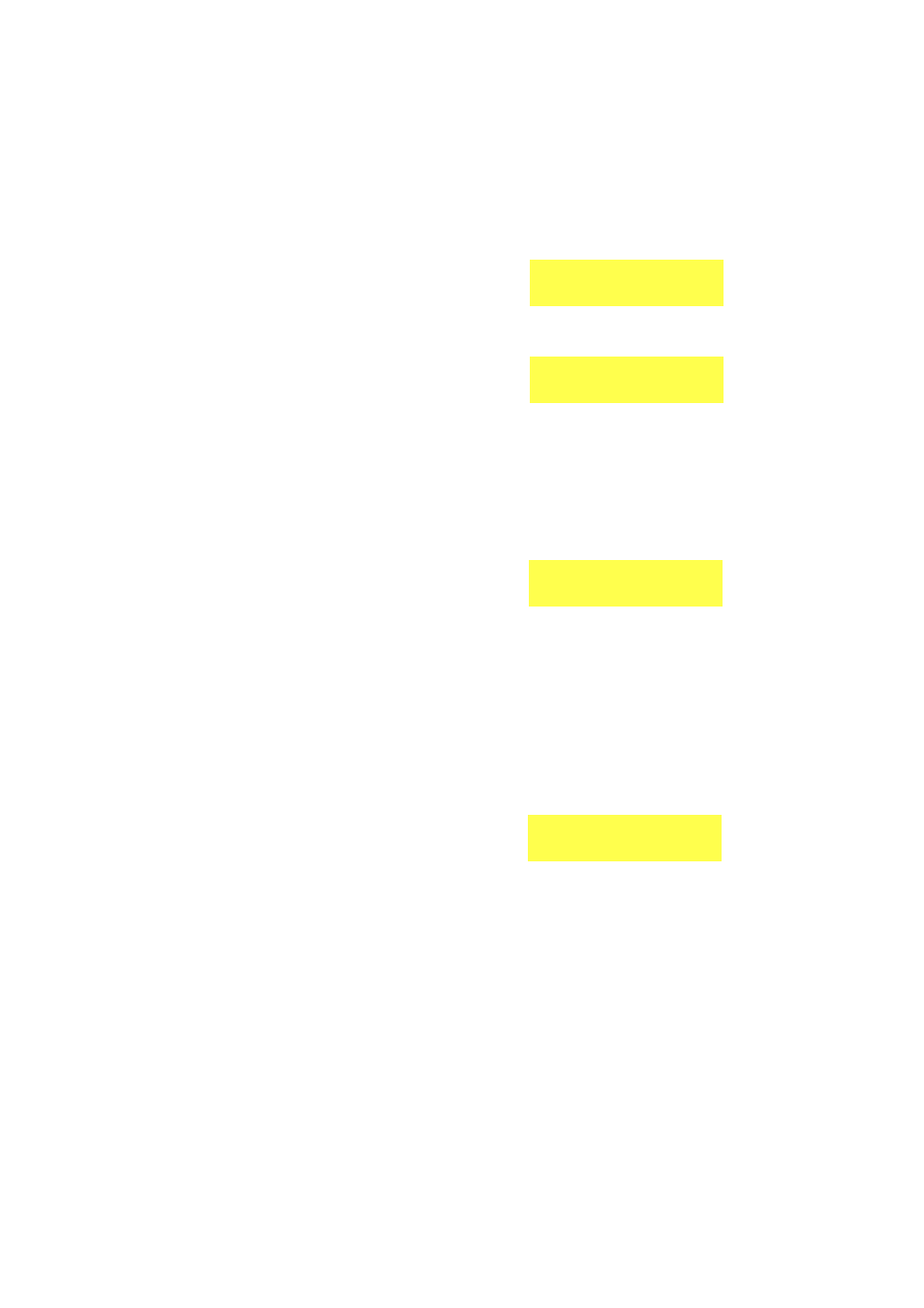
SMA
Technologie AG
Commissioning
Installation Guide
SI3324/4248-14:SE2406
Page 67
6.
Wait until the message "To init system press
<ENTER>" appears in the display.
7.
Press <ENTER> to begin the initialization
process.
8.
Now set the battery type ("23-2 BatType"
parameter).
9.
Press <ENTER>. The "Enter" symbol begins to
blink.
10. Use the arrow keys (↑ ↓) to select the correct
battery type that you noted in section 8.1
"Preparation" (Page 63).
11. Press <ENTER> once more to save the new
value.
12. Press the arrow key (↓) to access the
parameter for setting the battery capacity in
ampere hours ("23-3 AmpHoursBat"
parameter).
13. Press <ENTER>. The "Enter" symbol begins to
blink.
14. Use the arrow keys (↑ ↓) to select the correct
ampere-hours value (holding down an arrow
key causes the display to change more
quickly).
15. Press <ENTER> once more to save the new
value.
16. Press the arrow key (↓) to reach the
parameter for setting the maximum battery
charging current ("23-4 AmpdcBatMax"
parameter) (see section 8.1 "Preparation"
(Page 63)).
17. Press <ENTER>. The "Enter" symbol begins to
blink.
18. Use the arrow keys (↑ ↓) to set the charging
current value (holding down an arrow key
causes the display to change more quickly).
To init system
press <ENTER>
BatType ‹23
VRLA
↵
AmpHoursBat ‹23
100 Ah
↵
AmpdcBatMax ‹23
10 A
↵