3 switching off, 4 disconnecting the inverter from voltage sources, Switching off – SMA SI 3324 Installation User Manual
Page 85: Disconnecting the inverter from voltage sources
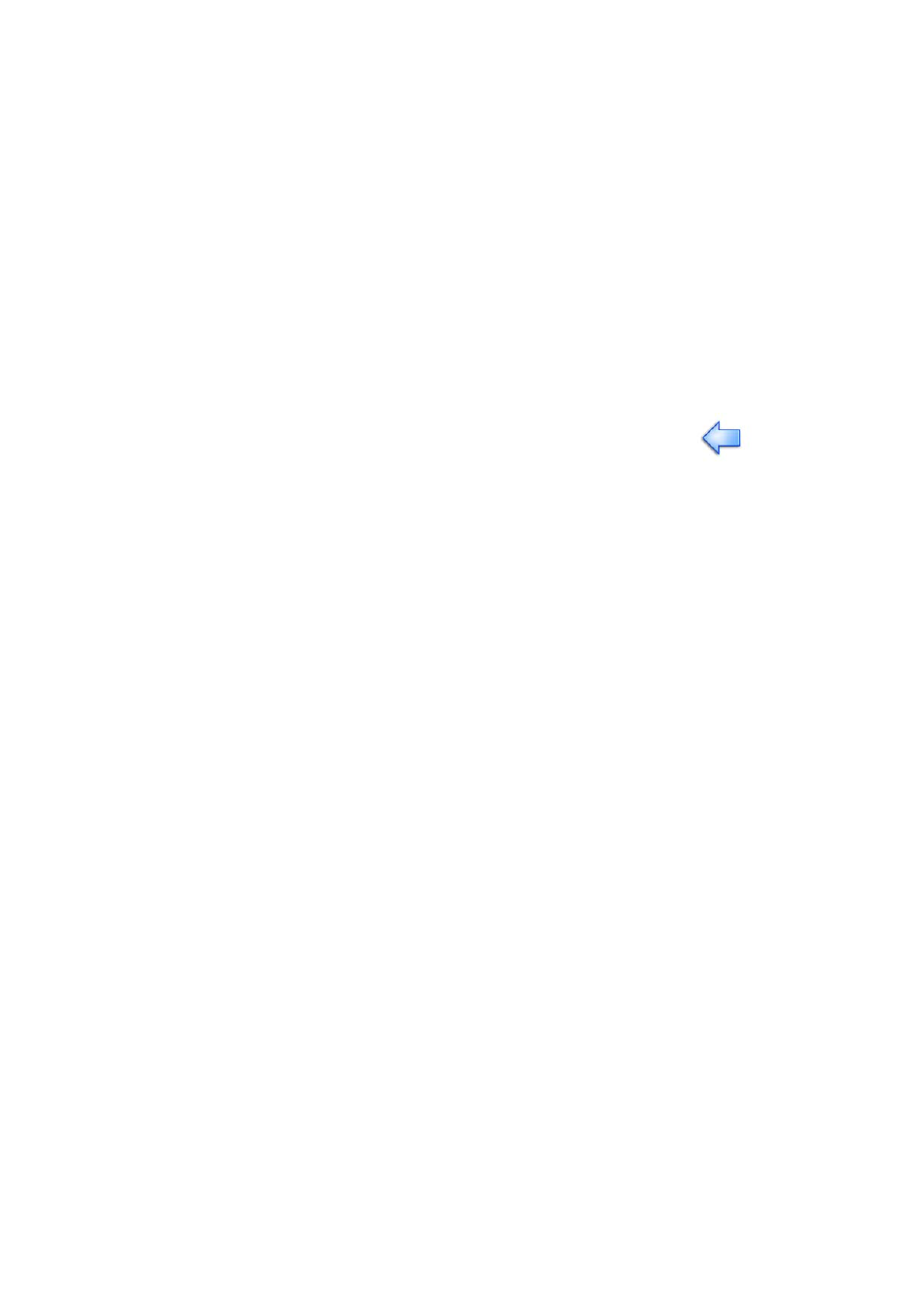
SMA
Technologie AG
Switching On and Off
Installation Guide
SI3324/4248-14:SE2406
Page 85
9.3
Switching Off
To switch off the Sunny Island 3324/4248, follow these steps:
1.
Place the Sunny Island 3324/4248 in standby mode (see section 9.1 "Stopping"
(Page 83)).
2.
Switch the DC circuit breaker of the Sunny Island 3324/4248 to the "OFF"
position.
9.4
Disconnecting the inverter from Voltage
Sources
1.
Switch off the Sunny Island 3324/4248 (see section 9.3 "Switching Off"
(Page 85)).
2.
Disconnect the Sunny Island 3324/4248 from the batteries.
3.
Then disconnect the Sunny Island 3324/4248 from the grid/generator (AC
input) and from all possible sources of AC voltage connected to the AC output
terminals (e.g. Sunny Boy PV inverter).
4.
Make sure that the Sunny Island 3324/4248 has been disconnected from all
voltage sources.
5.
Wait at least 1 minute to let the capacitors discharge and allow the voltage
inside the inverter to drop to a safe level.
6.
The Sunny Island 3324/4248 is now completely free of voltage.
To prevent possible errors, wait at least 30 seconds before switching the
inverter on again.