Yaskawa MPiec User Manual
Page 5
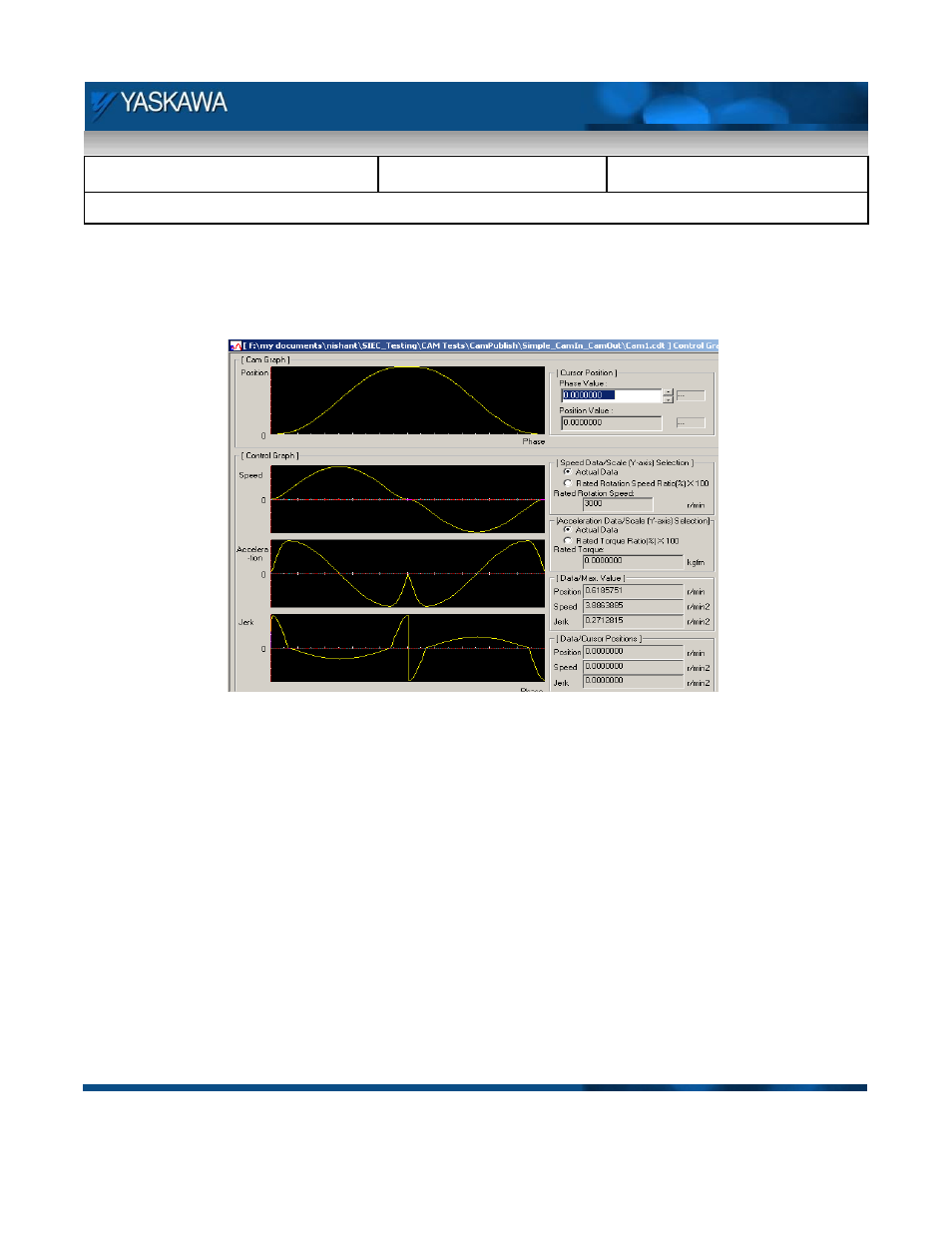
Subject: Application Note
Product: MPiec
Doc#: EM.MCD.09.043
Title: Implementing Electronic Cams with MPiec: Quick Start Guide
August 30, 2012
Page 5 of 16
Figure 4 is a screen shot of the control graph that provides analysis the position, velocity, acceleration, and jerk
profiles for the cam profile generated.
Figure 4: Control Graph
– Cam analysis screen
Save the cam profile as a
cdt or cdd file. Yaskawa recommends one of Cam Tool’s native file types so that
future edits are possible a later time using the Cam Tool application. The MPiec controller accepts csv files for
cam projects. Cam Tool can open a CSV file, however all curve type information will not be restored.
Note
: CamTool versions prior to 4.61 do not write a csv file that can be accepted by the MPiec controller.
Yaskawa recommends opening and resaving the file in Microsoft Wordpad or Notepad to store the file as 8 bit
ASCII, not Unicode ASCII.