Yaskawa GPD515-XXXX-CS004 User Manual
Page 4
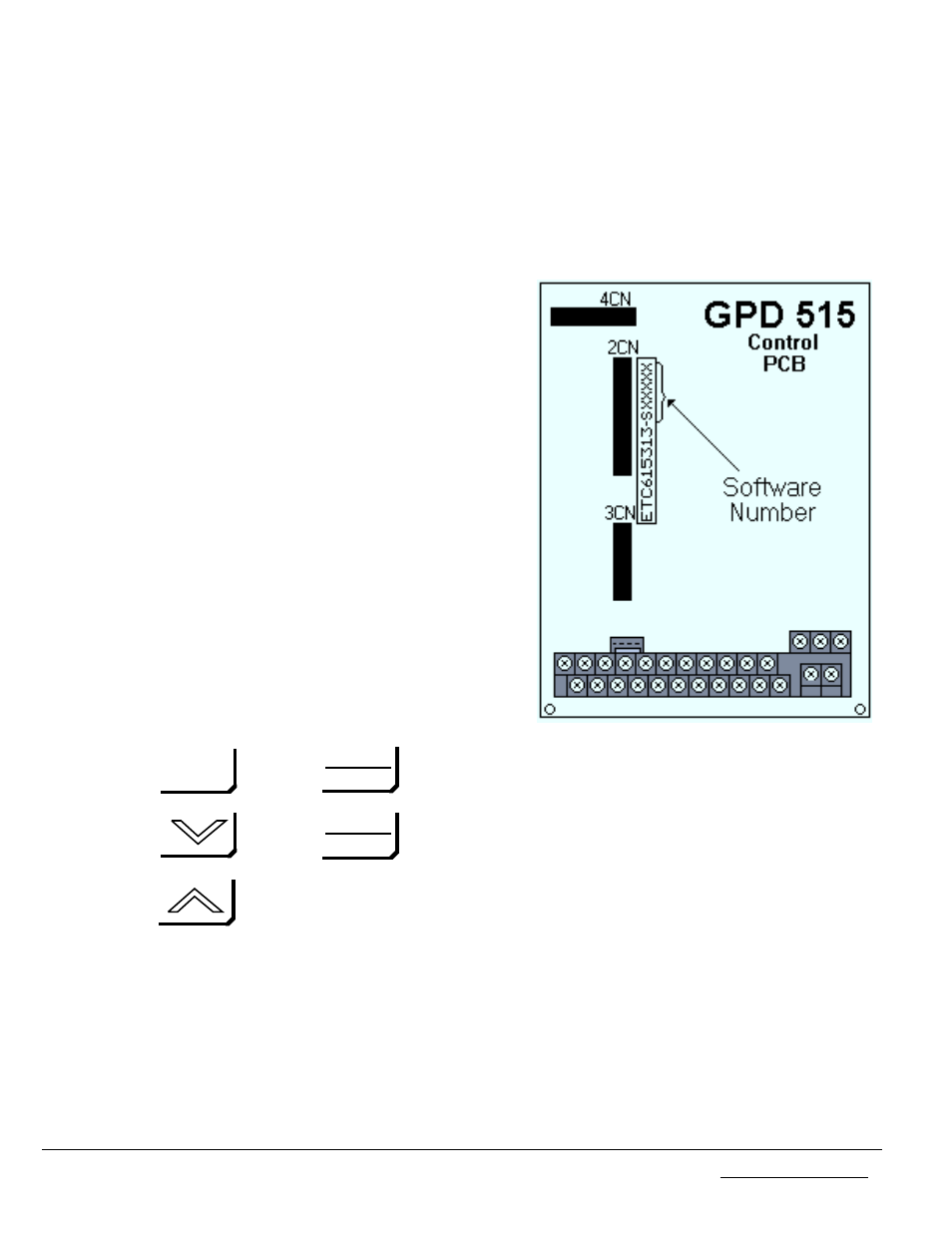
3.
Set the motor’s full load current into parameter E2-01 (Motor Rated Current).
4.
Set the JOG frequency (d1-09) to a safe, slow speed (Section 2.2C)
(2)
.
5.
Check the motor rotation using the JOG function (Section 2.2C)
(2)
.
6.
Further operational tests can be performed by following Section 2.5
(2)
.
(2)
Refer to GPD 515 Technical Manual TM 4515.
Verifying Installed Software Number:
For the 1000 Hz software option, the software number
is 9990, 5112, or 5114. The software version installed
in the drive can be verified by either reading it off of
the control board, the FLASH label, or calling it up on
the Digital Operator.
In order to read the software number off of the control
board, take the cover off of the drive and look for the
white sticker on the main control board. This sticker is
just to the right of connector 2CN. On it is the version
of the control board, then a dash, then the software
number (see Figure 2). The "S" before the number
can be disregarded.
In order to view the software number from the Digital
Operator, bring up drive parameter U1-14 (FLASH ID).
This is done by powering up the drive and using the
following key sequence:
Press
, then
,
then
, then
,
then
13 times.
NOTICE TO USER:
Be sure to keep this document with your GPD 515 Technical Manual.
Doc. No. 02Y00025-0420
Page 4 of 4
This Page: | Change | 0 | 4/18/97 |
MENU
DATA
ENTER
DATA
ENTER
Figure 2. Software Number Location
on Control Board