Yaskawa CM059 User Manual
Page 2
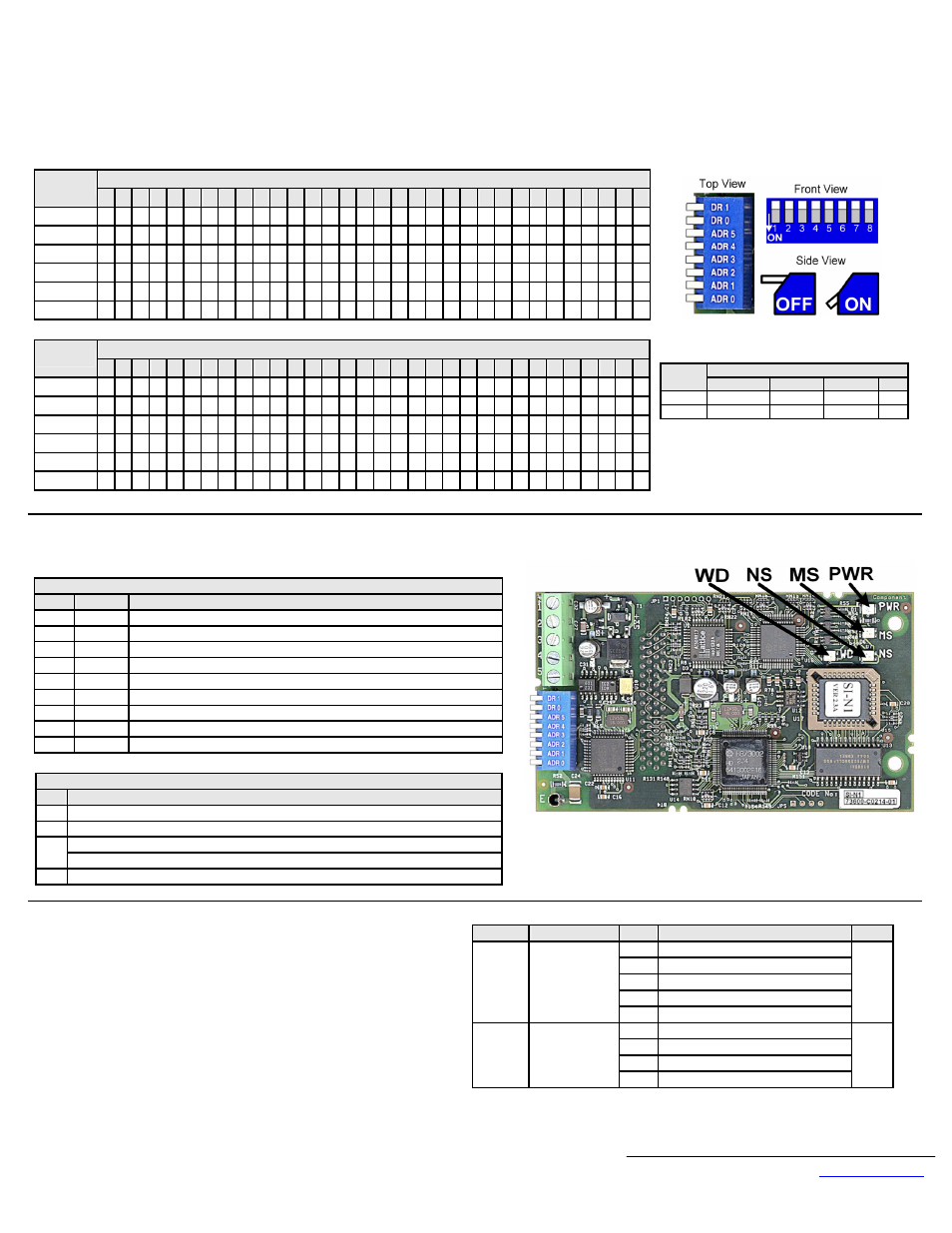
Yaskawa Electric America, Inc –
www.yaskawa.com
IG.AFD.13, Page 2 of 4
Date: 09/30/09, Rev: 09-09
Set the DeviceNet Option Card Baud Rate
Set the Baud Rate for the DeviceNet Option to the network baud rate by setting DIP switches DR1 (1) and DR0 (2) as shown in the figure to the right. The baud rate must
match the baud rate of the DeviceNet master (PC/PLC/Scanner) in order for the connection to function properly.
Set the DeviceNet Option Card MAC ID
Set the MAC ID of DeviceNet Option Card by setting DIP switches ADR 5 (3) through ADR 0 (8) as shown in the table below. Each device on the network must have a
unique MAC ID, typically between 3 and 62. Addresses 0 and 1 are usually reserved for DeviceNet masters, address 2 for diagnostic/monitoring equipment and address 63
for vendor specific functions in some systems. Check the network schematic to verify the MAC ID setting.
MAC ID
Sw
00 01 02 03 04 05 06 07 08 09 10 11 12 13 14 15 16 17 18 19 20 21 22 23 24 25 26 27 28 29 30 31
ADR 5 (3)
0 0 0 0 0 0 0 0 0 0 0 0 0 0 0 0 0 0 0 0 0 0 0 0 0 0 0 0 0 0 0 0
ADR 4 (4)
0 0 0 0 0 0 0 0 0 0 0 0 0 0 0 0 1 1 1 1 1 1 1 1 1 1 1 1 1 1 1 1
ADR 3 (5)
0 0 0 0 0 0 0 0 1 1 1 1 1 1 1 1 0 0 0 0 0 0 0 0 1 1 1 1 1 1 1 1
ADR 2 (6)
0 0 0 0 1 1 1 1 0 0 0 0 1 1 1 1 0 0 0 0 1 1 1 1 0 0 0 0 1 1 1 1
ADR 1 (7)
0 0 1 1 0 0 1 1 0 0 1 1 0 0 1 1 0 0 1 1 0 0 1 1 0 0 1 1 0 0 1 1
ADR 0 (8)
0 1 0 1 0 1 0 1 0 1 0 1 0 1 0 1 0 1 0 1 0 1 0 1 0 1 0 1 0 1 0 1
MAC ID
Sw
32 33 34 35 36 37 38 39 40 41 42 43 44 45 46 47 48 49 50 51 52 53 54 55 56 57 58 59 60 61 62 63
ADR 5 (3)
1 1 1 1 1 1 1 1 1 1 1 1 1 1 1 1 1 1 1 1 1 1 1 1 1 1 1 1 1 1 1 1
ADR 4 (4)
0 0 0 0 0 0 0 0 0 0 0 0 0 0 0 0 1 1 1 1 1 1 1 1 1 1 1 1 1 1 1 1
ADR 3 (5)
0 0 0 0 0 0 0 0 1 1 1 1 1 1 1 1 0 0 0 0 0 0 0 0 1 1 1 1 1 1 1 1
ADR 2 (6)
0 0 0 0 1 1 1 1 0 0 0 0 1 1 1 1 0 0 0 0 1 1 1 1 0 0 0 0 1 1 1 1
ADR 1 (7)
0 0 1 1 0 0 1 1 0 0 1 1 0 0 1 1 0 0 1 1 0 0 1 1 0 0 1 1 0 0 1 1
ADR 0 (8)
0 1 0 1 0 1 0 1 0 1 0 1 0 1 0 1 0 1 0 1 0 1 0 1 0 1 0 1 0 1 0 1
Baud Rate
Sw
125kbps 250kbps 500kbps N/A
DR1 (1)
0
0
1
1
DR0 (2)
0
1
0
1
Verify LED Status
Refer to the table on the following page for a complete listing of LED states.
LED Power-Up Sequence
LED
Color
Condition
PWR GREEN Steady
WD RED
On for 0.25 sec
WD NONE
Off for 0.25 sec
WD GREEN Blink at 0.1ms interval
MS GREEN On for 0.25 sec
MS RED
On for 0.25 sec
MS GREEN On for 0.25 sec
NS GREEN On for 0.25 sec
NS RED
On for 0.25 sec
LED Normal Operation Status
LED
Condition
PWR GREEN
MS GREEN
FLASH GREEN (no communication)
NS
REEN (communicating)
WD FLASH GREEN
Remove power from the drive and wait for the charge lamp to be completely
extinguished. Wait at least five additional minutes for the drive to be
completely discharged. Measure the DC bus voltage and verify that it is at a
safe level.
Reinstall all drive covers and the operator keypad.
Apply power to the drive and wait for the power-up sequence to complete.
Set parameters b1-01 and b1-02 to their appropriate values. Refer to the
table to the right for available b1-01 and b1-02 values.
Parameter
Function
Data
Description
Default
0 Digital
Operator
1 Terminal
Strip
2
Built-in Modbus RTU
3
Option Card (DeviceNet Option Card)
b1-01
Frequency
Reference Source
Selection
4
Pulse Input (F7 Only)
1
0 Digital
Operator
1 Terminal
Strip
2
Built-in Modbus RTU
b1-02
Run Command
Source Selection
3
Option Card (DeviceNet Option Card)
1