Yaskawa UUX000458 User Manual
Page 4
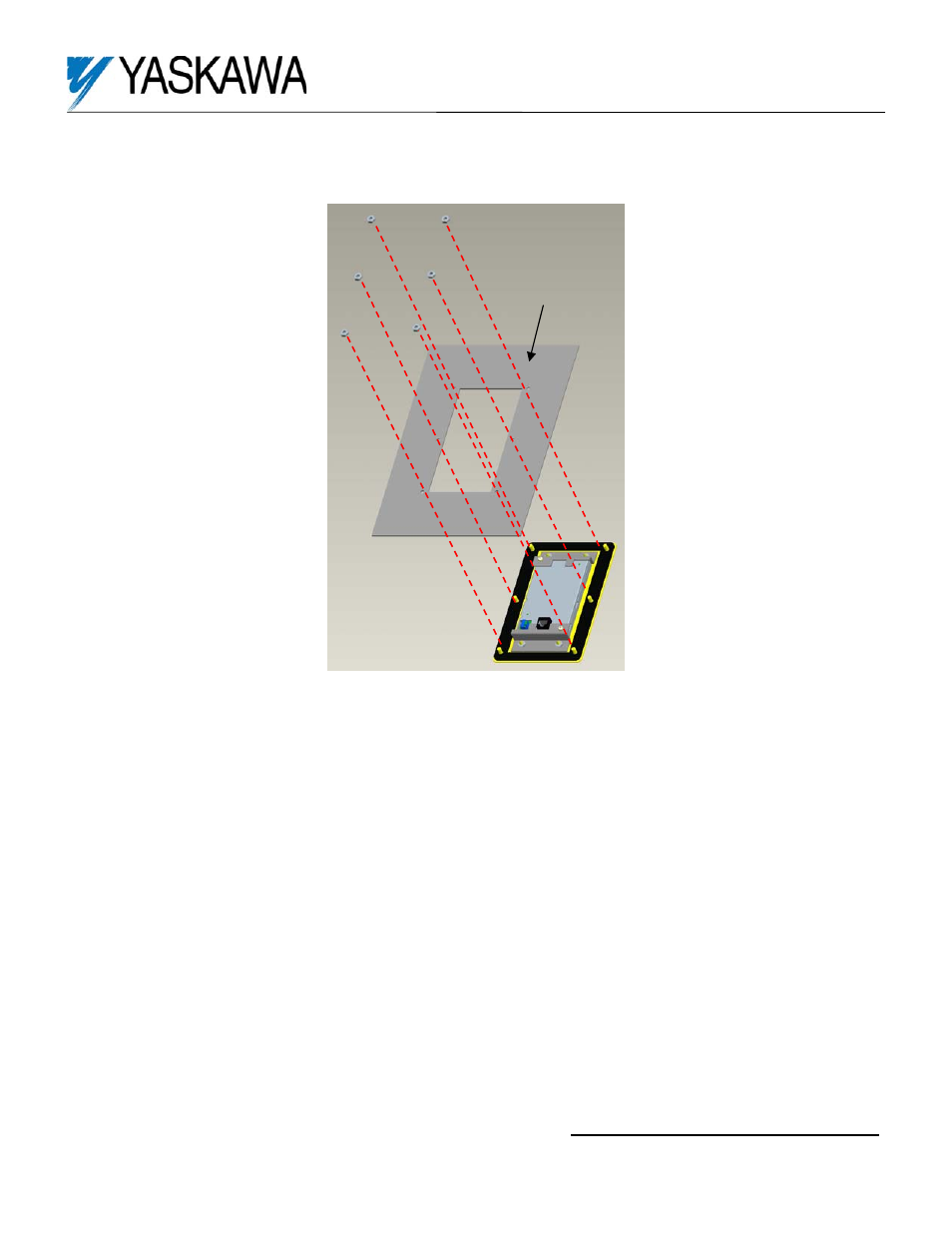
Digital Operator Remote Mount Option Kits
UUX000458, UUX000459
Yaskawa Electric America, Inc – www.drives.com
IG.AFD.72, Page 4 of 4
Date: 6/14/07, Rev: 07-06
6. Complete installation by attaching the completed assembly to the end-use enclosure according to Figure 4 below. Use the
provided #10-32 nuts and tighten to 30 lb-in. (3.39 N-m). Tighten the screws in a cross-like pattern to prevent damage to
the threads and to assure proper sealing.
Back Side
Of
Enclosure
Figure 4 – Final Assembly
7. Attach one end of the digital operator cable (3ft and 10ft cables included) to the female connector on the backside of the
digital operator. Attach the other end of the digital operator cable to the female connector on the front of the drive. The
location of the connector on the drive varies with drive size.
8. Place this installation guide with the drive’s technical manual.