Operation – Yaskawa Microtrac LAN ARCNET Active hub User Manual
Page 12
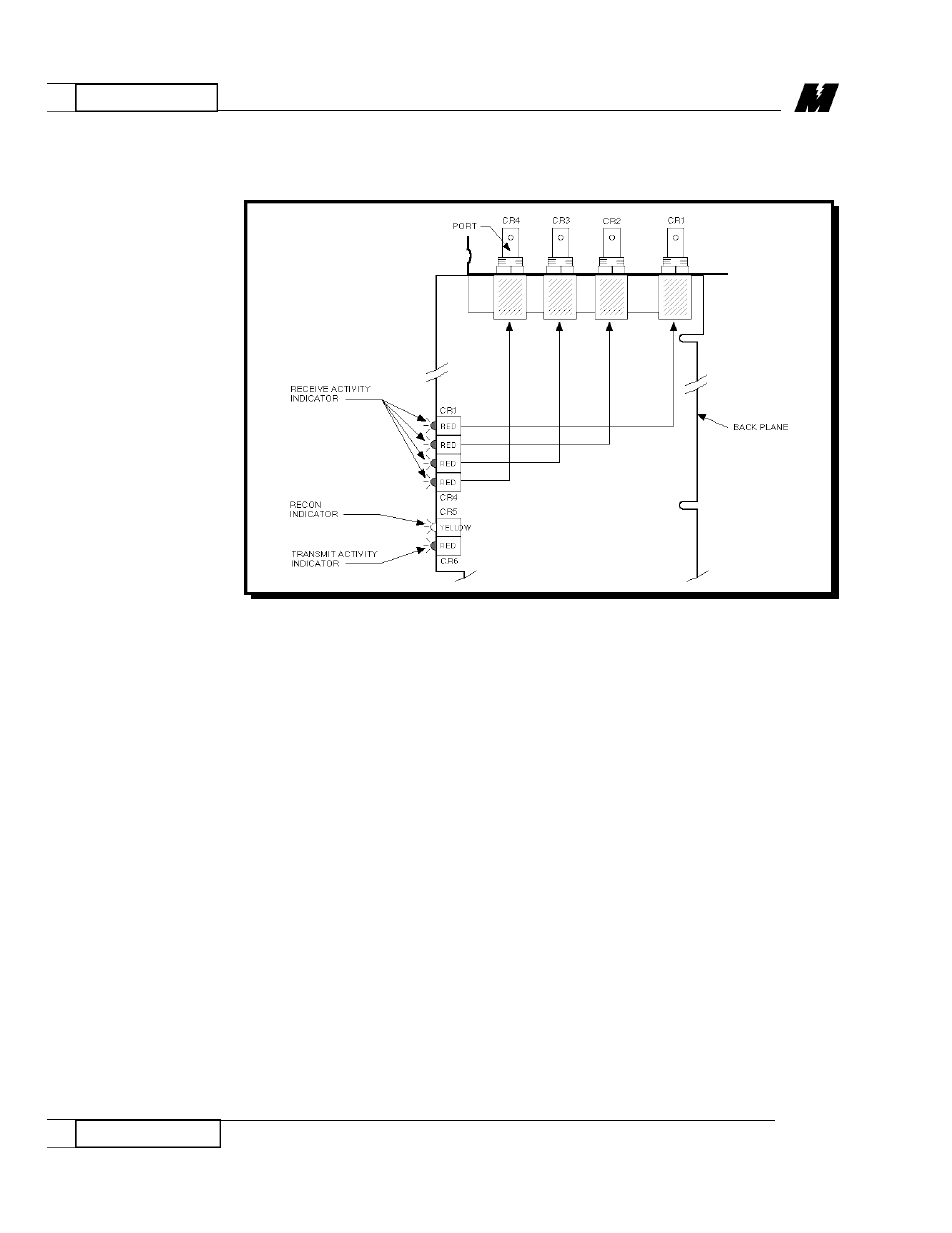
OPERATION
8
OPERATION
4/23/97
OPERATION
The Operation of the ARCNET Active Hub can be monitored through the LED
activity indicators. Figure 4 shows the LED corresponding to each port.
When a Receive Activity LED indicator is lit solid, there is LAN activity on that
port. If a LED is blinking, there is an idle condition on that port, and all nodes
on that port are not receiving. In most cases when this happens, the yellow
Recon (Reconfiguration) LED indicator will also be ‘ON’. When the proper
passing of the token is disrupted, the network must be reconfigured. During
reconfiguration, the ARCNET LAN identifies all the active nodes on the
network. (See “What To Do When the Recon Indicator Lights Up”.)
The Recon (yellow) LED indicator shows the stability of the network. This light
is ‘OFF’ when the system is operating properly. The Recon indicator will light
up when the system is first powered up, when a node is removed, or when a
node is added to the system. Under these conditions, the yellow Recon LED
should remain ‘ON’ for no more than 1 second.
If the RECON indicator lights up for other than the above mentioned conditions,
the network is not under stable operating conditions. Action must be taken to
determine and correct the cause of repetitive Recons, as they will interfere with
normal LAN communications. (See “What To Do When the Recon Indicator
Lights Up”.)
Figure 4. LED Indicators
RD 90-279
© 1997 MagneTek, Inc.
97-04