Yaskawa Microtrac LAN ARCNET Active hub User Manual
Page 7
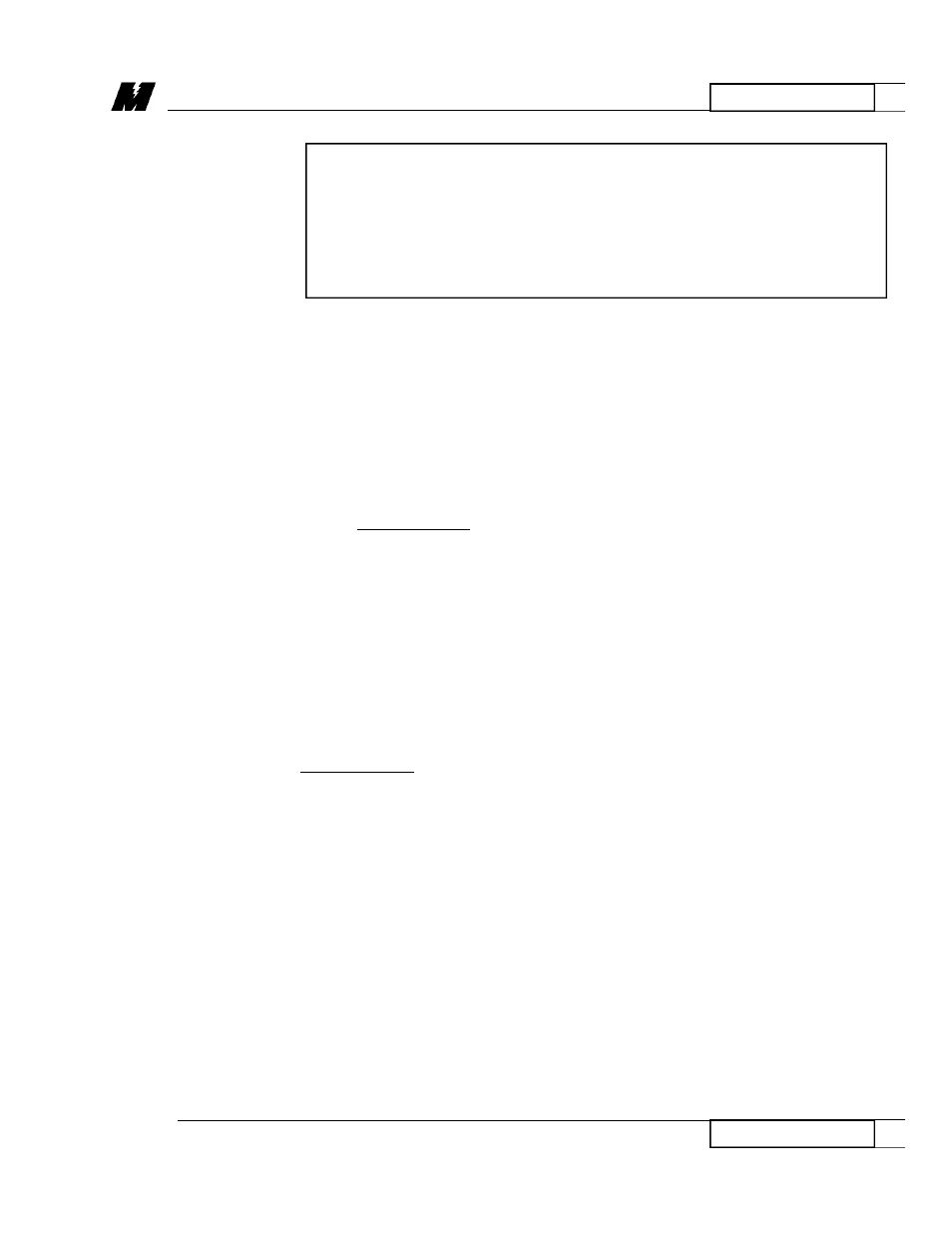
INSTALLATION
3
INSTALLATION
4/23/97
WA R N I N G
It is extremely important that when you work with the ARCNET
Active Hub you avoid static electricity. Static electricity will cause
s e v e re damage to the system’s electrical components. Always gro u n d
yourself by wearing a wrist or ankle strap. When not in use, keep the
ARCNET Active Hub in its anti-static bag.
1 .
Remove the cover of the MicroTrac DSD PLC Gateway.
2 .
Remove the Hub Card from its protective anti-static bag. See Wa r n i n g .
3 .
Before proceeding, verify all jumper positions shown in Figure 1.
4 .
Install the Hub Card in an empty slot of the PLC Gateway.
5 .
Secure the Hub Card with a 6-32 metal screw and a star washer.
6 .
Important Note: Read “LAN Cabling Rules and Guidelines”.
The ARCNET Hub stand alone unit comes ready to be mounted on a panel. It is
recommended that the stand alone unit be firmly grounded through the chassis,
as well as the power cord. This can be accomplished by first scraping away
paint on the panel around at least one of the chassis mounting holes. Next mount
the assembly using star washers on the mounting bolts. It is also recommended
that the ARCNET Hub be installed away from high power equipment with
devices of similar function (PLC gateways, metering equipment). This is to
prevent noise interference.
Important Note: Verify the jumper positions (see Figure 1), and read “LAN
Cabling Rules and Guidelines” before installation or operation.
I N S TA L L AT I O N
Installation Into
a PLC Gateway
Stand Alone
U n i t
RD 90-279
© 1997 MagneTek, Inc.
97-04